
Introducing Flow: The ultimate DAM automation tool
Few things slow us down as manual work, and even the most complex Digital Asset Management (DAM) solutions are prone to repetitive tasks causing delays and human errors.
That’s why we’re introducing Flow – your toolbox for workflow automation, allowing high volumes of files and data to be automatically uploaded, adjusted or deleted, based on pre-determined criteria, all without human intervention.
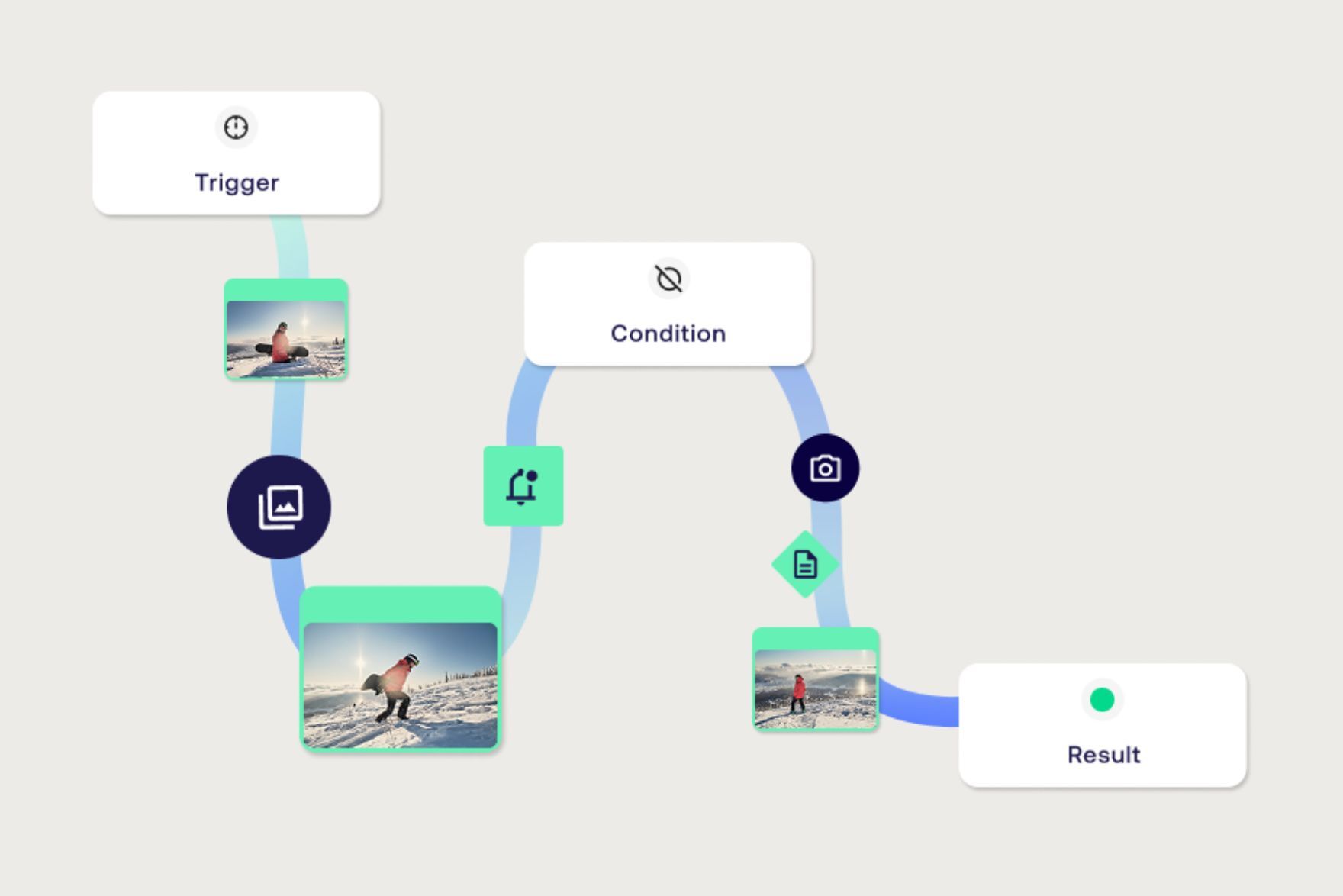
What is Flow?
Flow is the newest addition to the Fotoware Product Suite and is delivered as an add-on to Fotoware Veloz. It’s a cloud-based workspace that helps teams manage, automate, and optimize workflows from one central hub.
Flow allows editors to create automations in a user-friendly and organized way. It is therefore the ideal tool for fast and precise digital workflows, such as automatic purging, distribution, batch updates, and more.
It’s built with advanced, yet intuitive monitoring, which allows you to track every upload and change that’s performed in the system.
“With Flow, we bring your high-volume workflows to the cloud – automating several repetitive tasks that are present in your DAM,” says Andreas Bergman, Product Manager of Flow.
“Flow is an intuitive tool for workflow automation – designed for a cloud-first future, with modern and scalable architecture. We’ve seen a lot of interest in our SaaS platform and want to ensure you can perform business-critical operations in the cloud, faster and better than the alternatives.
With this new tool, we’ve achieved this, allowing you to automate all your workflows in a more accessible and efficient way, empowering teams to work smarter.”
You can use Flow to solve a plethora of different problems, as it’s highly customizable and easy to use. For instance, Flow can trigger specific actions automatically, saving time and ensuring a clean and up to date system.
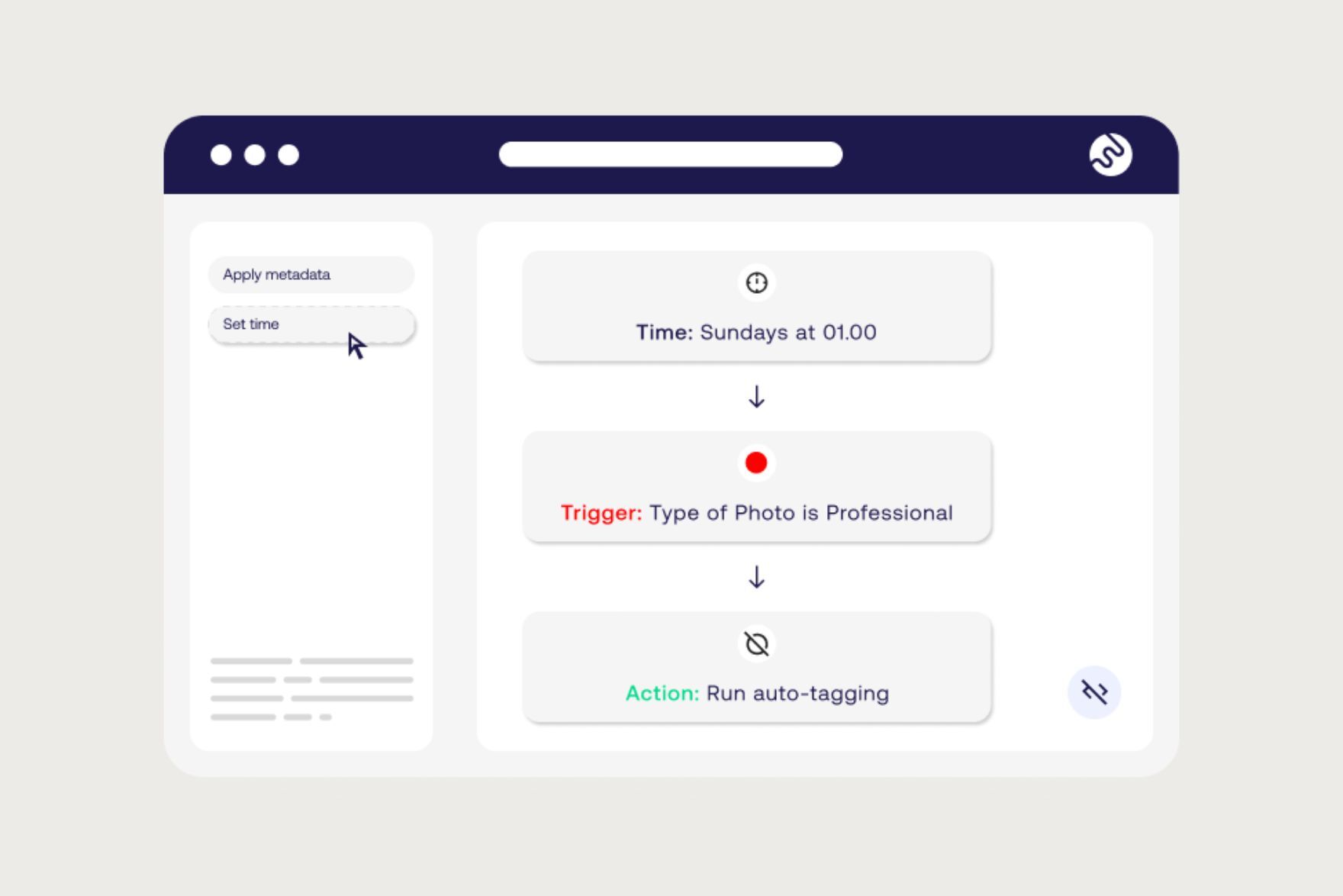
How Flow works
As a workflow builder, Flow allows you to set conditional triggers that will generate a specific action once they’ve been met - no coding required. The triggers can be configured in high detail and are based on metadata, ensuring that every automation is relying on existing data, not manual executions. This way, you’re in control of exactly which assets are affected by the workflows.
You can either allow your workflows to run continuously, or you can configure them to perform actions at specific times, for example at the end of each week. Everything is tracked, so you can easily monitor which assets are affected and notice quickly if there are any errors.

Typical ways to use Flow
Upload via FTP
With Flow, users can ensure that large batches of files are continuously uploaded to your system, directly from the SFTP server, with little or no human intervention.
The triggers for the upload can be configured in great detail, and the same goes for the job itself. You can ensure that metadata is automatically populated on upload or adjust the upload time as needed.
Distribution via FTP
In addition to continuous uploading assets via SFTP, Flow also supports automatic content distribution.
By setting pre-determined triggers, you can ensure that every content item meeting these criteria is automatically exported to third-party software. This way, you can continuously feed your websites, online portals, or other channels with related files, without executing such actions manually.
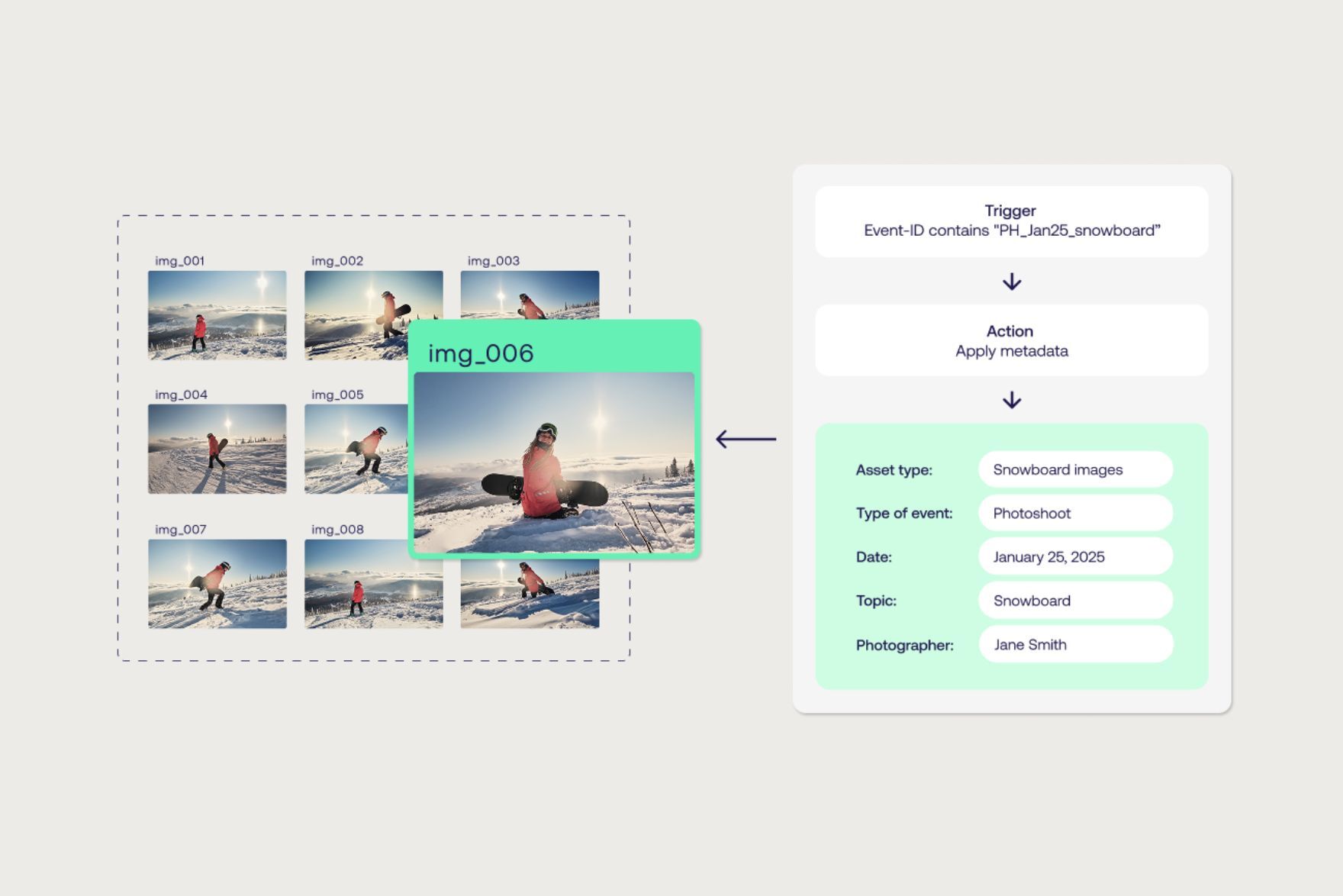
Updating and changing data values
Oftentimes, metadata values need to be adjusted, but not every adjustment has to be done manually. Flow helps you automate the process of adding and changing metadata values based on pre-determined triggers.
For instance, you may want to automatically set a quality stamp on files that fulfill certain criteria. Or, you may want to add information about a specific event, should an asset be tagged with the event ID.
Streamlined auto-tagging
If you’re already using AI-driven auto-tagging, Flow is the perfect tool for further streamlining the process of generating metadata with AI. Instead of manually selecting files to run auto-tagging on, you can build a custom workflow that automatically runs the auto-tagging functionality when selected requirements are met.
For example, you may want to automatically run AI-driven character recognition on jpgs and Pngs containing text. Or you may want to instantly detect how many people are visible in photos taken at certain events.
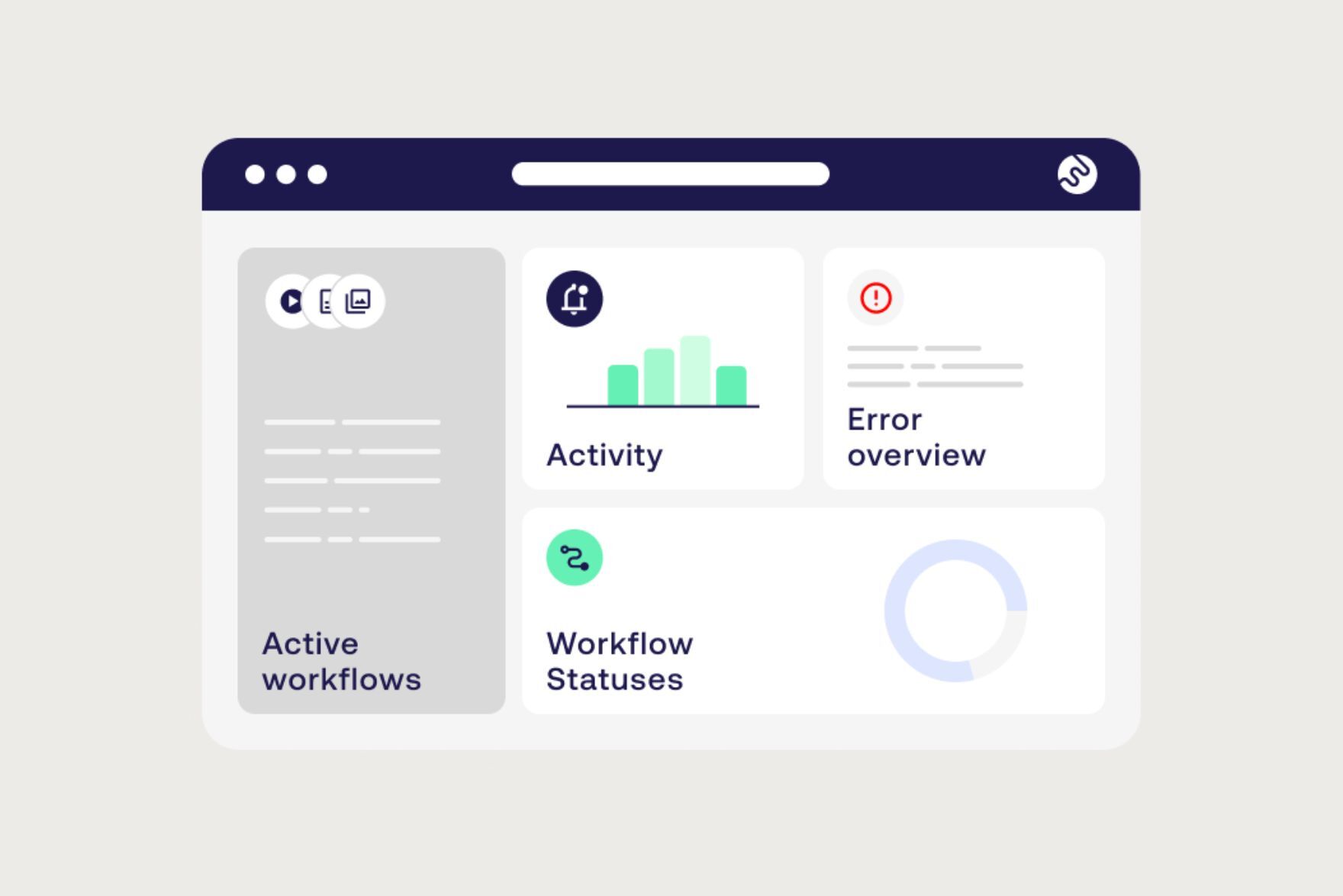
Automatic asset deletion
Flow supports purging workflows: deleting assets once they fulfill pre-determined criteria. For example, non-essential assets that have reached their expiration date could be automatically removed from the system – freeing up storage space and avoiding unnecessary clutter.
Auditing and monitoring
Every automation executed in Flow is tracked and can be accessed and viewed on a user-friendly dashboard. This way, you can easily keep track of all your assets and workflows, knowing exactly what was done and to which files.

— “We know our users appreciate and require control of their assets and data. Therefore, we have prioritized making the monitoring dashboard as intuitive and flexible as possible. It should be easy to get an overview of your workflows and their effects, even if there are countless of them, and this is something we aim to achieve with Flow.”

Why you should add Flow to your DAM solution
If you have large collections of digital assets, experience manual and repetitive tasks slowing down your content management, or frequently need to upload or delete large batches of files, you’ll likely benefit from Flow.
The automatic deletion workflow is particularly useful for organizations that frequently archive large amounts of files, for example media houses or retailers – typically storing many more assets than they need to keep long-term. While the FTP uploader is a great addition to teams relying on professional photographers and want a streamlined workflow from their cameras to the DAM.
With Flow, you can manage large volumes of content and data automatically, drastically reducing the need for manual operations, such as tagging and commands. It’s configured to be customizable and scalable, making it the ideal solution for even highly specific use cases.
The future of Flow
Flow is a modern automation tool that will continuously facilitate more advanced operations for your business needs. The product development is done in close collaboration with organizations from various industries – ranging from news outlets, media & entertainment to manufacturing & e-commerce – ensuring that the most pressing challenges are tackled and solved.
— “Flow is developed to be more than just a workflow tool – it’s becoming the central hub for how our DAM administrators manage and distribute their content. Our vision is for Flow to play a key role in the DAM ecosystem, helping teams work smarter, automate faster, and stay in control as their libraries and business needs grow.”
If you would like to learn more about how Flow can contribute to your DAM solution, please reach out to us at info@fotoware.com, and our advisors can give you a personalized demonstration of this new feature.

See Flow in Action
Feature Friday Webinar: Automation with Flow - Discover how to use Flow to automate mundane tasks, ensuring control and efficiency.


