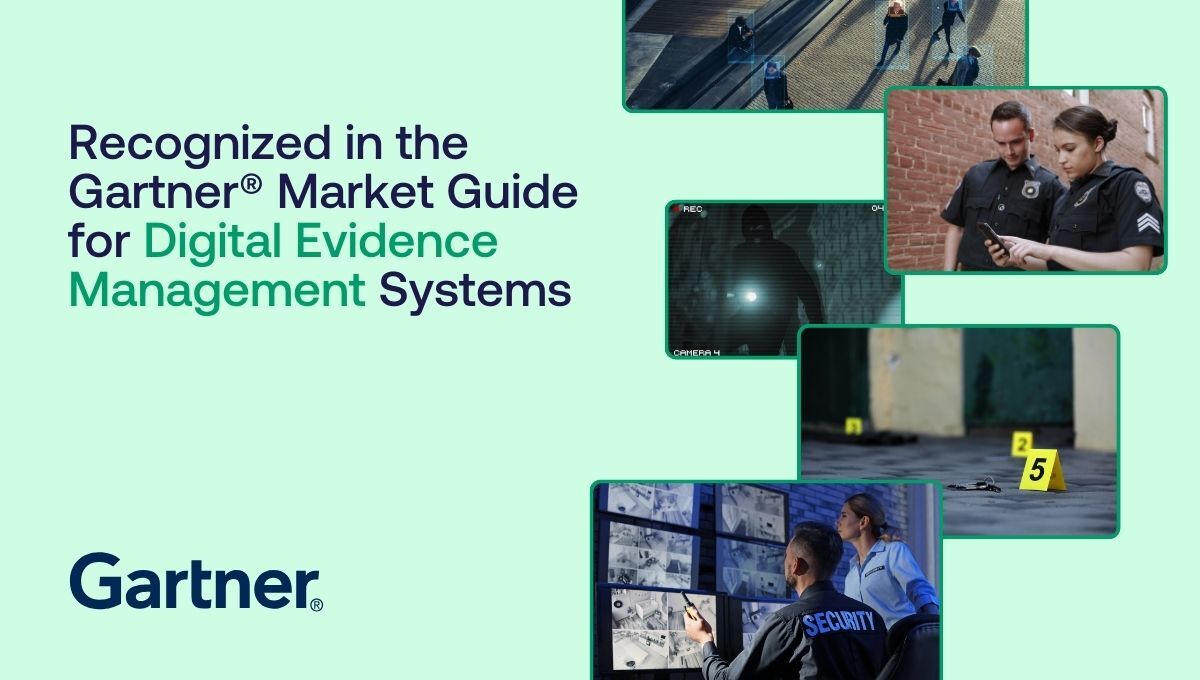How to leverage AI for Digital Asset Management with Auto-tagging
Metadata is key for organizing your assets, ensuring accessibility, and creating automated content workflows to reduce manual work.
However, populating thousands of files with valuable and much-needed information or manually managing metadata after ingestion can be a tedious task – without the right tools. That’s where Artificial Intelligence (AI) for metadata tagging comes into play.
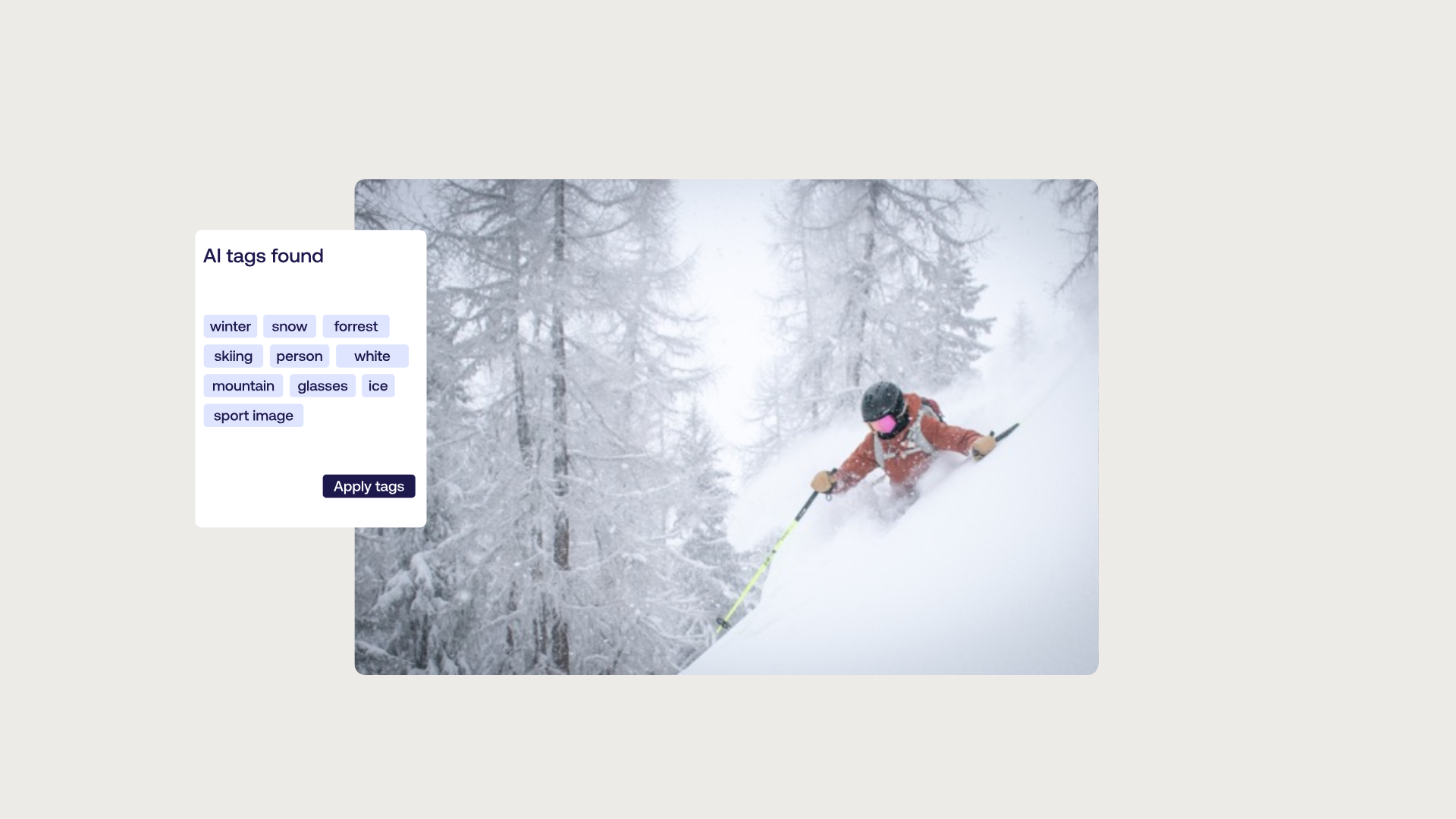
What is Auto-tagging?
Automated metadata tagging - or in short Auto-tagging – is the process of automatically assigning descriptive metadata to large amounts of media files, such as photos, images, videos, or documents.
Instead of manually tagging each asset with terms and phrases, Auto-tagging utilizes algorithms and AI to analyze the content and generate relevant tags, keywords, asset-specific information, or descriptions.
This process enriches your digital assets with valuable information that also is the basis for unlocking the full potential of your Digital Asset Management (DAM) system’s power.
What are tags and why do you need them?
In DAM, a metadata tag refers to a descriptive term or keyword assigned to an asset. Having meaningful tags helps organize and categorize your files and makes them significantly easier to find and work with.
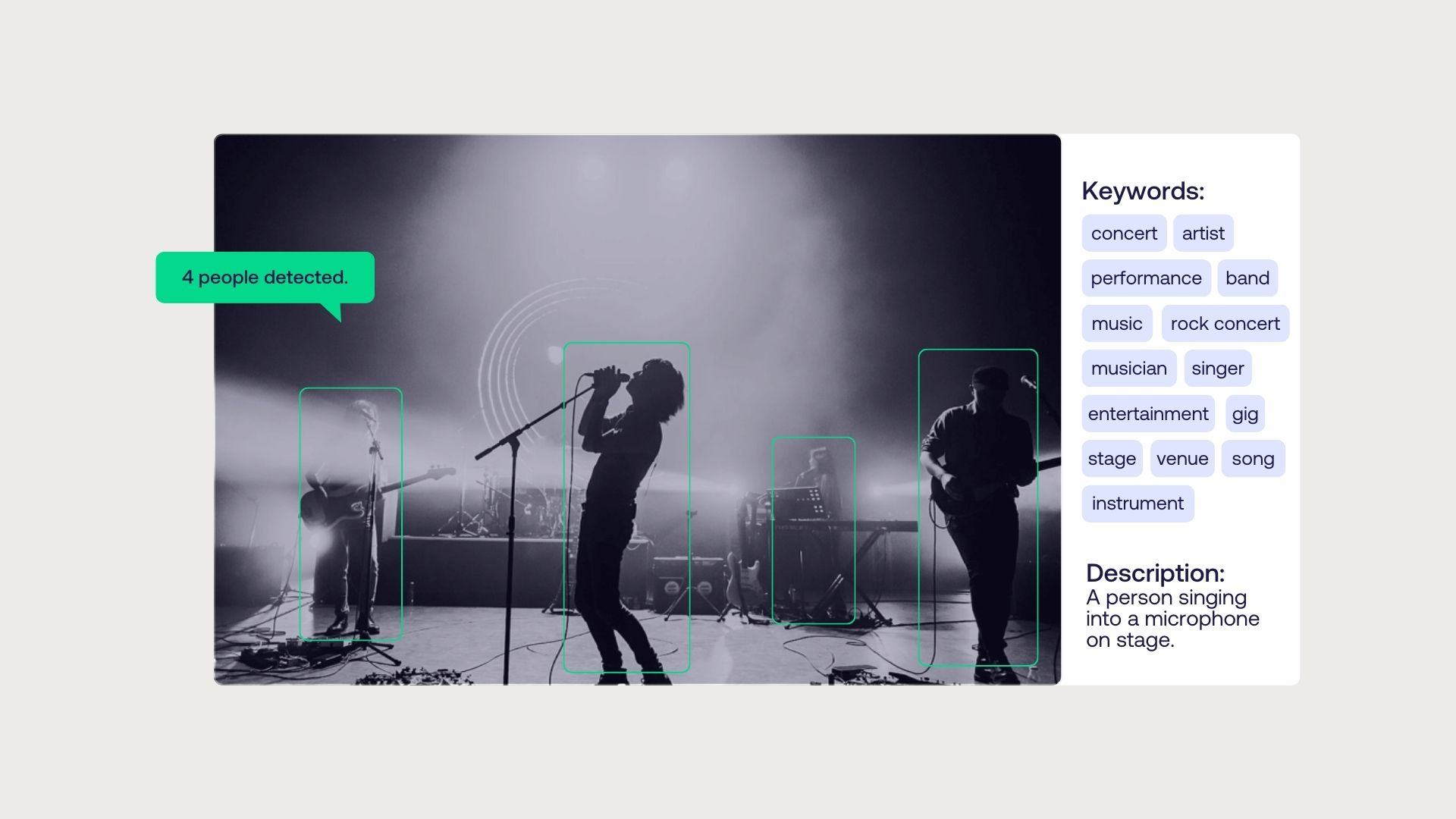
AI auto-tagging in the Fotoware solutions
The Fotoware DAM solutions all support Auto-tagging capabilities provided by Computer Vision in Azure Cognitive Services. This allows system administrators to organize content with AI.
The auto-tagging functionality supports:
People Detection: Shows the number of people detected or the text ‘No people detected' if no people detected in the image.
Object Detection: Provides a tag for each object found in the image. For example, if an image contains a dog, a cat, and a car, the object detection operation will list these three.
Description: Returns a human-readable description based on different visual features.
Tags: Provides content tags for thousands of recognizable objects, living beings, scenery, and actions that appear in images.
Optical Character Recognition (OCR): Allows you to extract printed or handwritten text from images, such as posters, street signs and product labels.
Auto-tagging webinar
Watch this on-demand webinar to see how you can use AI to optimize your content management in Fotoware DAM.
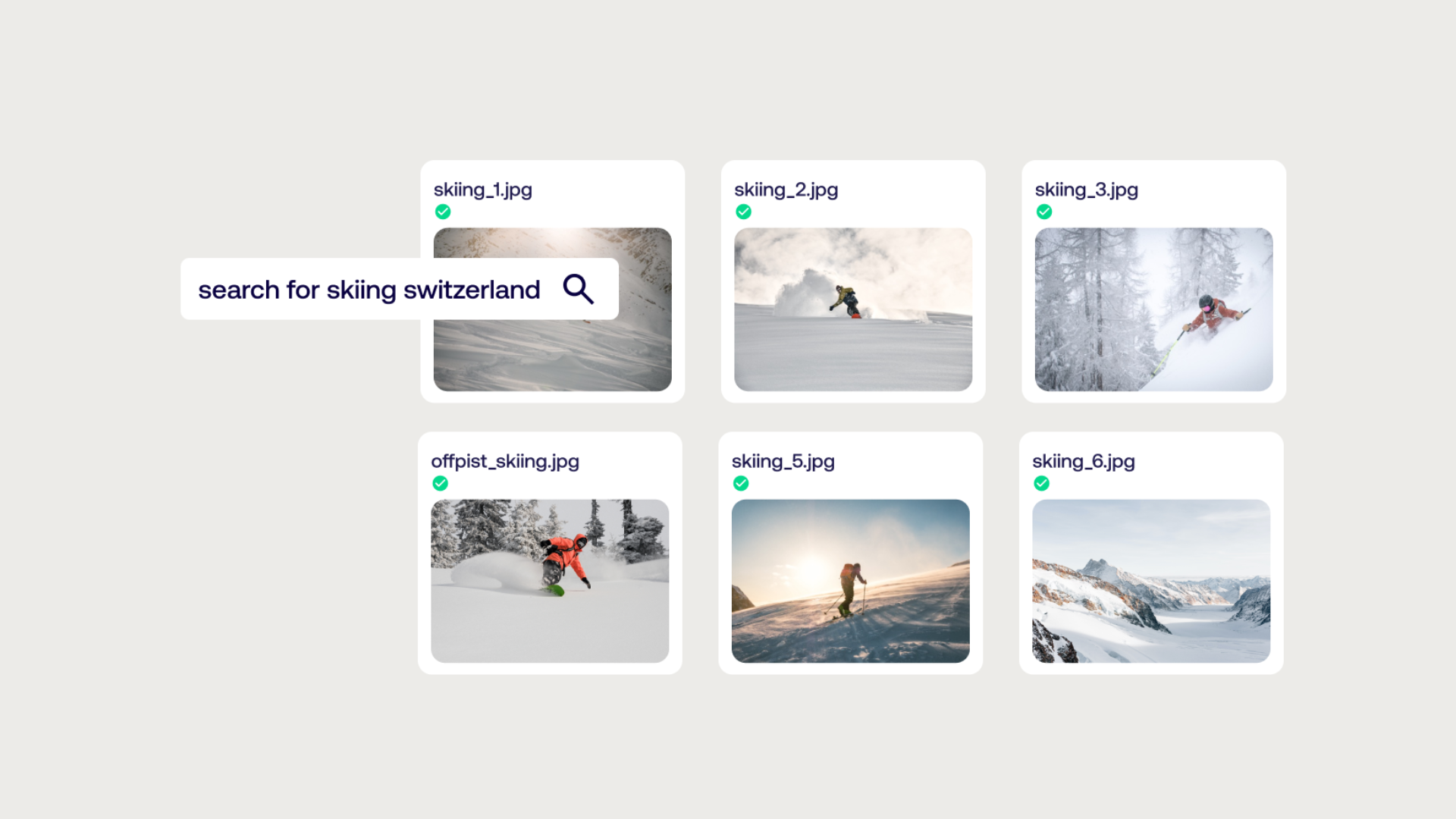
Use Cases for Auto-tagging in DAM
The different capabilities of the AI Auto-tagging features can be used in a multitude of different ways.
Manage your asset collections
Create and manage collections of digital assets automatically in your DAM based on image contents! Metadata helps structuring and organizing assets by providing a framework for categorization and taxonomies.
Assets can be grouped logically based on descriptive keywords or tags that represent their contents or themes, e.g. “nature”. This can for instance be a helpful tool when creating a marketing campaign with “nature” imagery.
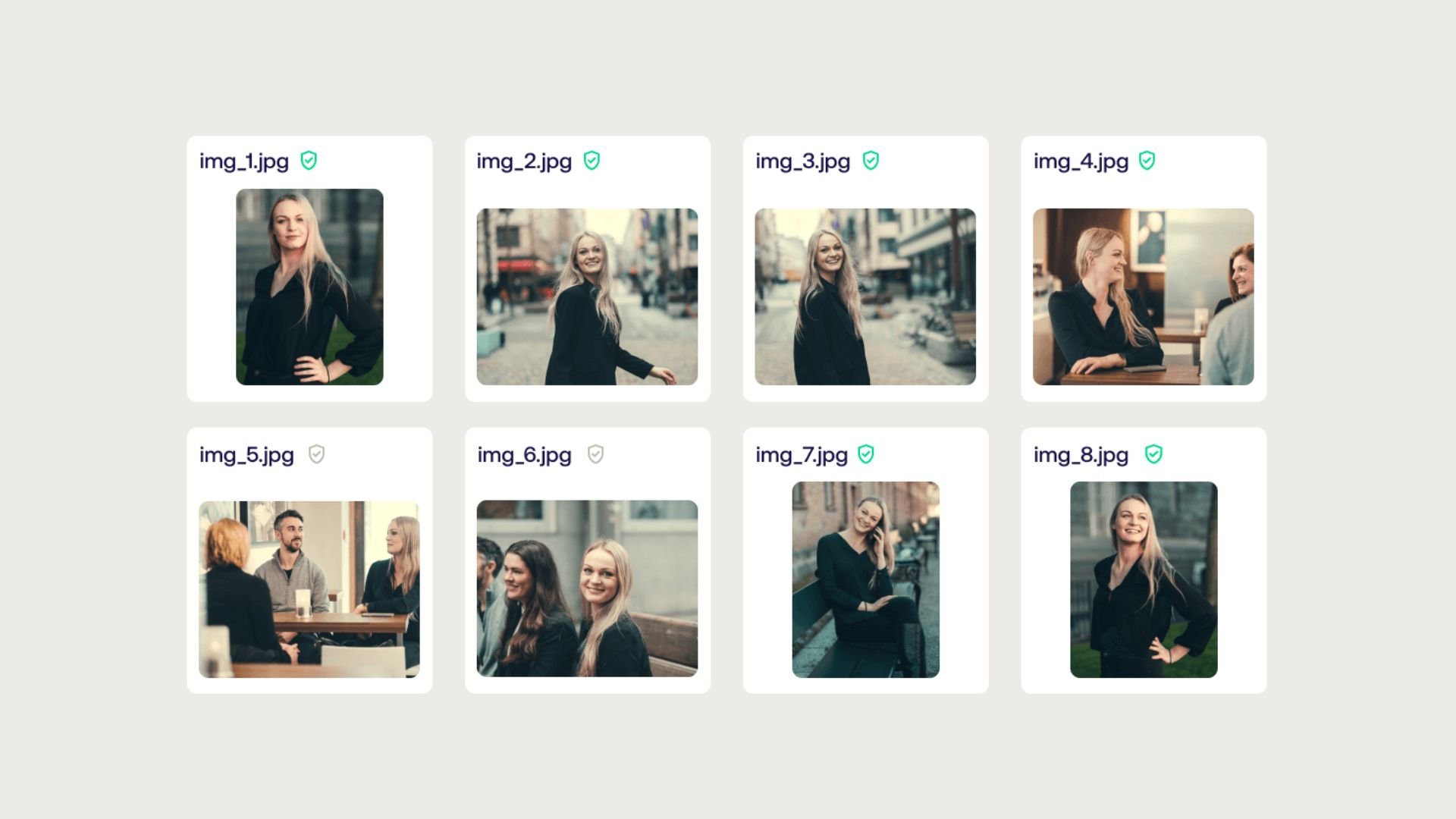
Enhance Consent Management workflows for GDPR compliance
Is your organization concerned with privacy regulations and GDPR? Then People Detection can facilitate your Consent Management workflows! Use Auto-tagging to automatically identify all photos that contain people (e.g. your employees) and request consent for the usage of their images for marketing purposes.
Learn More: Best Practices for GDPR Compliance when using images of employees
AI-driven text recognition
Are you working with archiving and categorization? Using AI for OCR can help you with the tedious task of digitalization! Text from photos of physical text documents can be automatically detected, extracted, and saved attached to the corresponding image. This way, users are able to search for text contents of images within their DAM.
Read More: Beyond digitization: How DAM helps Museums streamline operations
Multi-language collaboration
For companies operating in multiple countries or regions, employees, clients, and other DAM users may speak different languages. The Auto-tagging feature supports metadata tagging in multiple languages, so users can search for assets using keywords in their preferred language. These capabilities improve findability of content significantly and facilitate effective collaboration across cultures and borders.
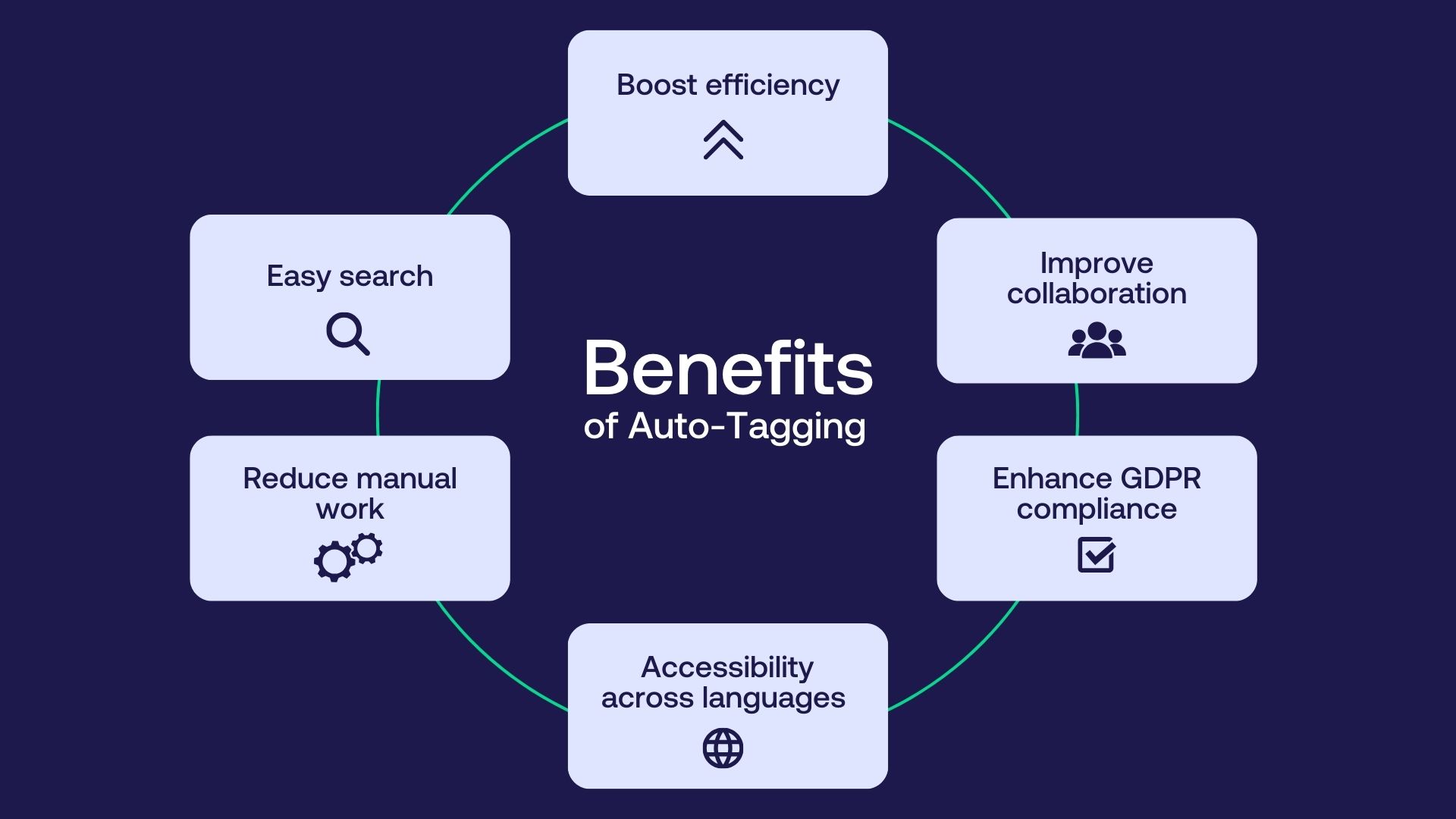
The benefits of AI-powered Auto-tagging
Implementing the Auto-tagging feature to your DAM system comes with various benefits:
- Boosting your company’s efficiency by saving time on manual metadata tagging
- Enhancing search capabilities: More accurate keywords improve accessibility of your assets
- Implement content workflows within the DAM: Metadata-driven workflows reduce the need for manual work and allow to process assets without human intervention
- Improving collaboration: Rich metadata simplifies sharing assets internally or externally
- Automatically detecting whether people are pictured in an asset to ensure easier GDPR compliance
- Improve language availability thanks to accurate and consistent metadata enrichment
Read More: The top reasons why you should automate metadata tagging in your DAM
Ultimately, the Auto-tagging functionality supports your organization’s competitive advantage and leads to tangible business results!

Let’s talk!
Do you want to elevate your metadata management? Get in touch with our experts.