
Manage licenses and rights
Protect your assets by ensuring that only the right users can access them and trust that the assets are used correctly
Easily control who can access your organization's assets and define what they can do with them
Protect your image rights
Manage your image licenses and user permissions to prevent unauthorized or unapproved use of content that could result in costly license violations.
.png)
Control access to your content
Give your users access only to the content that is permitted for their specific user role. Define who can view, download, edit, delete, or manage the permissions for each piece of content.
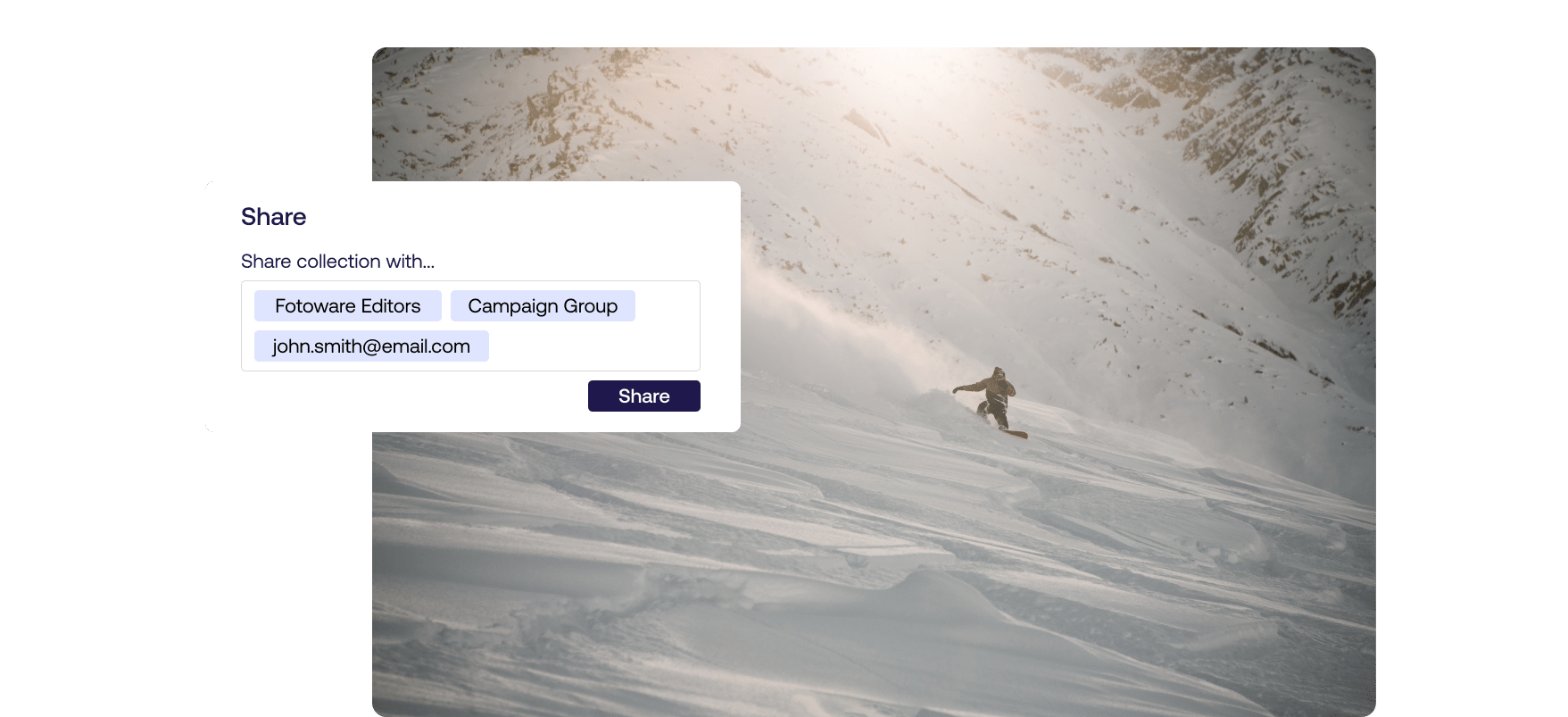
Safe and easy log-in for users
With Single-Sign-On (SSO), your users can log in to the system with one click, using their company credentials. No more hassle of creating, remembering, or typing multiple passwords.
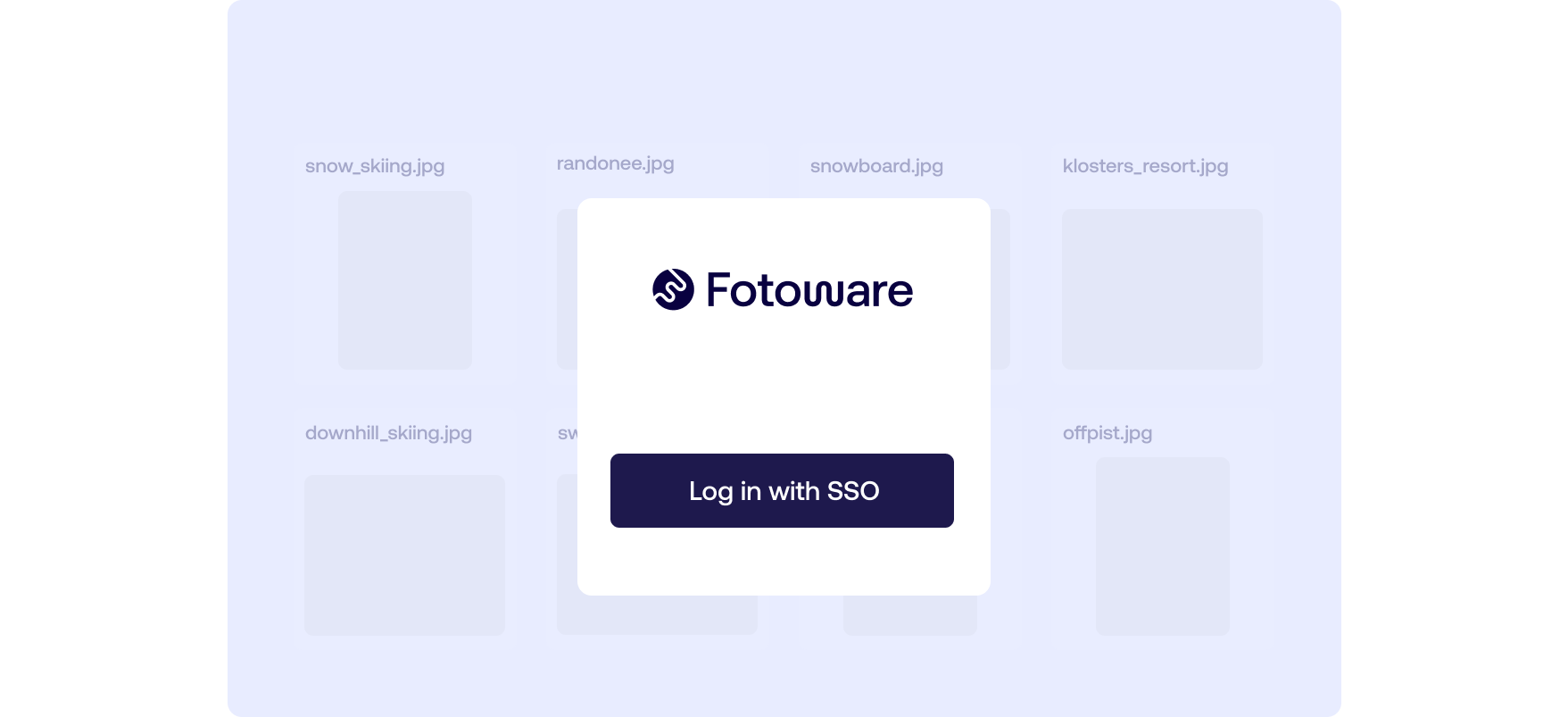
How Fotoware helps you succeed with license and rights management
-
Protect your originals
View, read, or playback your content without the possibility of altering the original. Watermarks can add extra security.
-
Role-based access
Specify user roles and access levels: define who can view, download, edit, delete, or manage permissions.
-
Content expiration
Add expiry dates to your assets to automatically restrict access when it’s reached to prevent using outdated content.
-
Version control
See all changes made to an asset, incl. metadata and content changes, and restore a previous version if necessary.
-
Visual markers
Small icons on your content show important information at one glance, like whether the content is available for use or not.
-
Single sign-on
Use SSO with Azure AD, SAML2, OneLogin, and more, to manage access and enable convenient log-in.
Frequently asked questions
-
The cost of our solutions depends on a number of factors based on your organization’s requirements, from features and integrations to number of users and storage. Our pricing is scalable, meaning you only pay for what you need. To find out more get in contact with us here.
-
Yes, Fotoware caters for all kinds of organizational needs and supports all of the above hosting options. Our experts are more than happy to advise you on what may be the best solution for your organization based on your circumstances and requirements.
-
Fotoware is primarily suited to organizations that have advanced digital asset workflow needs, rather than those looking for a simple image library or media bank solution. This is typically characterized by organizations that have a vast quantity of digital assets that need to be managed with greater control and efficiently, at high-speed, and more easily accessible to a large amount of users.
You can read some of our customer stories here.
Want to learn more?
Book a meeting to discuss your challenges, needs, and requirements, and see how Fotoware can help you.
Read more on our blog
-

-
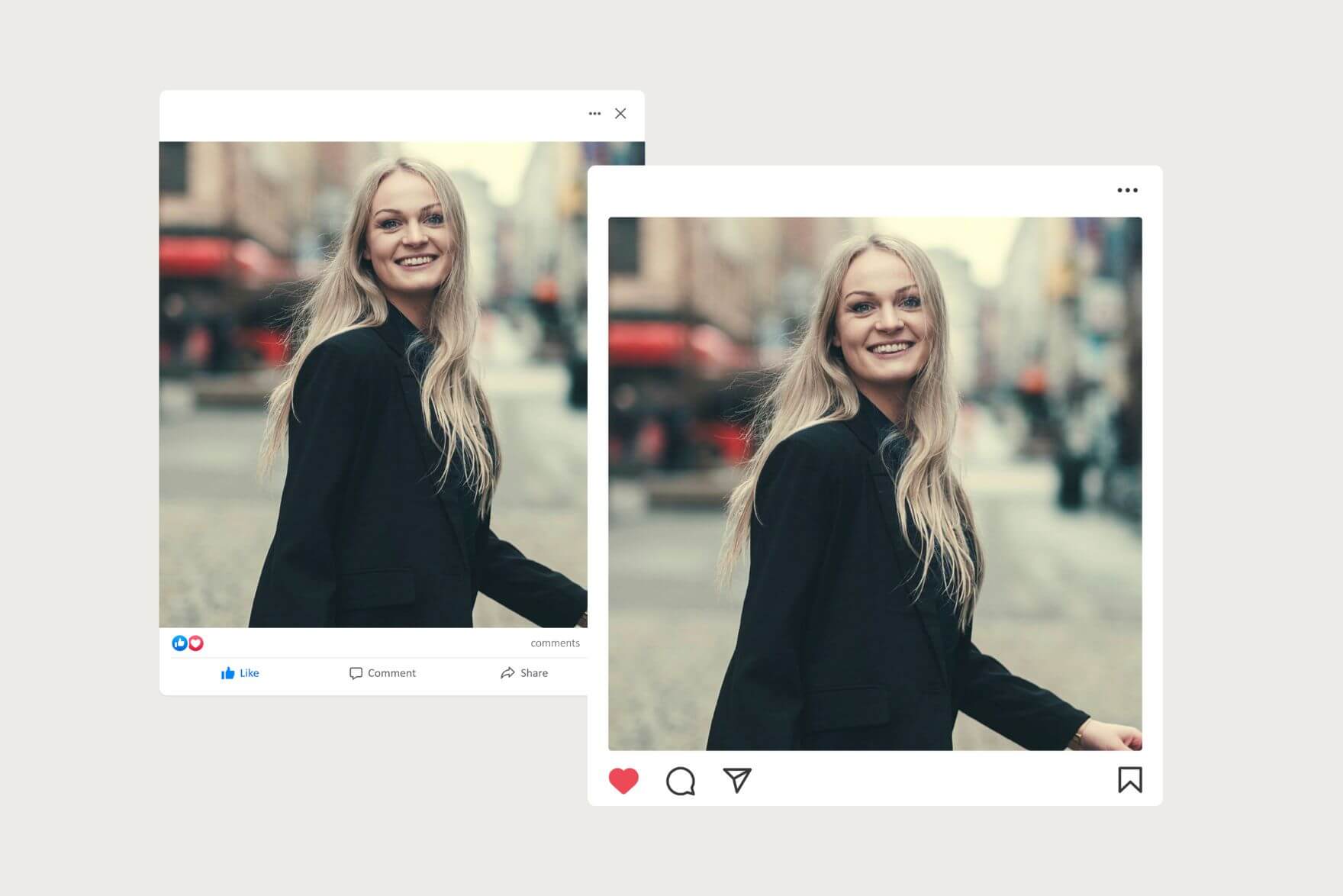 GDPR
GDPRBest practices: GDPR compliance for using employee photos
-
 Digital Asset Management
Digital Asset ManagementHow to watermark images
Fotoware helps label retouched images in 2 simple steps.
-
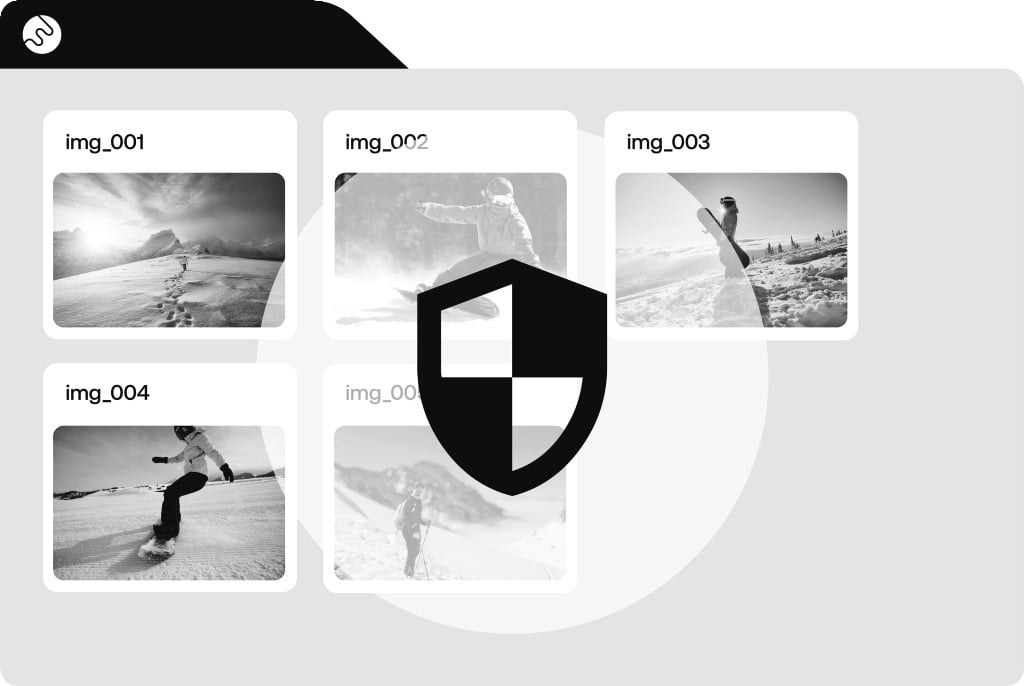
How to protect and control your digital assets with DRM in Fotoware
Learn how Digital Rights Management features helps you protect assets and stay compliant.