
Feature image: Fabian Irsara, Unsplash
6 challenges all Marketing Teams face when managing Digital Assets
Today’s marketing teams face a number of challenges with the 24/7 always-on nature of the digital era we live in. The need to ensure that your brand’s presence is displayed consistently across a multitude of platforms, both physically and digitally, comes with many difficulties.
It means that marketers not only need to be creative and good communicators, able to engage with multiple audiences, but they also need to be equipped with the right tools to help manage the vast quantities of content and marketing assets they're required to create.
In this article, we look at 6 of the biggest challenges that marketing teams experience managing high quantities of digital files. We will also tell you how to solve these challenges by implementing a Digital Asset Management (DAM) solution as a part of your MarTech stack.
For marketers, a strong omnichannel presence requires creating a constant stream of content on a regular basis, and marketing teams now have to act as their brand's in-house newsroom. This results in a great number of assets and files that need to be stored and managed carefully in order to easily find, use, and re-use them again. However, managing this content isn’t as easy as it sounds - from difficulties with ensuring naming conventions to hard drives filling up with duplicate files, the challenges of media management are many.
Challenge 1: Your marketing assets are hard to find
How many times have you found yourself searching for a file that you know is stored in a folder somewhere, but you've been unable to find it? Often, there are a number of places it could be - is it in cloud storage, something like Dropbox, Google Drive, OneDrive, or SharePoint? Perhaps it's on an external hard drive? If so, which hard drive, and where is it? There might be tens or hundreds to choose from, and then you have to find the right folder in that hard drive. Or maybe it's stored locally on someone's PC. You likely end up asking several of your co-workers, but nobody seems to know.
At this point, you've likely spent a lot more time searching for the file than you originally planned, and that doesn't even take into account the time your colleagues have spent helping you. Doing a quick search in any of those locations isn't easy either unless you know the exact folder location it should be in, or the exact filename - and that relies on your colleagues all using the right naming conventions, without typos too!
When you eventually find the right folder, you just hope that you don't find any file names like this:
2020_SocialMedia_Fall_Campaign_SeptemberRevision-final2020_SocialMedia_Fall_Campaign_SeptemberRevision-final-1
2020_SocialMedia_Fall_Campaign_SeptemberRevision-final-final
2020_SocialMedia_Fall_Campaign_SeptemberRevision-final-final-FINAL
2020_SocialMedia_Fall_Campaign_SeptemberRevision-final-v4-FINAL
Clearly, this is not an effective way to manage your files.
Solution: store all your files in one central hub!
With a Digital Asset Management (DAM) solution, all your important marketing assets can be stored in one location. This removes the need for constantly looking in different places and browsing through complicated folder structures in order to find your content. It provides a single source of truth across your department since you can download the file directly into any size or format you need, without making changes to the original that you will always have available in the DAM.
Learn more: How a DAM differs from cloud storage solutions
Additionally, since all the files are tagged with metadata, they are searchable by keywords instead of file names, making the process of finding them much easier. Here you can read about 6 different ways to search for content in the Fotoware DAM, all of them faster than trying to figure out what a colleague named your campaign images.
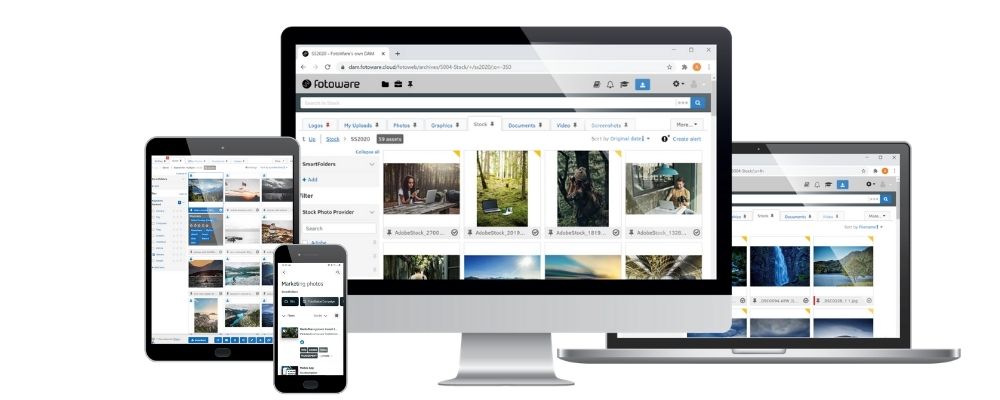
Challenge 2: It is difficult to know whether certain files can be used (and how to use them!)
Once you've found the files you're looking for, you also need to know whether you can use them or not - and how you can use them. Oftentimes, if you've purchased stock images or videos, the license may have an expiry date and may have certain usage restrictions. Situations like these can often lead to a lot of time being spent trying to find this information about specific files, since breaching copyright licenses can be an extremely costly mistake to make! If this information has not been documented anywhere, you might be relying on an individual colleague to remember.
This doesn't just apply to stock assets either; ever since the GDPR came into force, you need to be certain that you have legitimate consent from employees if you're using their images in any kind of HR or marketing materials. Failure to comply with the GDPR can also end up with your organization being fined up to 4% of its annual turnover!
Learn more: Is your use of images GDPR compliant?
Solution: Use metadata to add important information to your files
Tagging your files with metadata is an essential part of storing them in a Digital Asset Management system. This means you always have the file information stored together with the file itself, and it stays connected to the file when downloaded. You can add copyright license information, expiry dates, usage restrictions, and much more to the file and make it easier for everyone in your team to quickly and easily identify whether they can use a file for a specific purpose, without having to ask anyone.
Learn more: 5 reasons why you should automate metadata tagging in DAM
Metadata is also vital in helping organizations comply with the GDPR - particularly Article 7, since it enables you to easily know which people are in which photos. If a coworker quits the company and withdraws their consent, you need to revoke all images where this person is featured. With a DAM solution, you have the opportunity to easily do this, since you can search for these images by using the identifiable metadata that corresponds to the employee (for example, their unique employee ID number).
Challenge 3: Working with visual files involves a lot of inefficiencies
A common challenge for many creatives and designers working with visual media files is having to switch between several different tools and programs. There is also the constant pain of having to download files from the storage solution and uploading them into whatever they're working in.
These might all seem like minor tasks, but it quickly stacks up, and can end up taking a significant amount of time away from the work itself! It is a cumbersome process, which results in many duplicate versions of files filling up local hard drives and makes it easier for important versions of files to get lost along the way.
Solution: Integrate your tools so you can work with your assets directly from your favorite programs
In today's digital landscape, marketing teams often have a sizeable technology stack, with many different tools for many different tasks. It's therefore important to make sure these tools can be connected to one another in a way that reduces time-consuming tasks.
DAM solutions offer several integration possibilities, to help users access their important files - specifically photos, videos, graphics, logos, and more - from the tools they use the most. For example, integrating the DAM solution with your website CMS (like WordPress or Episerver) means you don't have to spend time downloading and uploading the file, you can just search, find, and use the file without having to switch programs. The same goes for tools like Photoshop, InDesign, Illustrator, and even Microsoft Word and PowerPoint, which can often be connected through plugins.
By keeping all your content in a central system, and having direct access to it from different programs, you will be able to save time, save space, and be sure that you're always using files that are approved for use.
Learn more: DAM Integrations - Build your content ecosystem

Challenge 4: It takes a lot of time to launch campaigns
Time is of the essence when launching a new marketing campaign. For many marketers, there are simply too many steps involved in the creative processes in order to meet the deadlines with ease. Having to get every image approved by the right people by a certain time can be very time-consuming.
Solution: Speed up manual tasks with automated workflows
One of the great advantages of a DAM solution is the ability to create automated metadata-workflows that change the status of a file in a certain way - for example, approval workflows. The entire process of approving images for use can be taken care of within the DAM, notifying the right people once their approval is needed, and giving them the ability to mark the image to confirm that has been approved or rejected. With a CMS integration in place, you can even make sure the images are published on your website directly after final approval.
You can download our eBook o read about 5 workflows that are most commonly used with a DAM solution.

5 essential DAM workflows
A guide to Digital Asset Management workflows that enhance efficiency, collaboration, and compliance.
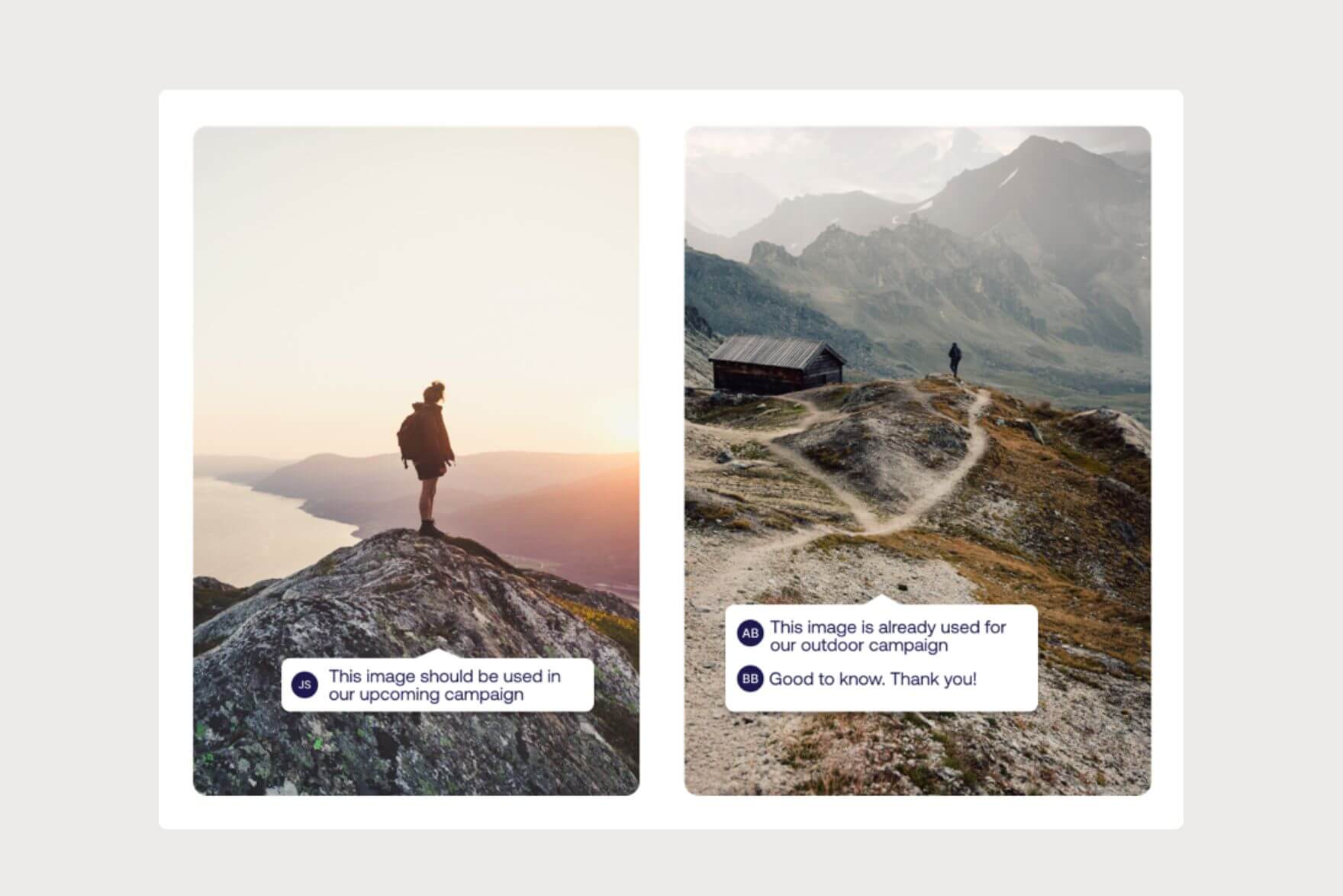
Challenge 5: Collaborating on content is inefficient and important notes get lost
We are all familiar with the difficulties of moving information around. Messages get lost in different chats or email threads, and it is easy to quickly lose track of important feedback and for it to never be implemented. While a lot of communication can be done through metadata (expiration dates, credit, approval state, etc.), longer, more in-depth feedback will often be shared via any number of communication platforms like Slack, Teams, email, if not in person or over a phone call! This slows down the collaboration process and increases the chances of notes and comments disappearing.
Solution: Collaborate directly on your files
A DAM doesn't just enable you to store all files in one hub, but it also ensures that each file has all the relevant information attached to it. In addition to metadata, this includes annotations, which users can add to communicate specific feedback on the file.
In Fotoware, it is also possible to add annotations directly on an image, to easily offer direct notes. This way, all communications regarding each file, are stored together with it the file itself, making it easy to know exactly what has been commented about a particular design, presentation, photograph, or whatever else you have stored in your DAM.
Challenge 6: Sharing content with externals takes a lot of time
Marketers often have to share files externally, for example to the press or external agencies and partners. This can quickly turn into yet another time-consuming process, with files needing to be resized, duplicated, or sent across in multiple emails or using various tools like WeTransfer, due to file size limits. It all boils down to more repetitive tasks, which distract and take time away from many more important responsibilities.
Solution: Share albums and let externals self-serve to find what they need
The simplest way to share files in a DAM is by adding the files to an album and sharing it via email or a unique link to whomever you want to have access to it. This can be done in just 3 steps and gives the selected people access to all the files within the specific album.
Another way to cooperate with externals is to enable a shared archive so that they can self-serve and find what they need by searching for files using keywords and filters. They can then download selected material in the dimensions that they need and can do this without needing to contact the marketing department for support.
Learn more: How the White House Association increased their ROI with internal and external archives
Want to learn more?
Talk to one of our experts to discover how we can streamline your organization's content workflows.


.png)