
Klambt Verlag fully automated their editorial workflow
One of Europe's largest media groups replaced manual folder work with metadata-driven automation - saving thousands of hours across their high-volume publishing process.
Work smarter, faster, and more securely with customizable automations

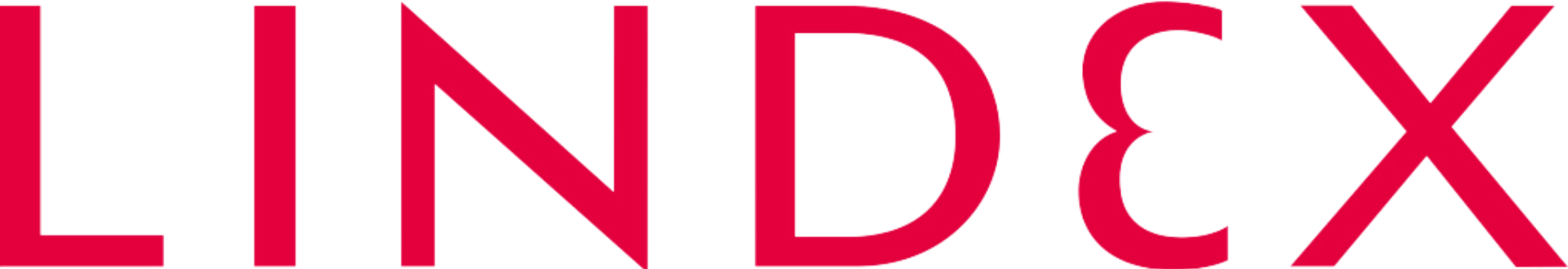
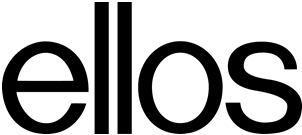
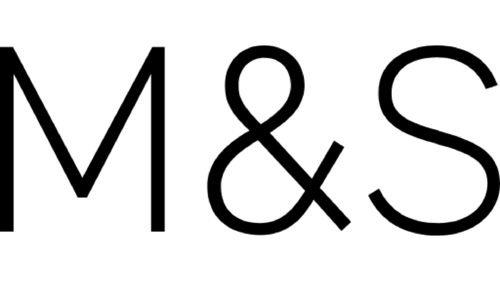

Automate repetitive tasks like tagging, publishing and file conversion to free up your team’s time for creative work.
Ensure secure access and usage control across your content workflows to meet privacy and regulatory requirements.
Handle thousands of assets and complex workflows without increasing headcount or compromising quality.
Let AI enrich your content with metadata, OCR and brand tagging - so your team can focus on strategy, not admin.
Deliver consistent, high-quality results while saving time. Automate metadata tagging, image resizing, publishing, access control, notifications and more - so your team can focus on what matters.
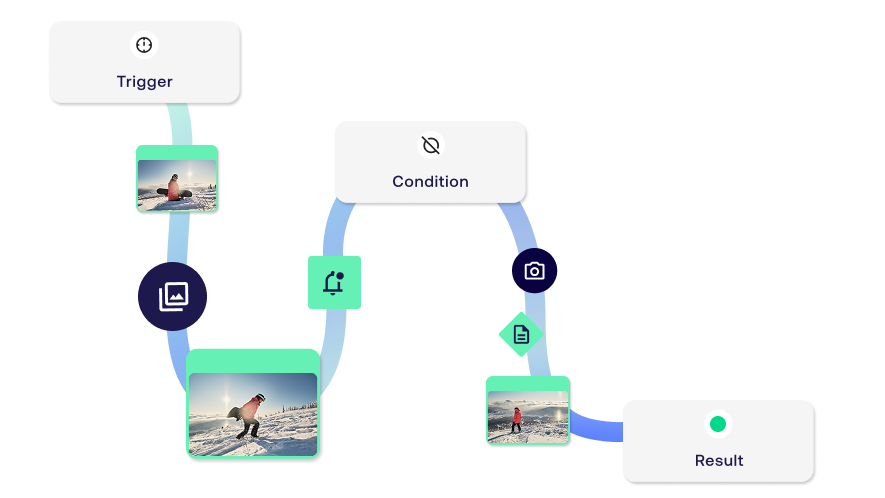
Handle thousands of images or files with smart automation that scales with your needs. Reduce manual work and accelerate delivery across teams and channels.
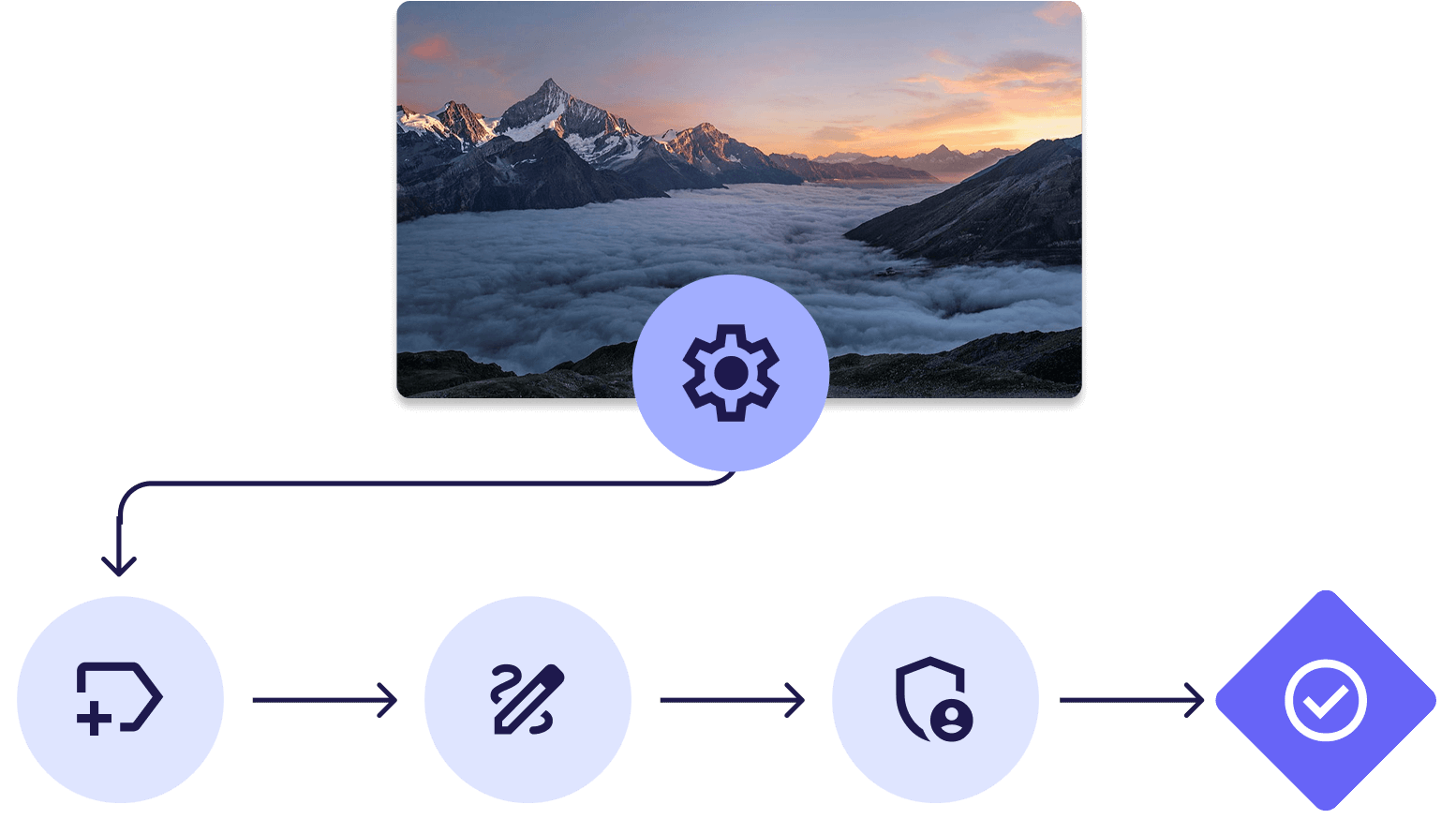
Stay in control from upload to expiry. Track usage, ensure only approved images and files are available, and keep portals clean and compliant with automated publishing, archiving and access rights.
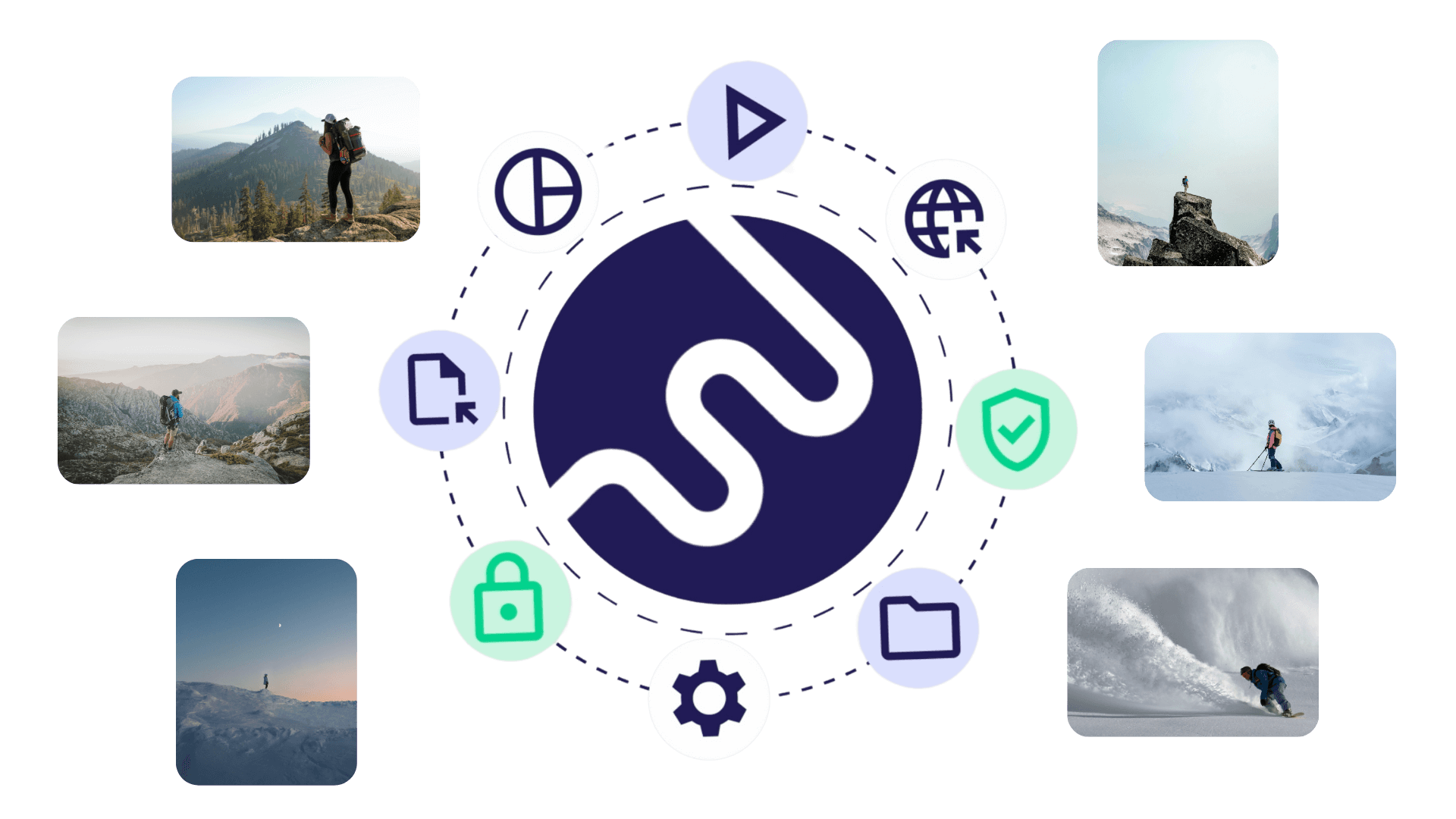
Set granular access rights, apply visual markers, and ensure digital assets are used correctly across teams and platforms. Maintain full control and meet regulatory requirements with ease.
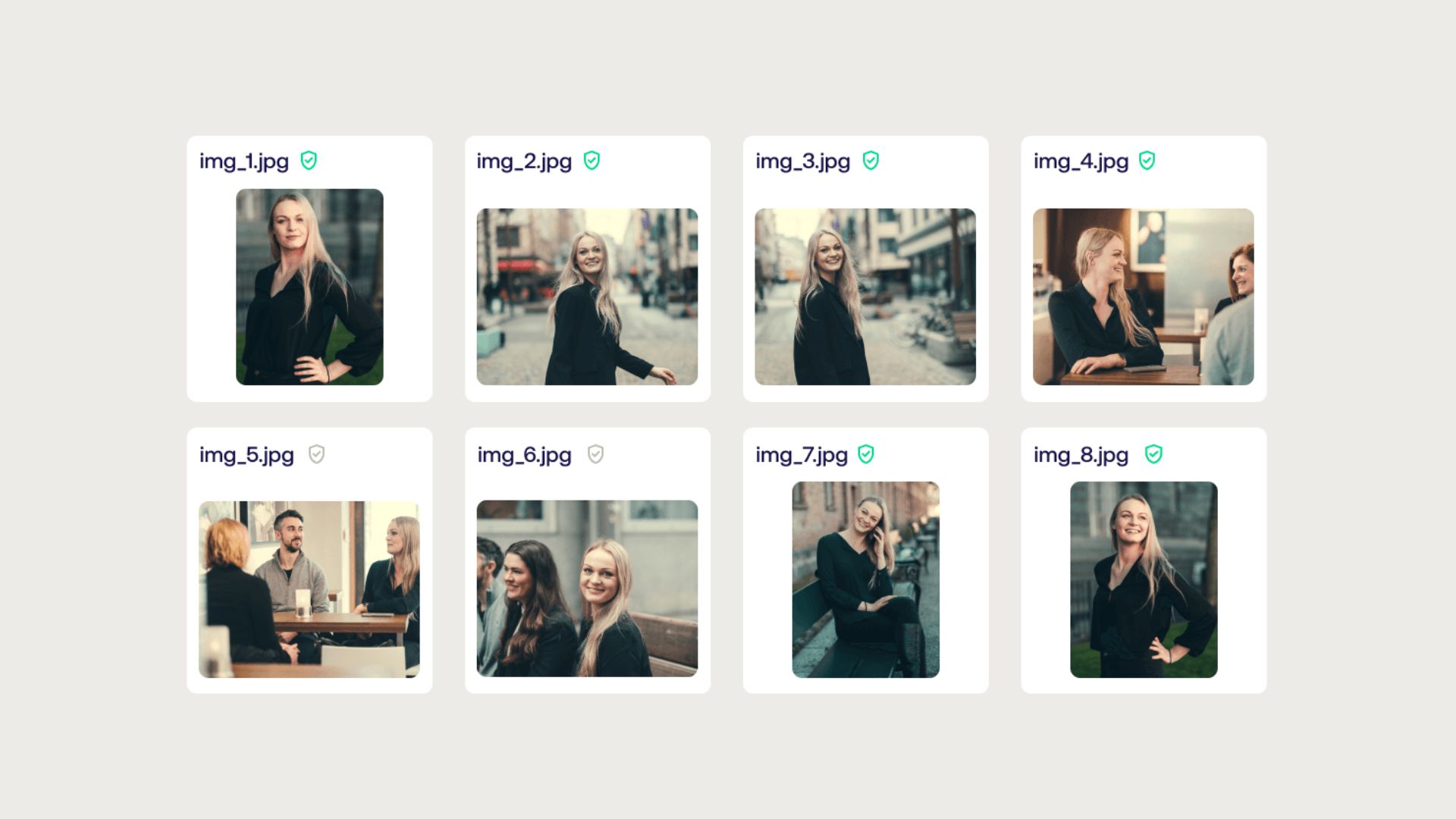
Automatically tag assets with consistent, accurate metadata to improve findability and reuse. Use AI to detect objects, text, and other visual elements in unstructured files. Or apply rules to extract metadata from filenames or embedded fields, and support multilingual tagging with controlled vocabularies.
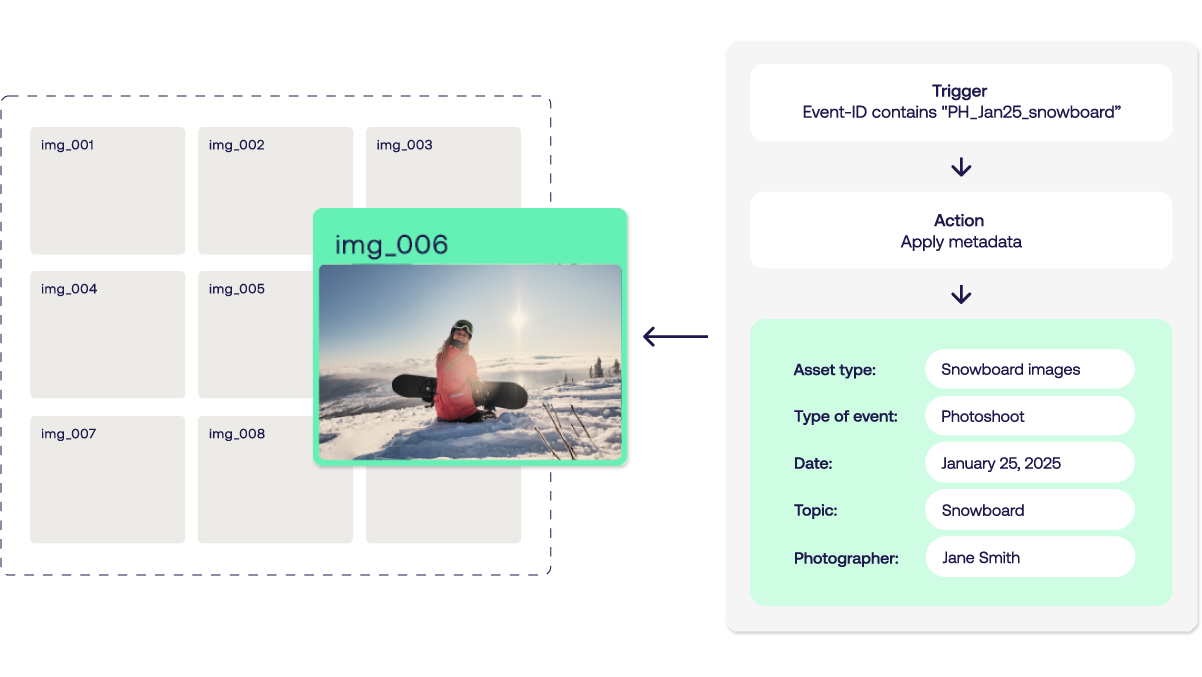
Publish assets automatically to the right channels, with the right formatting. Set focal points and predefined dimensions to ensure content looks perfect everywhere it’s used. Add approval steps to control what goes live.
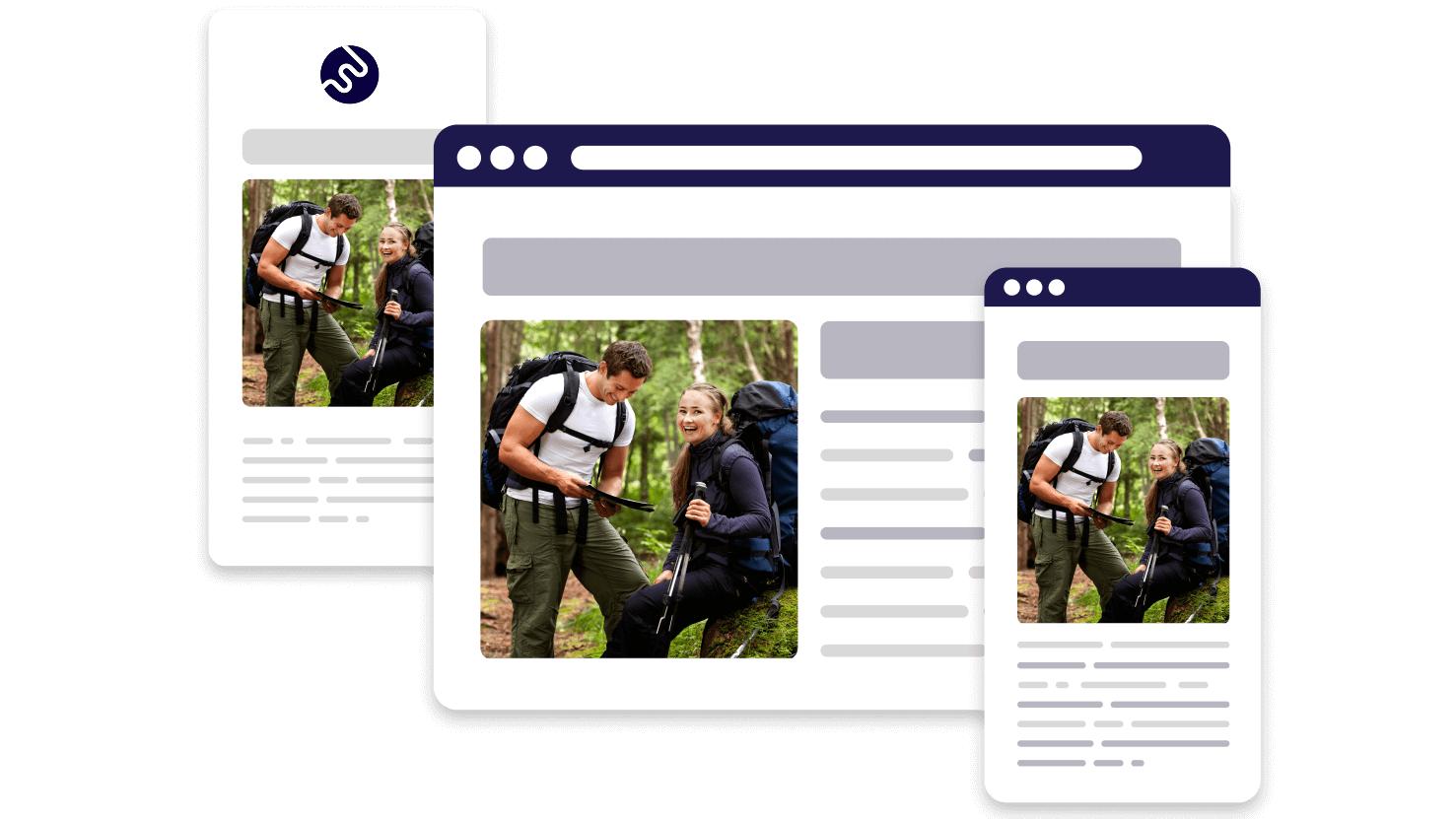

"Before Fotoware, many people were involved in handling images. The biggest gain for us is that we freed them up to focus more on production. Thanks to automation, fewer people need to worry about image management."
Read full story >
Fast and easy transfer of large volumes of files, as well as distributing assets to third party tools.
Ingest and process large volumes of files at high speed. Add or edit metadata before, during, or after upload for control throughout the asset lifecycle.
Set up custom, multi-step workflows to ensure assets are processed, approved, and published correctly across all channels.
Automatically tag files with AI-detected objects, text, logos, and more to improve accuracy and save time.
Connect assets to master data sources to apply accurate, standardized tags automatically - ensuring consistent terminology and faster processing at scale.
Use intuitive markers to show or explain important information about your digital assets to users.
Save time on converting and resizing files by enabling pre-defined renditions for download and export.
Integrate your DAM via APIs to automate content delivery to websites, CMSs, and apps - keeping visuals consistent across platforms.

One of Europe's largest media groups replaced manual folder work with metadata-driven automation - saving thousands of hours across their high-volume publishing process.

Lindex automated pack shot workflows - streamlining upload, cropping, tagging, and delivery to product pages, with seamless PIM and e-commerce integration.

Deliver campaigns faster with automated publishing, tagging and approvals - freeing time for creative strategy.
Reduce manual admin and maintain secure, compliant workflows with granular access control and integrations.
Focus on creativity while automation handles metadata, file conversions and distribution across channels.
Scale content operations across departments without adding headcount or compromising quality.


Built for Fotoware Veloz, Flow automates multi-step processes based on your own rules, conditions, and metadata.
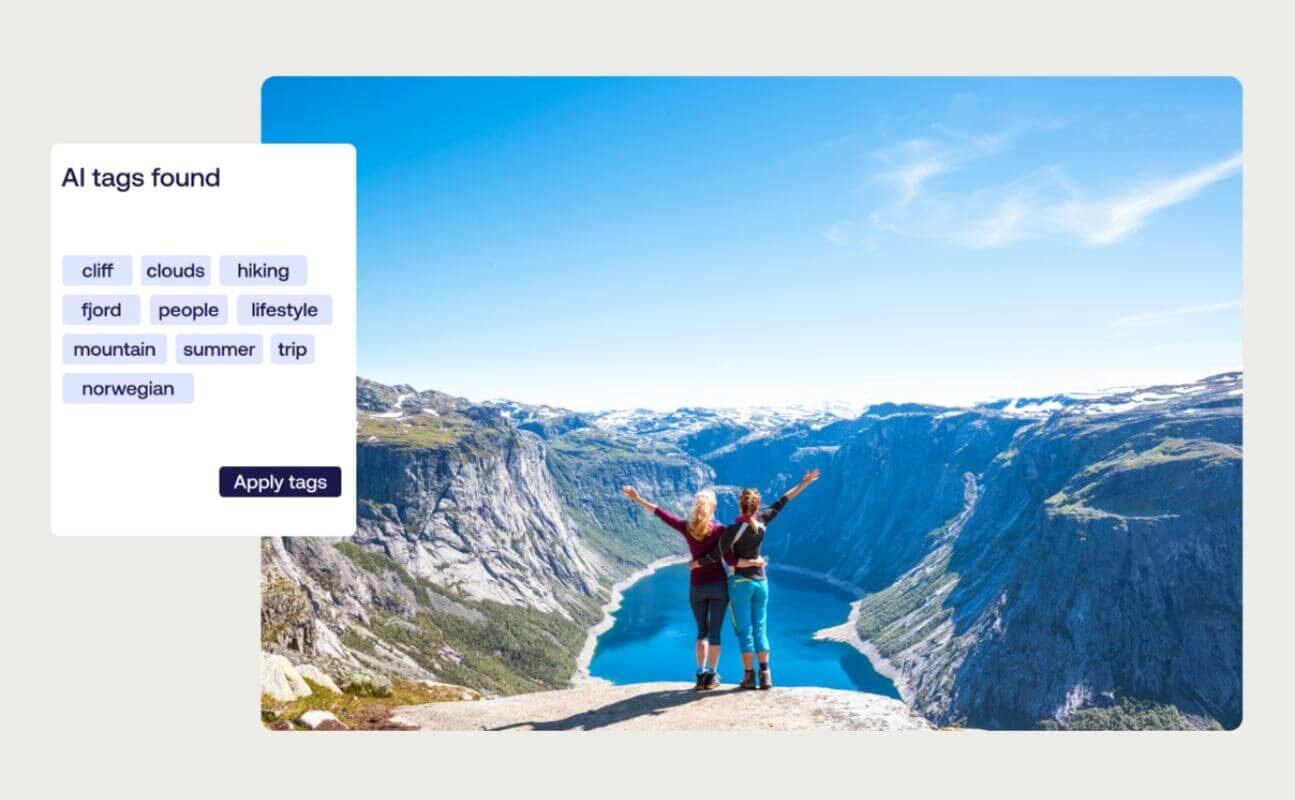

Trigger actions automatically using structured metadata to speed up content management and reduce manual work.