
How to view image metadata: guide for Windows, MacOS & enterprise DAM use
Image metadata shows when, where, and how a photo was made. This guide explains how to view it on your computer - and why large teams need better tools.
When you need to confirm the origin, rights, or technical details of an image, being able to view image metadata is essential. For individual users, this might be part of a casual workflow. For enterprise teams, metadata supports governance, ensures compliance, and enables effective content management.
This article explains what image metadata is, how to view it on different systems, and why organizations with large image libraries often face metadata challenges.
If you are part of a content team, IT department, or cultural institution, this article will help you evaluate when manual methods fall short and when to consider dedicated tools.
Quick tip: To view image metadata, right-click the image and choose “Properties” (Windows) or “Get Info” (macOS). For more detailed fields like EXIF, IPTC, and XMP, tools like ExifTool or other free online viewers can help. But if your team works with thousands of images, you need control, governance and automation. That’s where a Digital Asset Management (DAM) system becomes essential.
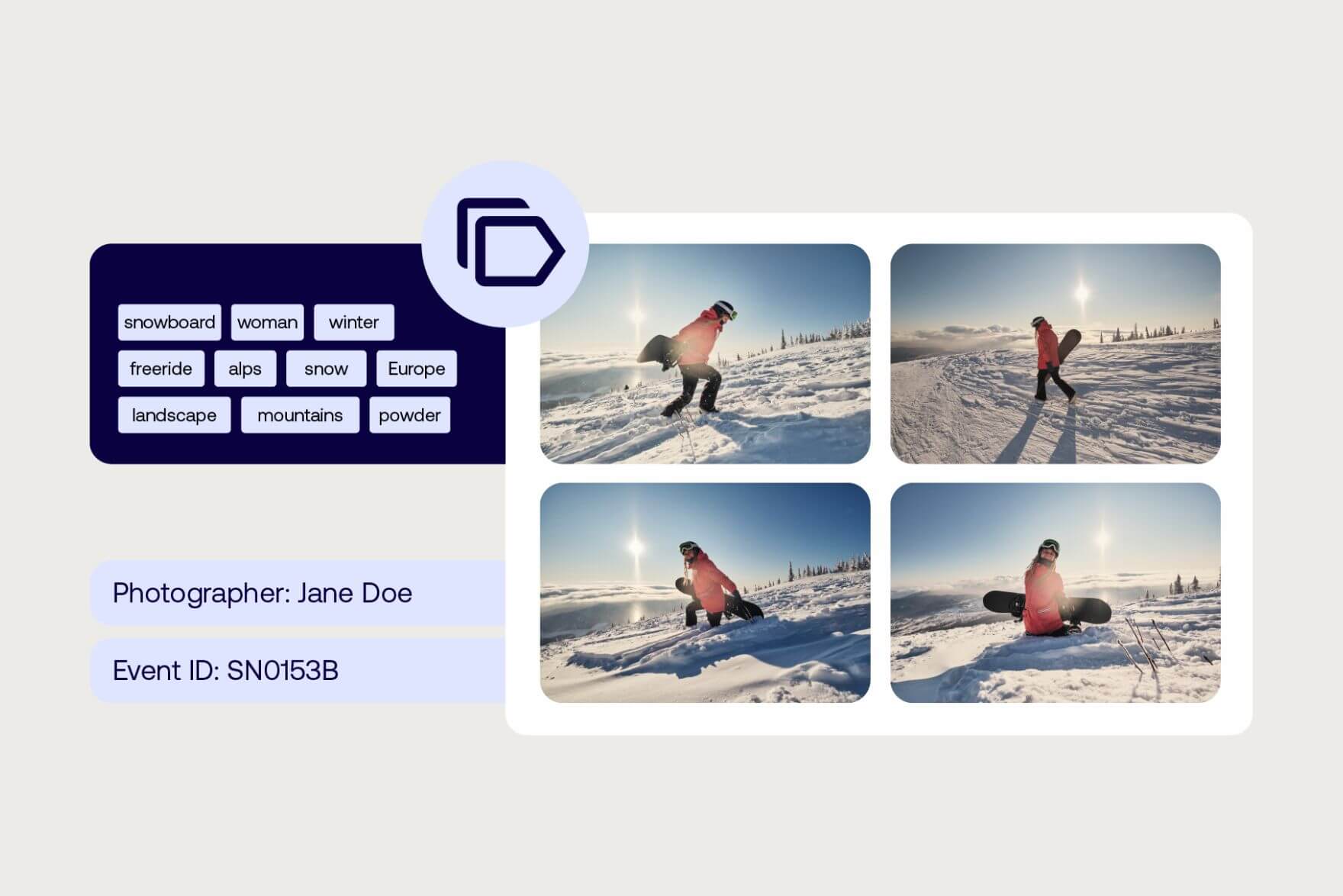
What is image metadata?
Image metadata is information embedded in an image file that provides context about the file’s content, structure, origin, and usage rights. It helps users understand when and how the image was created, who owns it, and how it should be used.
There are three main types of image metadata:
- EXIF (Exchangeable Image File Format): Automatically captured by cameras and smartphones, this includes technical data such as exposure settings, resolution, date taken, and GPS location.
- IPTC (International Press Telecommunications Council): Frequently used in professional settings, IPTC metadata includes descriptive fields such as captions, creator, copyright information, and keywords.
- XMP (Extensible Metadata Platform): Developed by Adobe, XMP is a flexible metadata standard that supports complex structures and is compatible with various applications.
Learn more: The essential guide to image metadata
How to view image metadata
There are several ways to view image metadata, depending on your device and workflow. Below are step-by-step methods for Windows, macOS, and online tools.
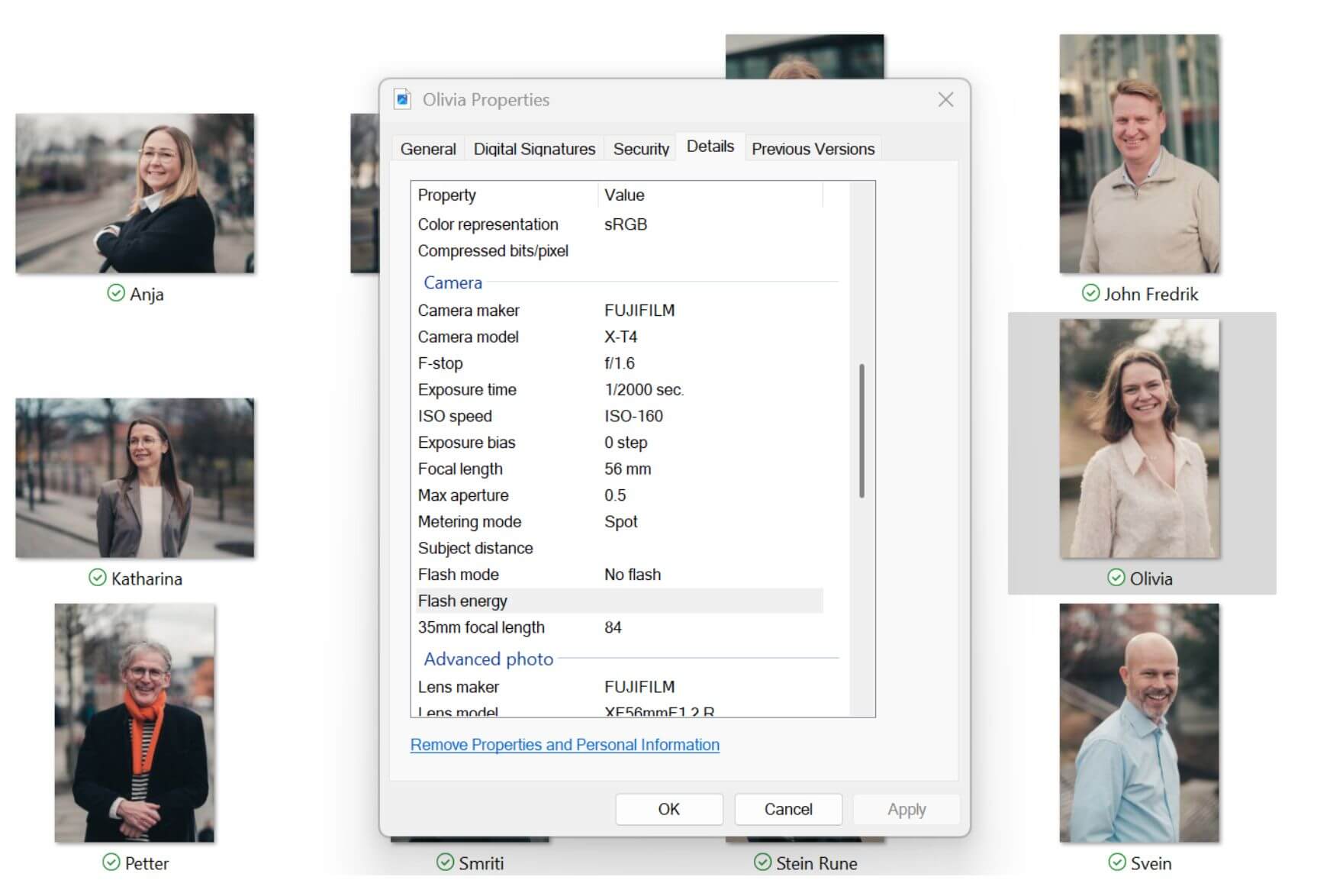
1. How to view image metadata on Windows
- Right-click on the image file
- Select Properties
- Click the Details tab
You’ll see metadata like camera model, date taken, dimensions, and more.
Windows Explorer also allows you to display metadata in the folder view by right-clicking column headers and selecting the desired fields.
Note: This method shows EXIF and some IPTC fields but won’t reveal embedded XMP data.
2. How to view image metadata on macOS
- Right-click the image file
- Click Get Info
- Scroll to see dimensions, color profile, and limited EXIF data
For deeper access:
- Open the image in Preview
- Go to Tools > Show Inspector (⌘ + I)
- Click the (i) tab to reveal additional metadata
macOS Preview provides a quick overview, although it may not display XMP metadata.
3. How to view image metadata with online metadata viewers
Free online metadata viewers offer a fast way to inspect image details without installing any software. Popular options include:
- ExifTool: A command-line utility used by pros. Also available in GUI wrappers for non-tech users.
- Get-Metadata.com: Upload an image to instantly view available metadata.
- PhotoME: A comprehensive Windows tool for metadata analysis.
These tools make it easy to see picture metadata without installing software, although caution is advised when uploading sensitive or private files.
These methods work fine for small-scale needs, but what happens when you're managing 10,000+ images across global teams?
 |
LEARN MORE: Improve your metadata management Stay in control of your metadata and plan a metadata strategy that scales. |
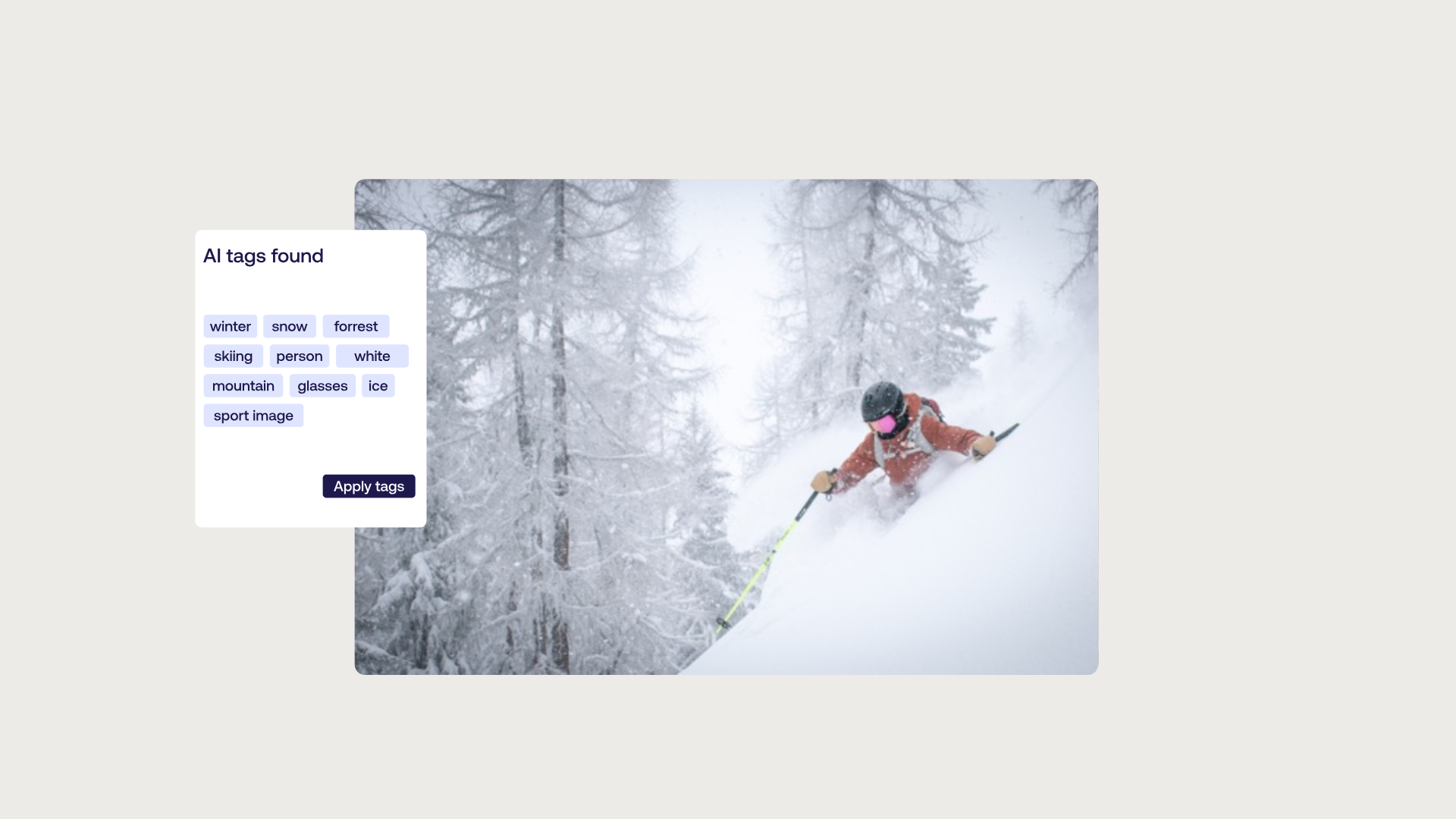
Why image metadata becomes a challenge at scale
For small teams, viewing metadata manually might be manageable. For large organizations with distributed teams and thousands of assets, it quickly becomes inefficient and unsustainable. Here’s why:
1. Manual metadata access is inefficient
- Opening image properties one at a time isn’t scalable
- Teams waste hours trying to locate, verify, or update metadata across folders or cloud drives
2. Inconsistent or lost data across tools
- Different software applications may strip or overwrite metadata
- File duplication leads to version confusion
- Team members may use conflicting naming or tagging conventions
3. Volume creates chaos
- Growing image libraries = more complex metadata management
- When metadata is missing or incorrect, search, licensing, and compliance all break down
For teams like museum curators, media archivists, or global marketing departments, these inefficiencies can lead to costly errors, from misused assets to legal liabilities.
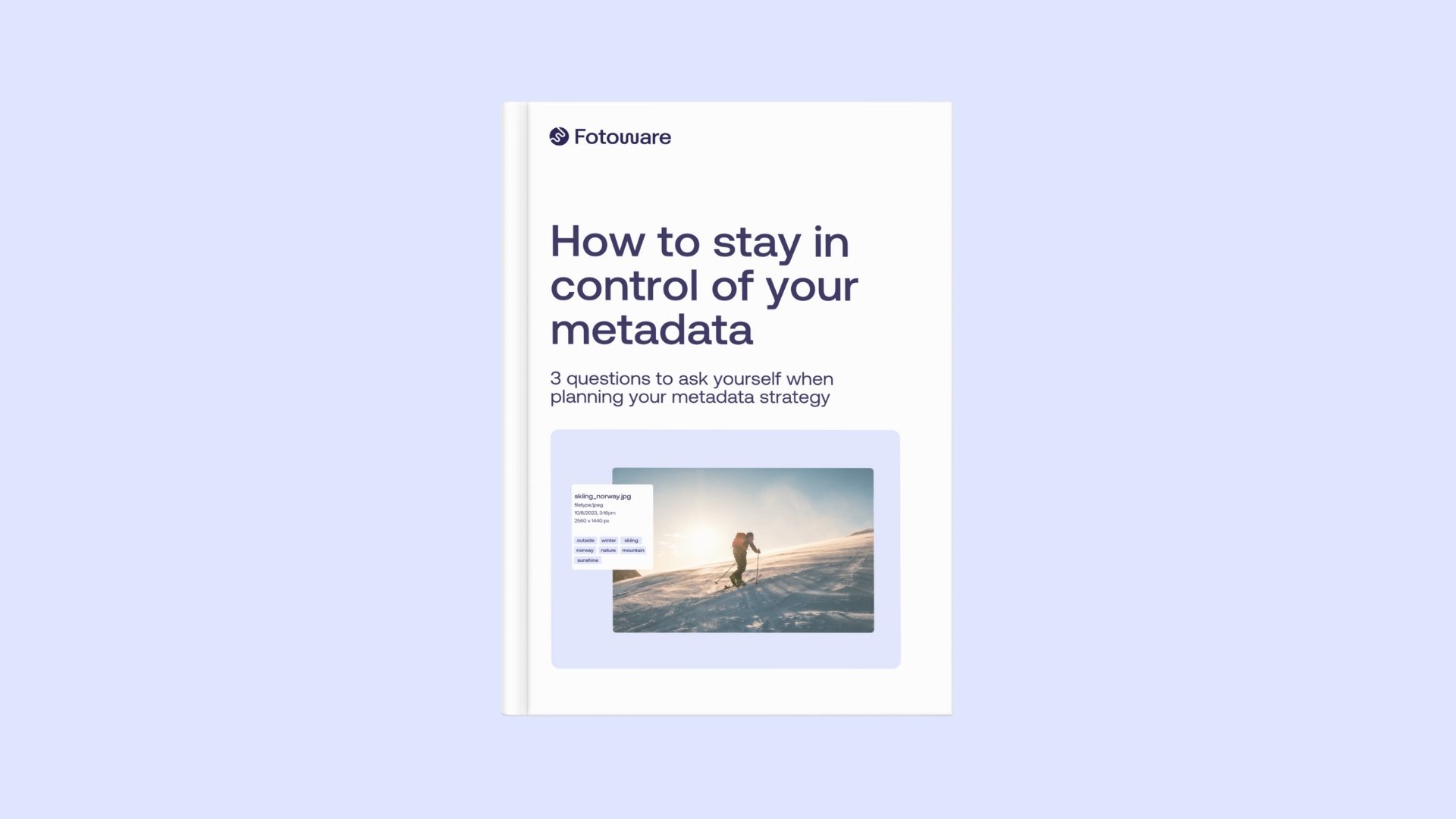
Your guide to metadata
How to stay in control of your metadata? 3 important questions to ask yourself when establishing metadata governance.
/dam-expert-service-oystein.jpg)
Real-world use cases for metadata visibility
Metadata is more than a technical detail. It enables core business functions in a wide range of sectors. To understand the value of image metadata, let’s look at how it’s used across industries:
Publishing and news media
Editorial teams depend for example on IPTC metadata to manage credits, captions, and embargo details. These fields ensure that journalists, photo editors, and production teams have the necessary context to use each asset correctly.
Clear metadata helps prevent copyright infringement, ensures compliance with licensing terms, and reduces the risk of publishing duplicate or outdated images.
Retail and e-commerce
Metadata allows product images to be tagged by SKU, campaign, season, or regional market. This supports efficient filtering, retrieval, and reuse of content across digital channels.
Metadata also streamlines approvals and ensures that rights-managed assets are only used in the correct context, reducing delays between creative and commercial teams.
Marketing and brand management
Multinational marketing teams rely on metadata to track asset usage rights, expiry dates, and regional variations. Without accurate metadata, outdated or unauthorized content may be published.
Museums and galleries
Museums, galleries, libraries, and archives require detailed metadata to preserve context and provenance. Accurate metadata helps maintain institutional memory and ensures discoverability for researchers and the public.
They also embed restoration history or licensing terms directly into images, as well as maintain multilingual tags and context for global audiences.
Healthcare and life sciences
Medical teams often need to reference metadata related to imaging equipment, time of capture, and subject identifiers.
They store for example anonymized diagnostic info in image metadata for radiology or pathology images.
Errors in metadata can result in compliance issues with data handling regulations (e.g. HIPAA, GDPR) or hinder research workflows.

When to consider a DAM system
A Digital Asset Management (DAM) platform like Fotoware centralizes, streamlines, and secures your entire image library — including the metadata that keeps it functional — and provides the structure needed for scale.
How to View and Manage Image Metadata at Scale with a DAM System
Fotoware’s DAM platform is built for organizations that manage complex image libraries. It offers tools to streamline metadata workflows and ensure consistency across teams and systems.
- Centralized control: Manage assets and metadata from one secure location.
- Bulk metadata operations: Tag, update, or correct metadata for entire folders or collections.
- Permission controls: Define who can view or edit specific metadata fields.
- AI tagging and enrichment: Automatically generate descriptive tags to improve search and categorization.
With a DAM system like Fotoware, teams can go beyond basic visibility and establish a reliable, scalable metadata strategy.
 |
LEARN MORE: Best practices for metadata tagging From structured taxonomies and AI auto-tagging to workflows and macros. |

Conclusion: Managing metadata effectively
The ability to view image metadata is a foundational skill for any team working with visual content. Whether using built-in tools or online viewers, this capability is essential for understanding the origin, rights, and context of image files.
As image libraries grow and workflows become more complex, manual methods no longer meet enterprise needs. Metadata inconsistencies, compliance requirements, and multilingual content introduce challenges that require centralized, automated solutions.
Fotoware enables organizations to move from fragmented metadata practices to a professional, scalable approach. Teams that need to see picture metadata, apply bulk updates, or ensure metadata accuracy across departments will benefit from adopting a structured DAM system.

Get started with metadata today
Talk to one of our experts to explore how Fotoware helps organizations like yours transform image collections into structured, searchable, compliant assets.
Related blogs
-

How to leverage AI for Metadata Management with Auto-tagging
-

5 reasons for automating metadata tagging in DAM
-

How metadata and AI streamlines sports photography
Speed up tagging, approval, and sharing of event photos with smart DAM workflows.
-

How metadata transformed image access at a major art gallery
See how the Art Gallery of New South Wales went from folder chaos to self-service with DAM and smart metadata.
-

6 challenges all Marketing Teams face when managing digital assets
From lost files to copyright risks - discover how DAM helps marketing teams work smarter and faster.
-

What is Metadata and Metadata Management?


