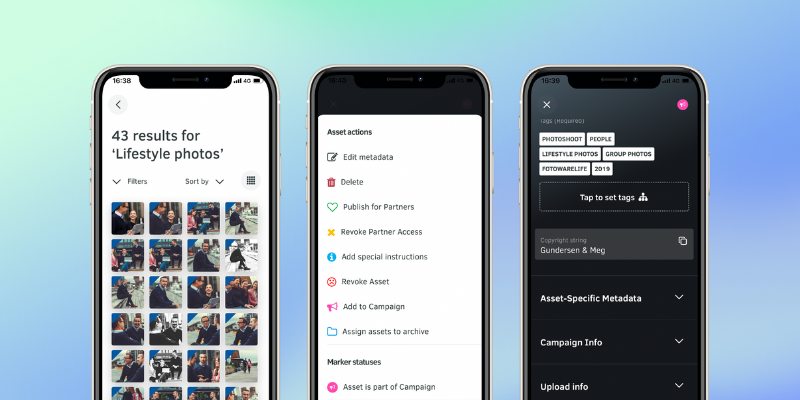
Take your digital assets anywhere with the Fotoware mobile app
Struggling to find the right images and files when you need them? Wasting time searching instead of creating?
With the Fotoware mobile app, you can access your entire Digital Asset Management system wherever you bring your mobile phone.
Whether you're a marketing professional, a content creator, or part of a communications team, this powerful tool keeps your files at your fingertips, so you can work faster and more efficiently on the go.
In this article, we’ll show you how the Fotoware mobile app streamlines your workflow, saves time, and ensures you always have the right assets when you need them.
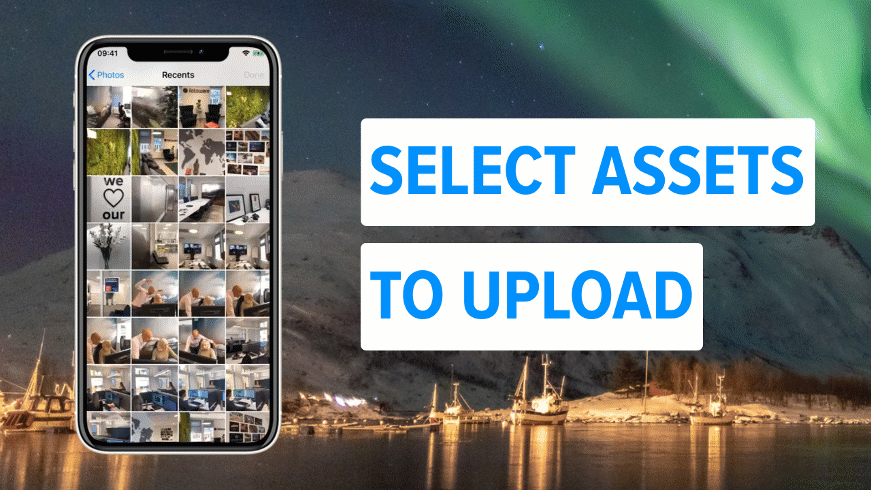
Uploading content from anywhere offers the opportunity of creating more unique and valuable content in real-time
With our app, you can upload images and videos from your phone’s gallery directly to your Fotoware. You just select your file, and then you can upload them easily - anytime, anywhere. After selecting your files, you can tag them with information, adding all kinds of metadata, and you can then select the archive to upload into, just like you would do when using your computer.
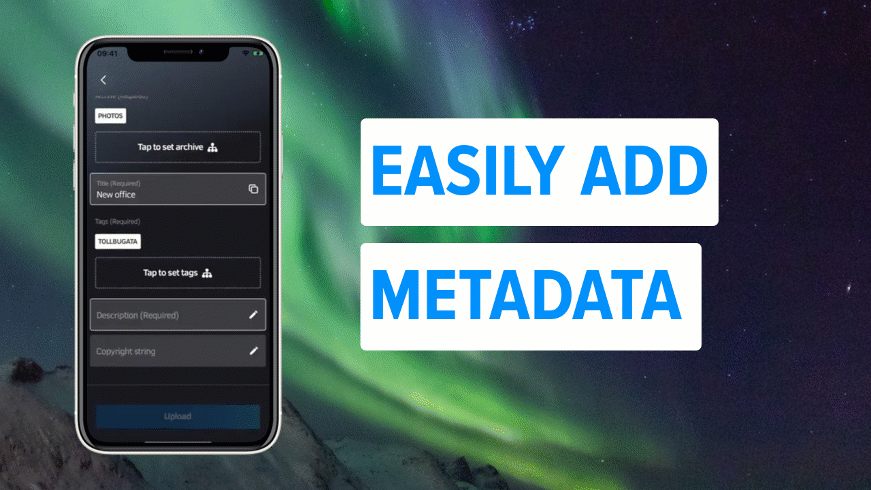
The app also enables you to create a list of taxonomies that you can use to categorize your files. In this way, you can ensure that everyone in your organization uses the same words when uploading new content. You also won’t have to spend too much time typing on your mobile. This makes it quick and easy to organize your files while on the go. For example, if you wanted to arrange a photo competition, there would be no need for participants to even log in to a computer - they can upload and tag their photos from wherever they are.

No matter where you are, the app enables you to find and preview any type of file.
Searching for files within your DAM is also possible with the mobile app, and you can preview any file type. You can do this at any time, even while uploading other content. This is of course applies to photos, videos, documents, as well as graphics files, and more complex marketing materials. With the Fotoware app, all content is available for you to preview at any moment.
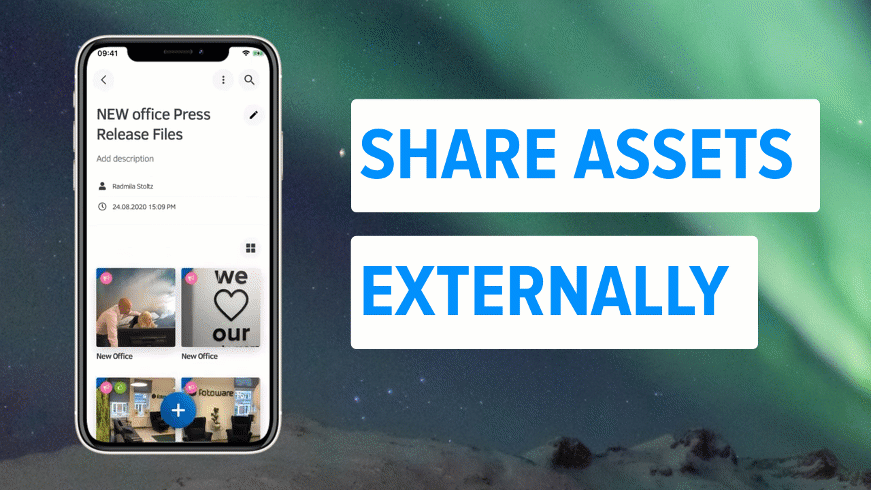
Use the app to control who is allowed access to your content and share your files in seconds.
The app also gives you complete control of your collections. By combining your users into user groups with different sets of permissions, you can easily decide who gets to view or download your content. By using the Actions menu, you can make additional changes to your files. For example, you can add the file to a campaign, approve or disapprove the file, give access to partners, or revoke access.
If you want to share your file with externals, you can do this by adding your file to an album, and either sharing this album as an email or just simply sharing the URL link. When sharing the link, you can choose whether you want the recipients to have access to download the files, or if they should only view them. If for some reason, you don’t want your external recipients to view the files anymore, you can just revoke the link.
The perfect app for any marketing team
For marketers, the app is a great tool that can greatly increase efficiency for day-to-day tasks - for example, enabling files to be sent externally without the need of uploading to a third-party platform or using a computer at all. The app is free to download for both Android and Apple.
You can expect us to further improve these functions. It is already possible for users to manage consent forms on the Fotoware app. This will help marketers keep track of image rights and make sure that they are GDPR-compliant.
There are no limitations in terms of users, so if your department is growing you can instantly get your users to start using the app.

Let’s talk!
Do you want to accelerate your organization's content workflows, no matter if at the office or on-the-go? Book a meeting with us!


