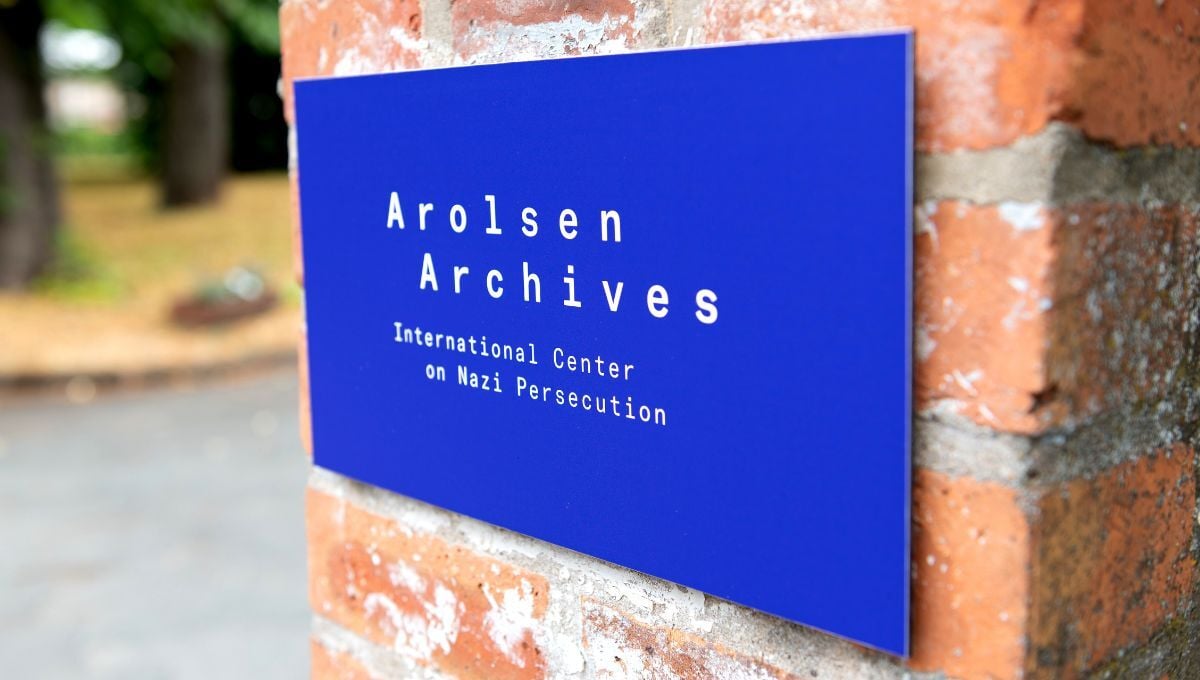Photo: ©iSAW Company at Unsplash
7 ways Digital Asset Management helps museums manage collections
Digital asset management for museums complements collections management by streamlining workflows, improving accessibility, and preserving digital files efficiently.
Today, digitization is becoming a priority for Galleries, Libraries, Archives, and Museums (GLAMs) to protect their collection data and improve accessibility. Not just artworks and collections, GLAMs need to store and manage a wide range of digital files such as images and videos from events and activities, marketing materials, and documents to share with various stakeholders internally and externally.
While a Collection Management System (CMS) typically affords curators many features to manage digital collections, it is not often geared toward facilitating interdepartmental collaboration and building workflows. A Digital Asset Management (DAM) for museums, galleries, libraries, and archives allows you to store, categorize, archive, and manage all kinds of digital assets required for museum operations, and furthermore streamline processes by automating repetitive tasks.
— "The Fotoware Digital Asset Management solution plays an essential part in achieving this goal by helping to manage the organization, provenance, sharing, usability, rescue, history, and distribution of collections – all requirements for sustainability in the 21st century."
7 key features of a Digital Asset Management for museums
Discover how a robust DAM solution can transform operations for museums. By streamlining workflows, enhancing productivity, and ensuring efficient management of priceless collections, these features empower organizations to preserve cultural heritage while meeting modern-day demands.
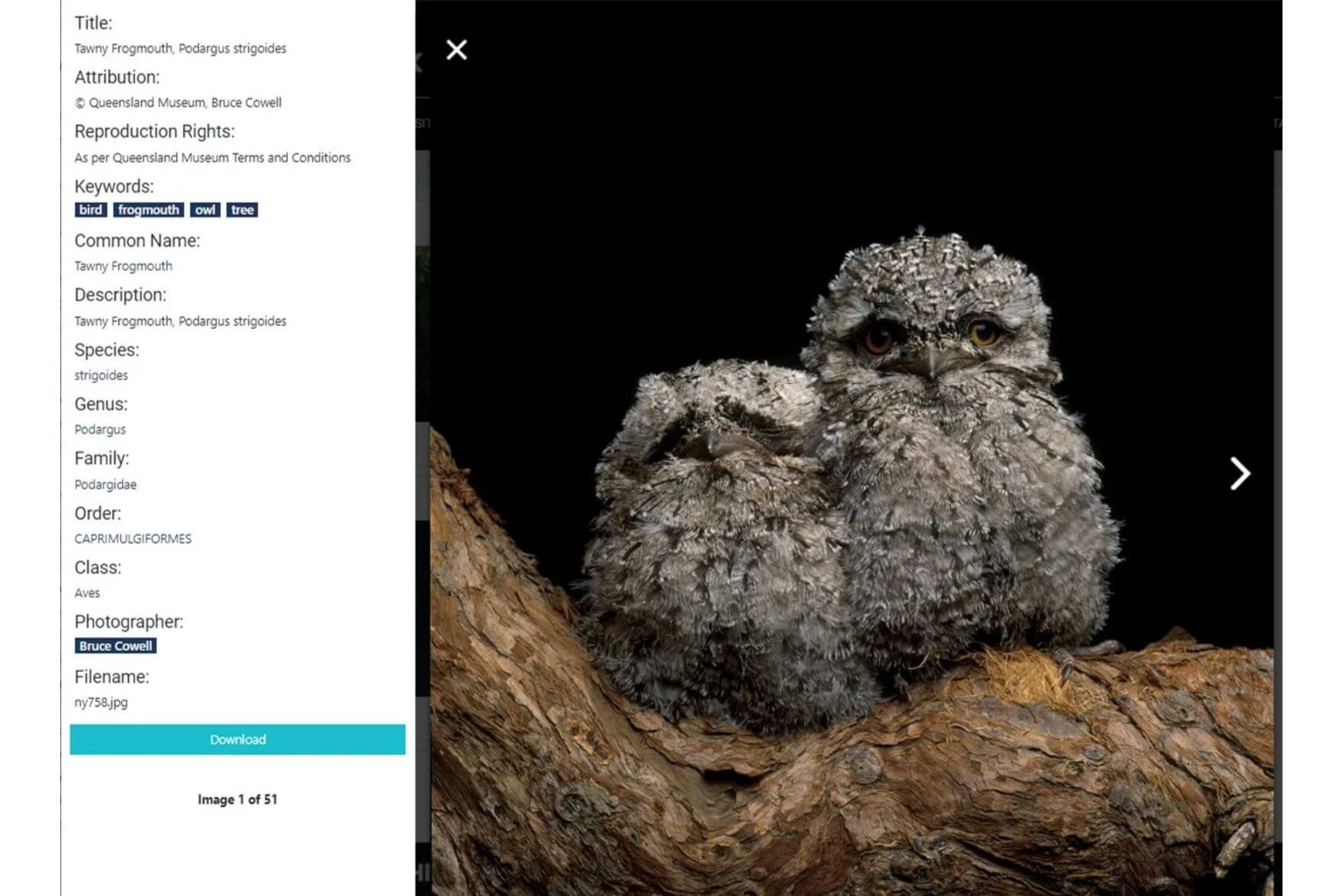
1. Automatically enriching assets with metadata
Metadata is an integral part of preserving and managing a digital asset. Through workflow automation, visuals that are added to a DAM solution can be enriched with metadata that is pulled automatically from the Collections Management System’s database. Assets can be further enriched with metadata such as usage restrictions and creative rights.
You can also streamline exhibit and event photography workflows. When photographers upload pictures after an event, metadata can automatically be applied in the back-end based on a preset template that contains the event information. This minimizes the amount of metadata input by the photographer.
READ MORE: How Metadata Transforms Image Management for the Art Gallery of New South Wales
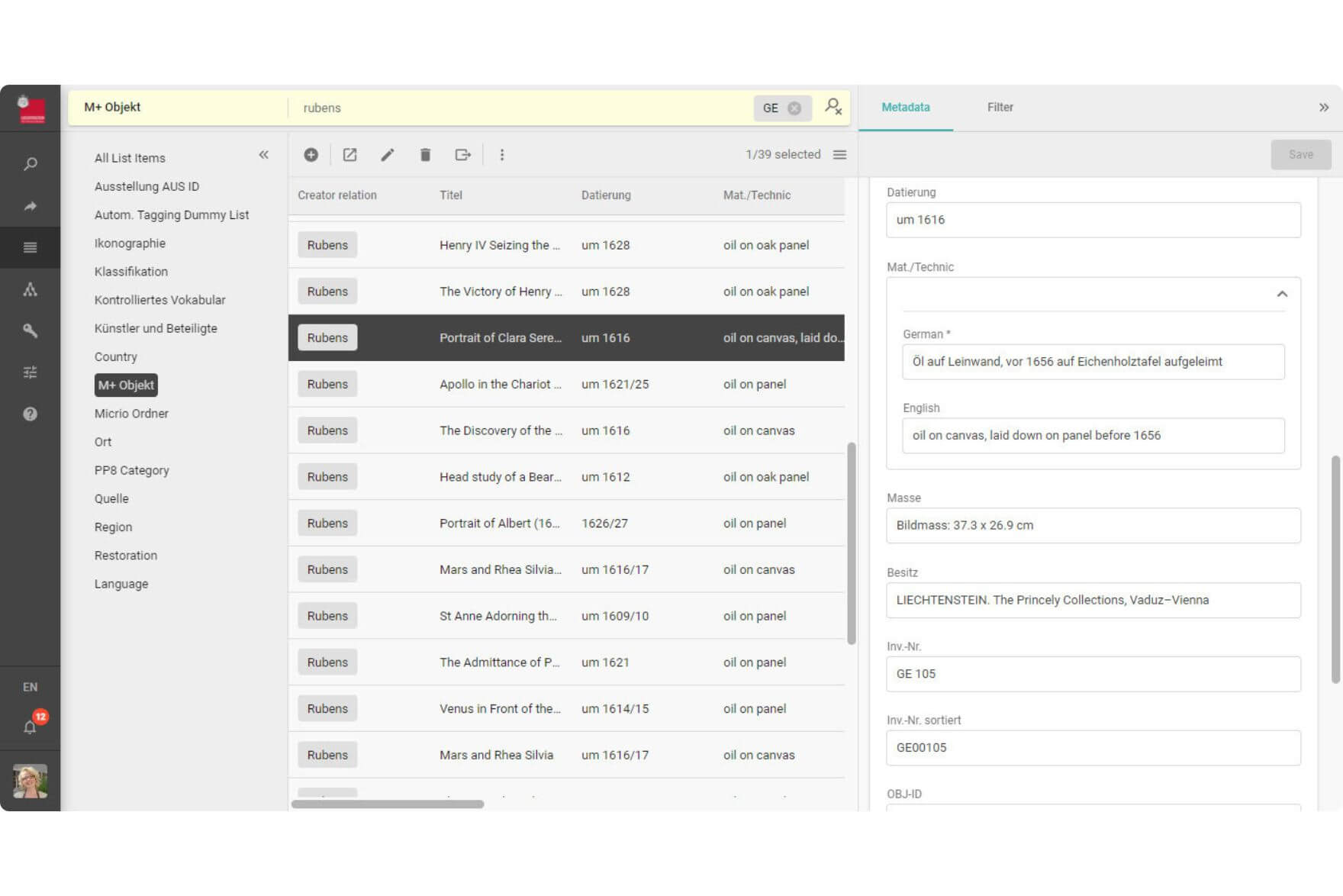
2. Organizing content using taxonomies
By organizing assets in logical collections, all departments with the required access can use powerful search features to to quickly find what they need. This minimizes wasted time and improves operational efficiency, ultimately saving time for teams.
Taxonomies are pre-defined lists that enable you to find the right content faster and help you with keeping your organization’s use of metadata consistent and efficient.
The asset metadata can be used to create navigational taxonomies, guiding users to relevant content without requiring knowledge of intricate search queries - this is especially useful for collections that are made public through the organization’s website, where visitors are given a visual representation of the content categories they can find in the public collections.
Taxonomies are used both for inputting metadata and as navigation when users go looking for content. This means taxonomies can take the hassle out of adding metadata to new assets that you store in the system.
3. Sharing content internally and externally
To share a collection of assets with others, a user can create albums. Permissions for sharing content can be managed centrally. Depending on which sharing permissions a user has been granted, they can share albums internally, with other registered users and groups in the system, or externally.
When sharing externally, the user sends an email with a link to the album and provides view and/or download rights.
— "Before, if someone wanted an image from us we had to do everything via email and then send them the file transfer through something like Dropbox, which was very labor intensive and cumbersome for employees. Now, it means that something which previously took several days has been cut down to just a few hours."
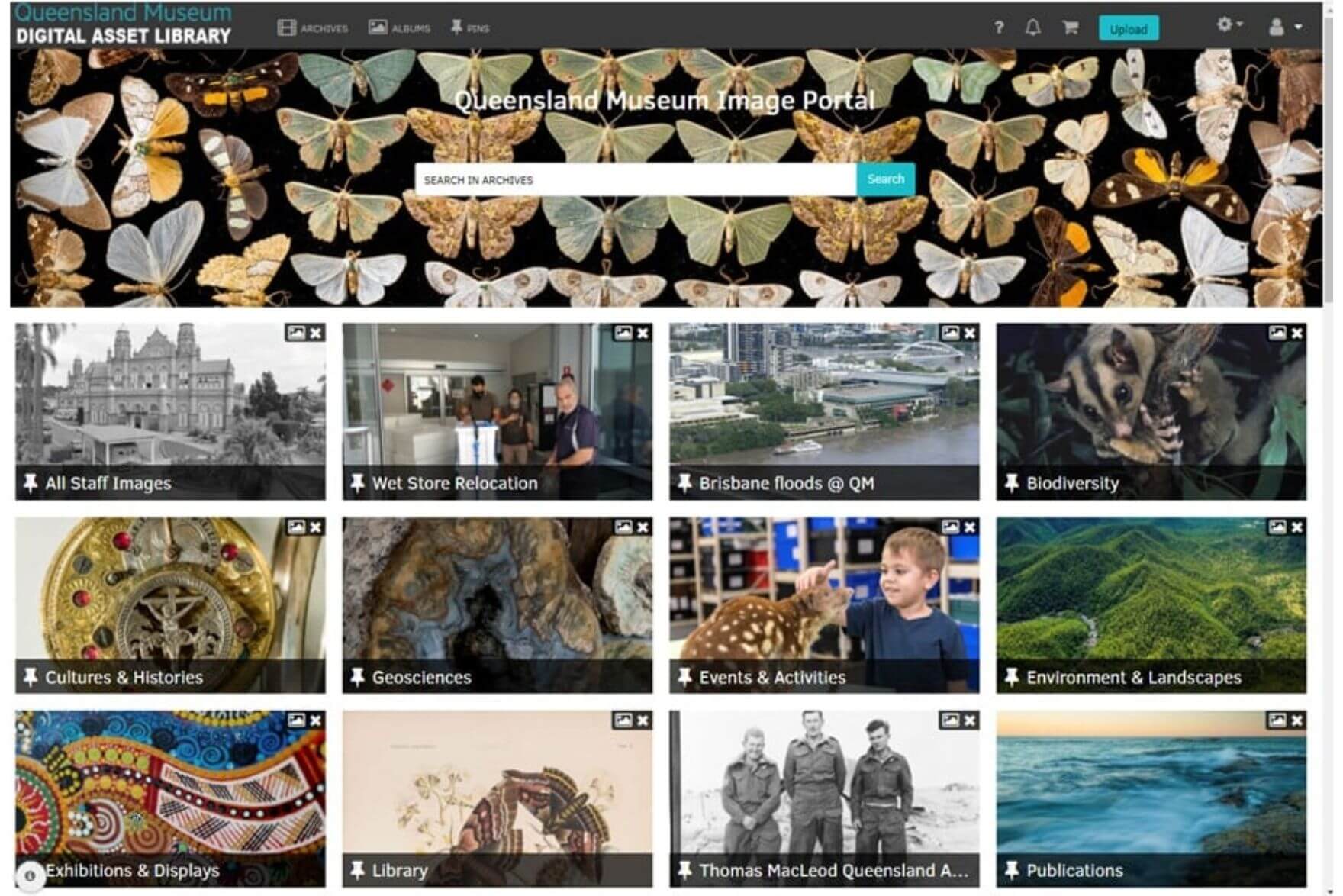
4. A self-service portal with approval workflows
You can customize the level of self-service in your Fotoware solution in a number of ways to suit the ideal level in your organization.
For example, authenticated users can be given access to archives based on their department. This allows them full access to content belonging to their own department and read-only access to content belonging to another department.
To use content belonging to another department they would be required to complete an approval process. This can, for example, be accomplished by an order workflow where the requesting user must state the intended use of the requested assets. Upon granting access to a set of assets, the administrator can set an expiry date to limit the usage time.
LEARN MORE: How Queensland Museum runs 3 different web archives - for staff, research labs, and the public.
5. Fine-grained access control
Access to assets in Fotoware can be set on individual archives with a fine-grained access list that controls what each user/group may or may not do within the archive.
Users outside the organization can be given limited access to public collections, or the system can be configured to allow users to register and be assigned to one or more user groups. This can be done automatically, based on the information given during registration, or manually, where an administrator reviews user registrations and approves/rejects and assigns access groups.
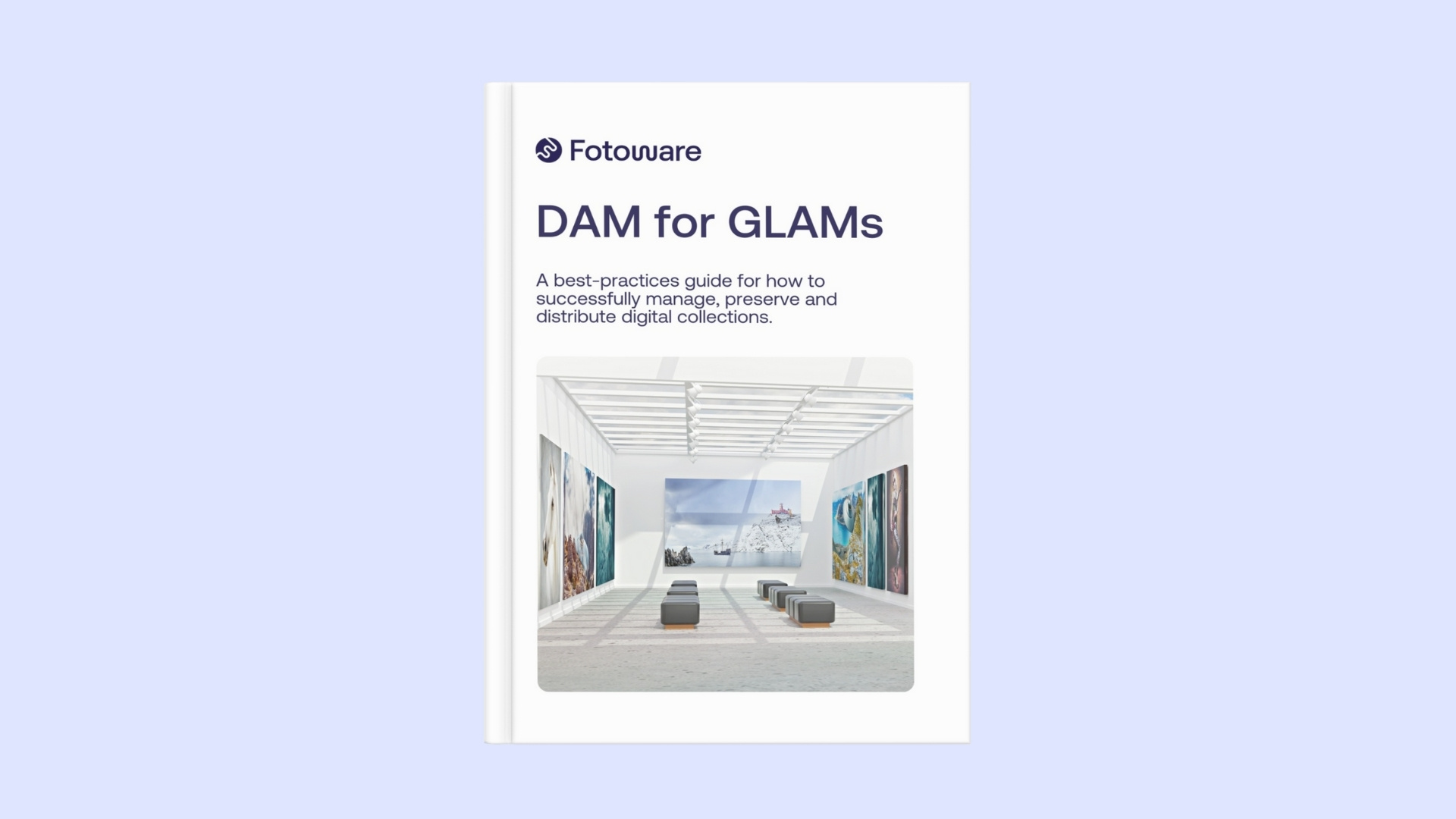
Guide: DAM for Museums & Archives
A best practices guide for how Museums & Archives can successfully manage, preserve, and distribute digital collections with DAM.
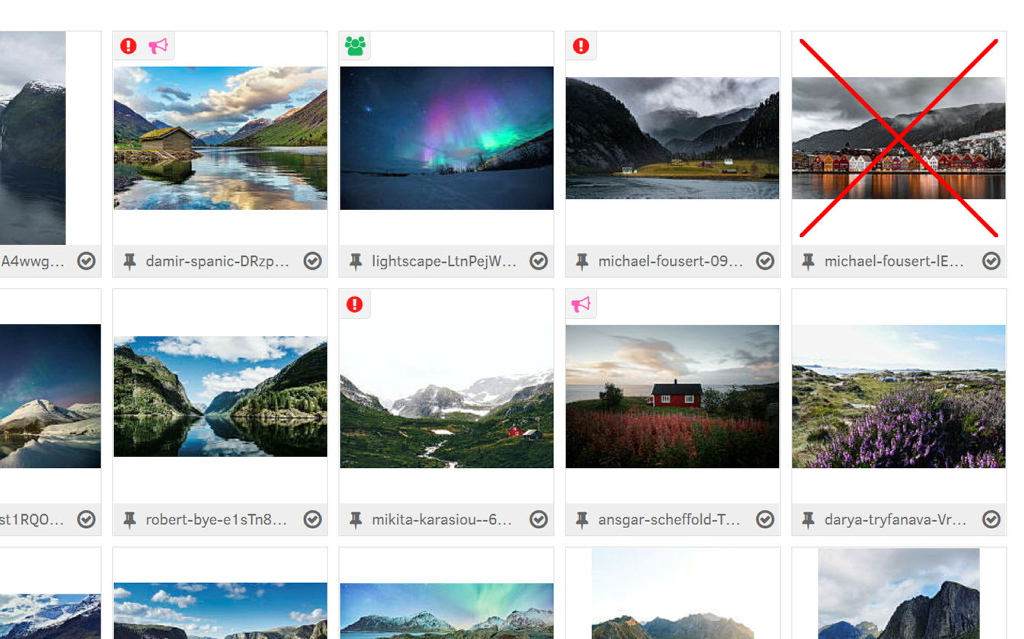
6. Managing requests for asset use
By using metadata to assign rights to the assets published on your DAM solution, users will always know who to credit and what usage restrictions apply.
You can automatically apply visual markers to assets that have special usage terms to help users immediately recognize that a certain asset has certain restrictions or instructions for use.
For example, a marker can be assigned to pictures that can be used freely on the condition that due credit is given. When a user finds such a picture in the collection, hovering over the marker displays the usage restrictions and when they open the marker, the credit line to be used is displayed and can be copied for use in the publication.
READ MORE: Interactive markers and workflow automation at Queensland Museum.
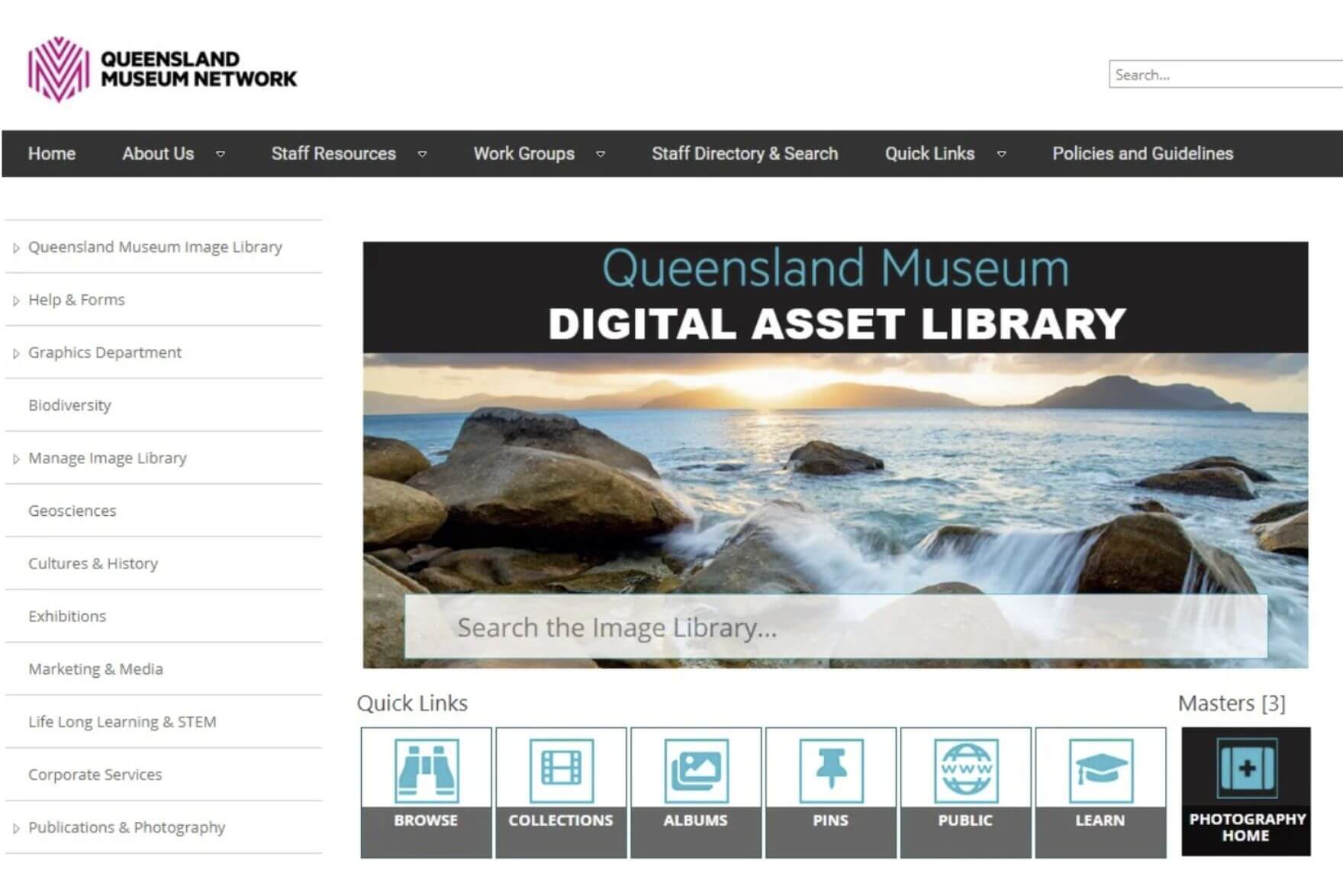
For public-facing systems, such as a public archive, copyright mechanisms such as watermarking thumbnails and previews can be enabled to prevent unauthorized use. Site visitors can be allowed to place orders after a brief signup process and additional information can be requested when they order. For instance, you may want to collect information about the intended use of the asset to evaluate whether the order should be approved or not. Upon approval of the order, the user is notified by email and given a direct link to download the asset.
READ MORE: How the Norwegian Directorate for Cultural Heritage makes collections publicly available.
— "It’s a pretty seamless operation now to find all our images. Now that we have a Digital Asset Management system that’s available to all staff, they can self-serve to a large extent."
7. CMS integration for seamless publishing
By integrating a DAM solution with your website content management system, your communications department will be able to find and publish assets that are approved on your public website.
Fotoware has ready-made web widgets that can be retrieved from your web publishing system and used to search, browse and select visual assets that can be inserted into your webpage layout.
By leveraging the power of the Fotoware API, you can even have the assets processed on-demand, for example, to resize and watermark all the pictures published on your website.
Fotoware also keeps track of the assets' publishing records and allows the revocation of assets for which rights are time-limited.
LEARN MORE: 3 benefits of integrating DAM and CMS
Explore how museums are transforming with digital asset management
Want to learn how other GLAMs benefit from Digital Asset Management? Take a look at some of our other customer stories:
- The Swedish National Museums (Statens Historiska Museer): Succeeding with DAM
- Norwegian Petroleum Museum (Norsk Oljemuseum): Achieving full control of digital assets and collections
- Sydney Living Museums: Moving to DAM in the Cloud
- Reykjavik City Library: Preserving the Architectural History of Reykjavik
- Norwegian University of Science and Technology (NTNU): Digitalizing an art collection

Webcast: Queensland Art Gallery
Learn how museums can streamline digital image workflows from the Queensland Art Gallery | Gallery of Modern Art.