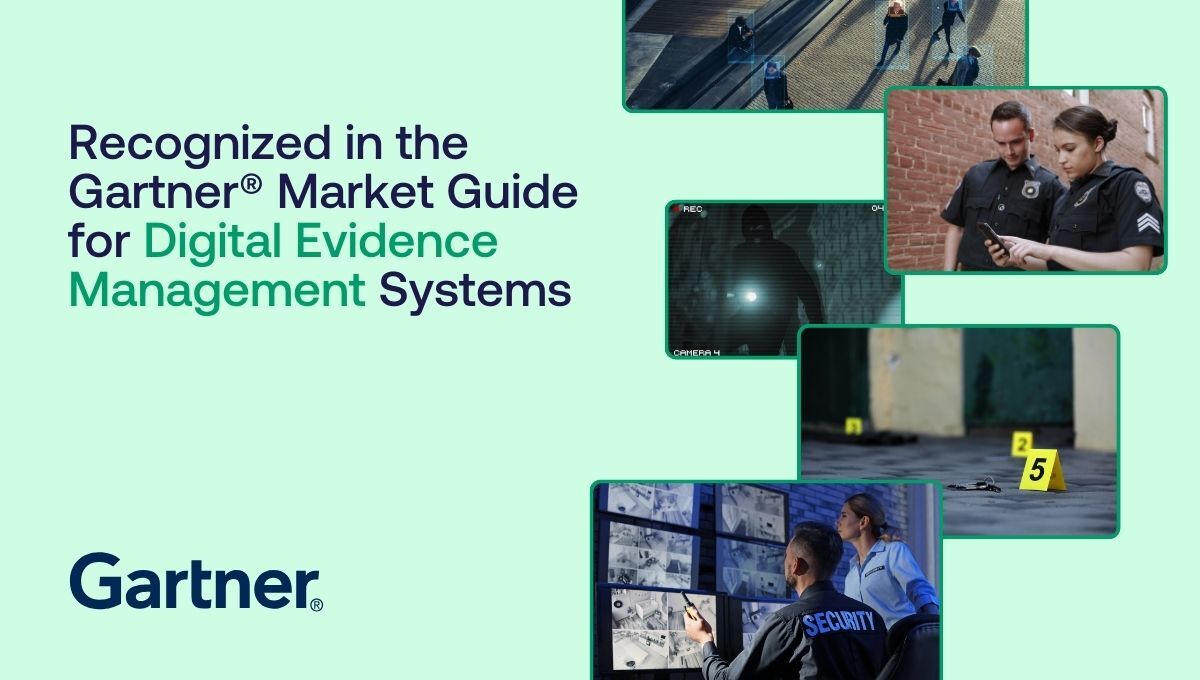Top 5 reasons why you should automate metadata tagging in DAM
Want to boost efficiency in managing your digital assets? Explore the top five reasons why auto-tagging can save you time, enhance accuracy, and improve searchability in your Digital Asset Management system.
These days, businesses and organizations are producing and managing vast quantities of digital assets, such as images, videos, and documents.
As a result, a Digital Asset Management (DAM) solution has become an essential tool for managing these assets effectively.
The importance of metadata in digital asset management
When managing digital assets, metadata plays a crucial role as it provides essential information about assets, making them easier to find, organize, and use effectively.
However, managing and organizing large volumes of digital assets can be a complex and time-consuming task. Here is where auto-tagging comes in.
What is Auto-tagging?
Auto-tagging is a technology that allows DAM solution users to automatically assign descriptive metadata to their digital assets, such as images, videos, and documents, based on their content.
The metadata can include keywords, labels, or categories that describe the asset's subject matter, location, and other relevant information.
More and more DAM solutions are adopting auto-tagging because of its many benefits.
Read more: Metadata Management - What it is and why it matters
— “We are at a pivotal point in our relationship with AI and its ability to auto-tag content. Visual media can be tricky to classify, especially if it is conceptual in nature, so the way we train AI will directly impact the validity and relevance of the search results."
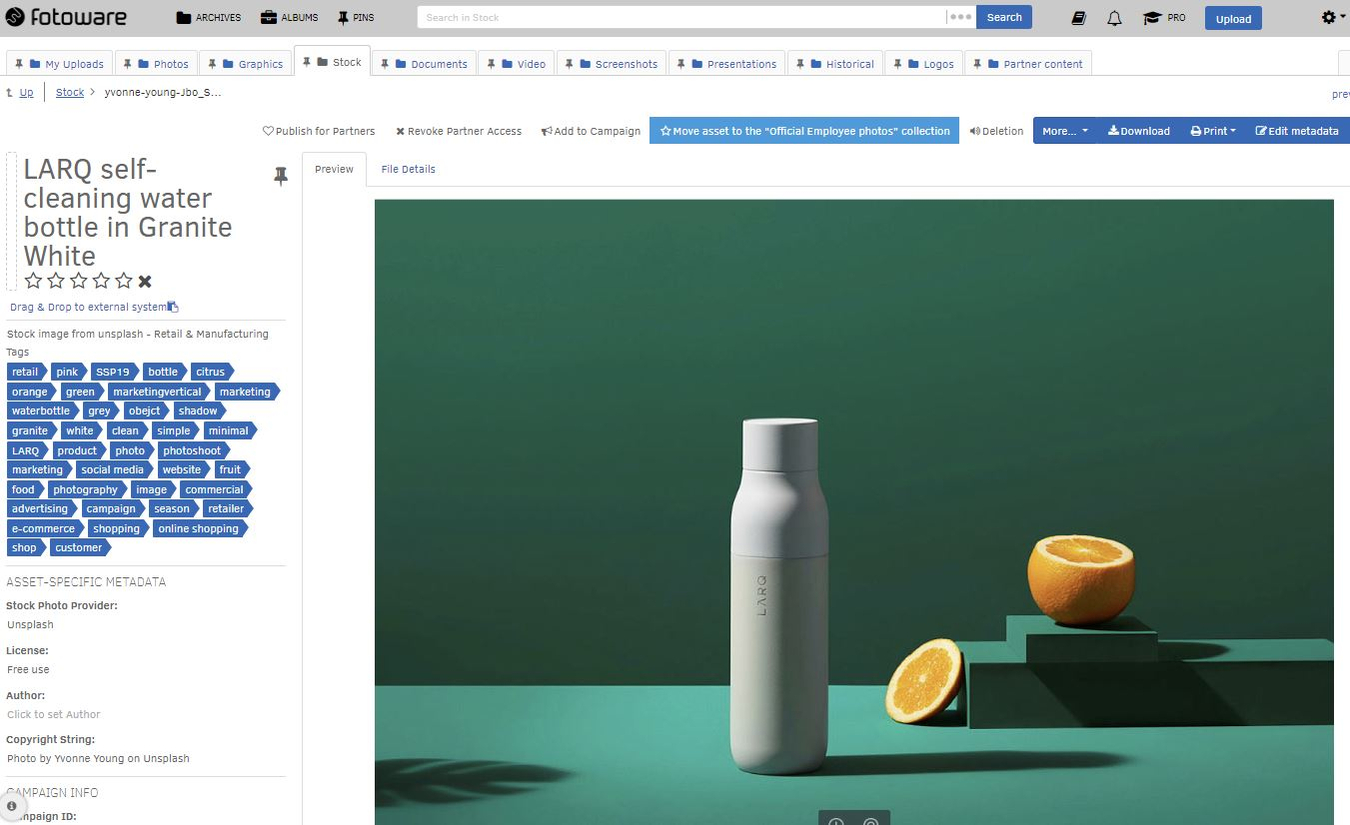
The top 5 benefits of auto-tagging
Find out the top 5 reasons why you should consider leveraging AI for your media management:
1. Time-saving
Auto-tagging saves time and resources that would otherwise be spent manually tagging each asset. With auto-tagging, users can upload large volumes of assets and have them tagged automatically, making it easier to find and manage these assets later on.2. Accuracy and consistency
Auto-tagging uses advanced algorithms to analyze the content of media files, resulting in more accurate tagging and classification of assets. Auto-tagging also improves the accuracy and consistency of metadata assigned to digital assets, reducing the risk of errors or discrepancies that can lead to confusion or lost assets.3. Searchability and collaboration
With Auto-tagging, you can enhance the searchability of digital assets, making it easier to locate and retrieve assets quickly and efficiently. Auto-tagging also makes it easier to share media assets across teams and departments, as all assets are consistently and accurately tagged for more convenient search and use.4. Scalability
Auto-tagging is scalable, making it easy to manage large volumes of media assets and ensuring that all assets are consistently and accurately tagged. This is particularly important for organizations with large and complex digital asset collections that require consistent and accurate tagging to ensure that the right assets are used in the right context.5. Insights and analytics
Get insights and analytics into how digital assets are being used, making it easier to analyze usage patterns and optimize asset utilization. These insights and analytics can help organizations make informed decisions about how to manage their digital assets more effectively.
Learn more: Best practices for metadata tagging
In conclusion, Auto-tagging is a valuable tool for Digital Asset Management that helps to streamline workflows, increase efficiency, and improve the accuracy and consistency of media asset metadata. With the benefits that Auto-tagging offers, more and more DAM solution users are turning to this technology to manage their digital assets more effectively.
Want to learn more?
Talk to one of our experts to discover how we can streamline your organization's content workflows.