
Anyone working with marketing, communications, or any form of digital publishing has likely interacted with Digital Asset Management (DAM) and Content Management Systems (CMS). These are leading software for content producers and distributors, who often integrate them to ensure seamless content management across channels and platforms.
In this article, we’ll take you through the main benefits of integrating DAM and CMS and offer some tips as to how you can maximize the Return on Investment (ROI) of this integration.
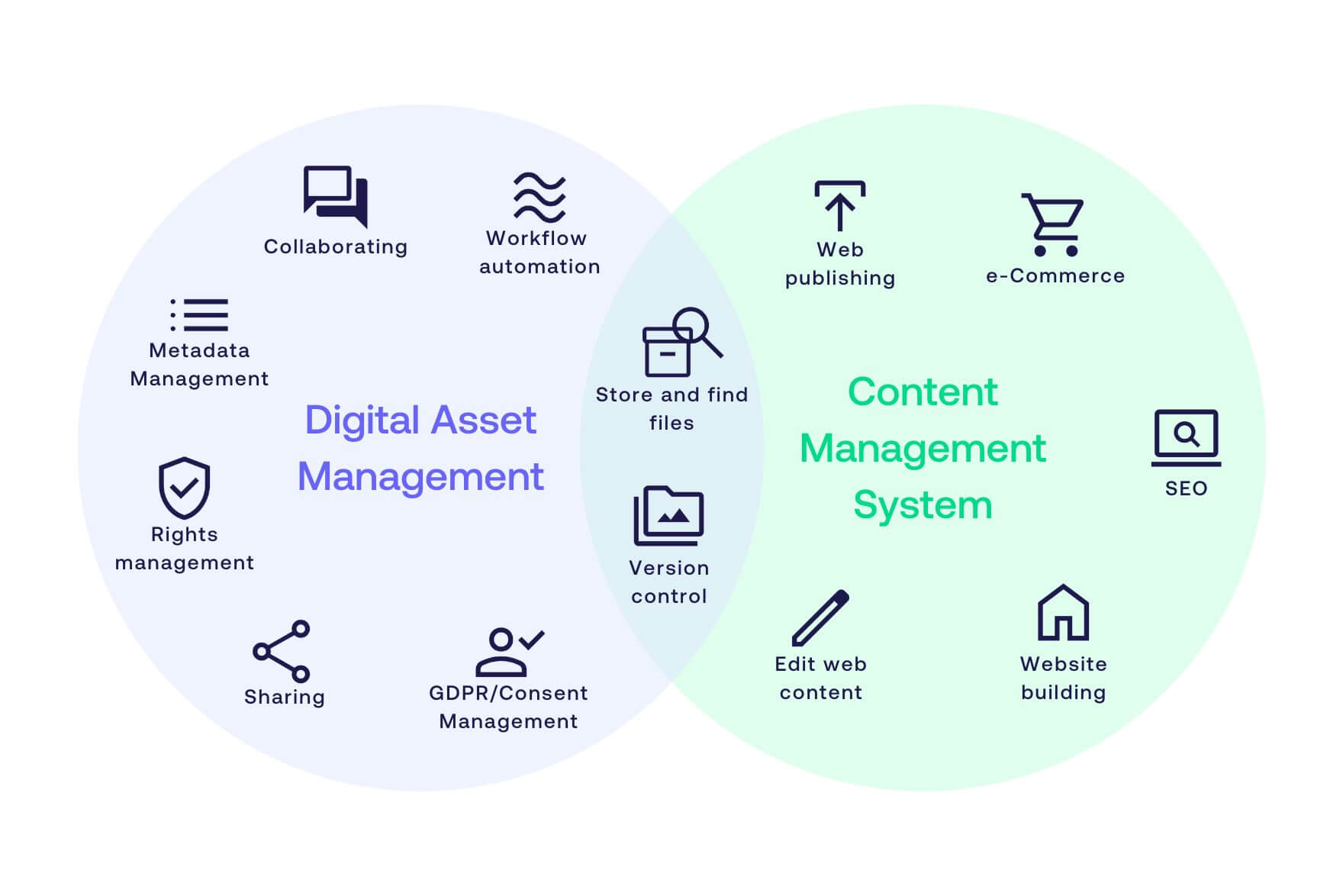
Benefit 1. Keep all your assets in one place
By integrating the DAM with CMS, you’ll be able to store all your content in a central hub, completely detached from the website(s). This way, the integration removes the need for local storage and any challenges related to that.
Learn more: DAM integrations - Build your content ecosystem
Since a DAM system is structured around metadata, you can quickly locate the right assets through dynamic searches or pre-determined taxonomies, filtering out irrelevant files within seconds. While some CMSs offer headless storage and a handful of metadata-related features, these are often simple compared to those of a DAM system, which - on the other hand - can be tailored to fit even the largest asset libraries.
Learn more: DAM and CMS - How do they differ?
In short, an integration between DAM and CMS will enable you to search for and find all digital assets in one central hub. Since the entire asset library is available through the integration, you can fetch the right image and publish it on your website within seconds - without creating any duplicates or changes to the original file.
Benefit 2. Ensure brand consistency
Since a DAM structures files using metadata, often facilitating an unlimited number of individual metadata fields, it’s the optimal tool to ensure brand consistency.
Therefore, by integrating DAM and CMS, you can transfer this benefit into your CMS as well.
Learn more: 5 common challenges easily solved with Digital Asset Management
For example, the integration between DAM and CMS software can ensure that only approved and up-to-date assets are available when working on the website(s).
Since many DAMs offer export tracking, integrating the DAM with the CMS will enable you to track each asset properly, seeing exactly how and where it has been used. This way, if an image has reached its expiration date, you can easily find out when and where it was published, making the process of replacing it much easier.
Benefit 3. Scale content operations
In today’s fast-paced digital climate, the need for efficient content operations is ever-increasing. While workarounds and naming conventions may have done the trick in the past, we’ve witnessed a growing demand amongst content producers and distributors to build content ecosystems that support scalable content operations.
At the heart of content operations is the ability to move digital assets across programs and platforms, a task that gets significantly streamlined if integrations are in place. Integrating DAM and CMS is particularly crucial to the scalability of such an ecosystem since it allows your asset library to grow while ensuring full control of all visuals.
Learn more: What can a DAM system API do?
Additionally, should your organization ever need to replace its CMS, integrating with the DAM will make this process much easier since all the visuals are completely detached from the third-party software.
Increasing the ROI of your DAM and CMS
If you’ve already invested in DAM and CMS software, integrating the two will likely increase the ROI of your content ecosystem. However, the overall value of this integration may vary depending on your current setup.
Some measures you can take to maximize the ROI of your DAM/CMS integration are:
- Establish a high level of metadata governance by evaluating and improving the current structures.
- Build metadata-driven workflows to ensure that only approved and up-to-date assets can be selected in the CMS.
- Store mainly high-resolution originals in your DAM and select a software combination that allows you to import cropped versions to your online channels.
Want to learn more?
Talk to one of our experts to discover how we can streamline your organization's content workflows.


