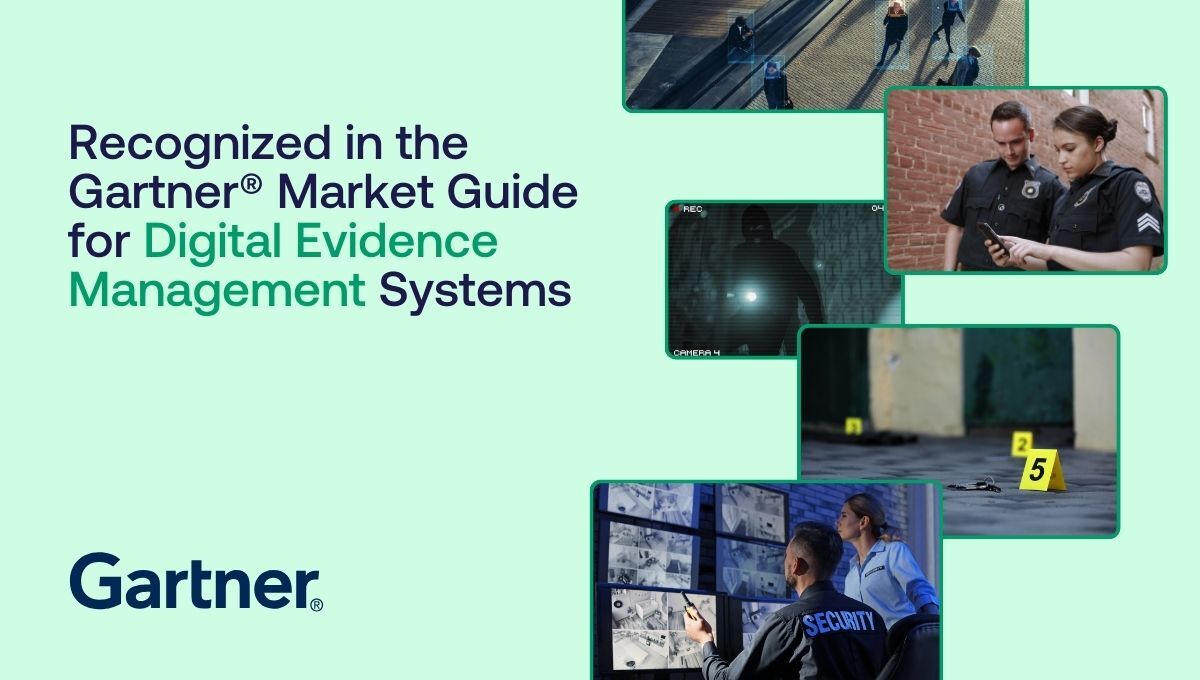The 3 key steps for successful DAM content migration
Many software contracts are renewed because customers are afraid of the topic of content migration. The fear is often unfounded but still reasonable, as the process of migrating content can become cumbersome and expensive if not planned properly. Such processes are often presented as a black box, and people without technical backgrounds may find the different steps challenging to imagine.
While content migration is often simplified when relying on a Digital Asset Management (DAM) system, it’s not uncommon for us to receive questions about this topic. Particularly larger organizations with advanced data structures might find that migrating their content to another DAM system is too big of a project, ultimately delaying business scaling. Some problems frequently experienced include:
- Time-consuming manual tasks
- Over-configuration of the new system
- Immense training to account for every possible scenario
- Consistent change in use cases that confuse users
- Losing old structures before establishing new ones
However, with proper preparations, you’ll likely avoid all the troubles mentioned above. Therefore, we’ve created this article to offer a clear overview of the three key steps when preparing for content migration to a (new) DAM system.
Learn more: 6 key benefits of Digital Asset Management (DAM) solutions

How to prepare when migrating content to a DAM
Where there’s preparation, there’s no fear. If planned thoroughly, you’ll likely experience a smooth content migration process. For this reason, we always encourage organizations to invest some time and effort into this phase, clearly structuring their needs and expectations.
How you plan your content migration may vary, and it’s not always a clear right or wrong. However, we’ll see that by simplifying it into three separate steps, the process is easy to wrap your head around while still including the key aspects crucial to this phase.
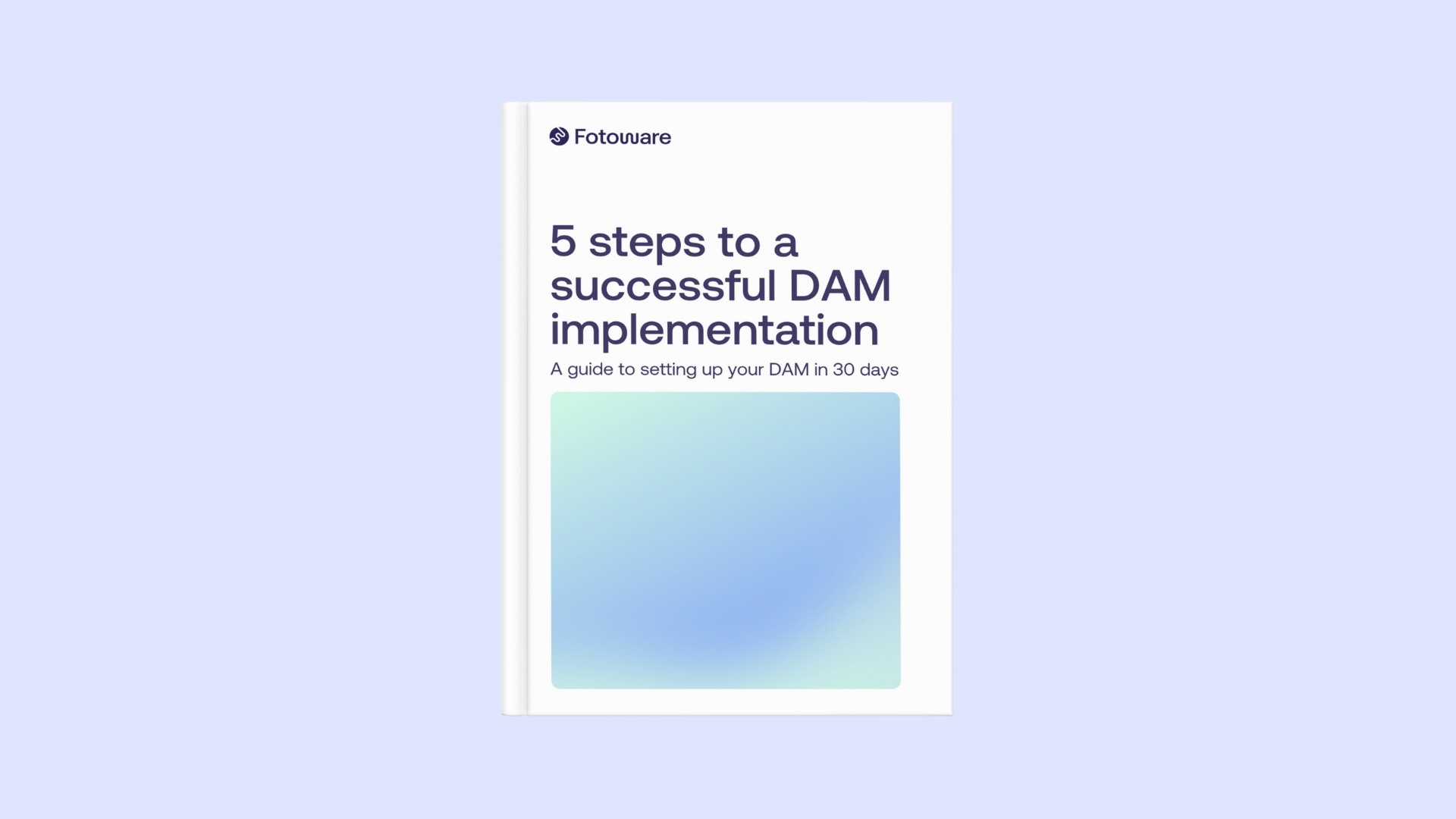
A guide to DAM implementation
We'll take you through 5 key steps for a smooth beginning of your DAM journey.
Step #1 - Do an audit of your current system and make necessary adjustments
Before you start migrating your content, you need to clearly understand what pieces of data should be included in this process, where they’re located, their format, and their structure. If you stored the content in a DAM system, locating your assets should be an easy process. However, you still have to create an overview of how the content is structured, what metadata to migrate, which formats your data will be exported in, which export method(s) are available, and who has access to the data and can safely export it.
A typical audit often includes answering the following questions:
- What data do you need in the new system?
- Where is this data currently stored, used, and consumed (local servers, cloud services, etc.)?
- What type of data is this?
- How is the data structured (in local folders, metadata taxonomies, etc.)?
- Which methods are available for export (FTP download, API download, local hard disk, etc.)?
While this may be a relatively easy process for smaller businesses, it usually requires more work for enterprises, especially if the content is spread across multiple systems and storage units.
Your new DAM provider can often help suggest specific formats or methods for the smoothest migration process. In some instances, you’ll be able to adhere to these suggestions, while in other situations, the easiest option might be unavailable. Either way, having a clear overview of everything will make the content migration process much faster and enable you to make the necessary adjustments before it begins.
Step #2 - Make a plan for how you want the end result to function
Migrating data from one system to another offers a great opportunity to revisit your structure(s) and possibly implement new and better ways of managing your content. You may have previously stored your files in a folder structure, but that doesn’t mean this will be the best option as your organization grows.
In fact, more and more enterprises are moving away from fixed folder structures and prefer to build systems based on metadata instead. If you’re already using a metadata-based structure, you may want to keep certain aspects of this when migrating to a new DAM but change or replace those that are suboptimal. Either way, setting aside time to plan your new setup's structure will help migrate your content and ensure continuous success afterward.
Learn more: How to work faster with metadata-based workflows
There are many things to consider when preparing a content structure:
- Is the new system scalable and growing with your business?
- Who are the main users?
- What are their current challenges?
- Which workflows and use cases will make your team happy?
- What top 5 use cases should be of priority?
Most importantly, you want to ensure that your system is scalable and can easily adapt to unseen changes. This means that even if your old system was working ok, it could still be beneficial to see if there’s any room for improvements.
Step #3 - Map out the metadata
Explained in short: if the metadata is either embedded in the actual files or exported in a readable format and thoroughly mapped out, migrating it should be an easy task.
When migrating content to a DAM, you’re not just moving the actual files but also all relevant metadata stored in your systems. The types and formats of this data may vary, typically including uniform standards such as XMP and IPTC. These sometimes store strings (text) that don’t necessarily correspond to a controlled vocabulary.
Generally speaking, the speed at which you can expect to migrate your content depends on these key factors:
- The combination of your digital assets.
- The number of metadata fields associated with these.
- The overall complexity of your structure.
Transferring your data to a new system may be a quick process with a flat structure and only basic metadata. Still, this is seldom the case for larger organizations.
For metadata migration to go as smoothly as possible, you must get an overview of how it’s stored. This includes knowing how each asset is referenced, if there’s a unique Asset ID, if the metadata is stored within the files themselves, in multiple sidecar files (e.g. XMP) or as a single file, and so on. Once such an overview is in place, the next step is to prepare the files for import.
When importing metadata, preparing a target data model is sometimes necessary. This means defining all future metadata fields and options you want to be included in the new system. Once this is done, you should map out this data model with your existing one, creating clear pathways for the data. This mapping may sound complicated, but it's really just the simple process of describing paths for the information you want to import. For example, field X in the previous system is field Y in the new one, and so on.
The process of mapping metadata can be simplified into three sub-areas:
- Prepare your future system’s structure
- Import your binary data and create new primary keys/IDs
- Allocate the inventory data and patch it with the new target data model
Bear in mind that there are tons of variations in terms of metadata. While it’s typically stored within the files themselves, it can also be stored in a standard database (SQL, Oracle, etc.), or in a proprietary format. The ways of transferring it may also vary and can affect the content migration process. Ideally, all information should be stitched together before the actual migration begins since doing this afterward may require a custom script for automation.

Your DAM implementation checklist
Find out what to have in place before migrating and make DAM implementation a smooth journey.
Executing the content migration
As explained above, the content migration process greatly depends on your existing data structures and preparations. If you’ve put aside time to prepare your files, made them accessible in readable formats, and mapped out your metadata, the execution is often a simple and highly automated process. Once it’s done, all that’s left is reviewing and testing the system before offering final approval.
We recommend selecting 5 top use cases to focus on and ensuring that these are rock solid before ending this phase. Including your employees here is also highly recommended, as they may have important input that would have otherwise gone unnoticed.
Still, you should bear in mind that a live DAM is a good DAM. While it’s a great advantage to plan a scalable structure before migration, you should be prepared to revisit such structures from time to time in order to achieve the most from your solution. Often, your DAM provider can facilitate workshops and planning sessions if you want to enhance your system at a later time.
Are you considering migrating your content to a DAM?
Whether you’re already using a DAM or relying on other solutions for content management, you might be experiencing that your current setup is no longer ideal for your needs. If that’s the case, you shouldn’t let the fear of content migration prevent you from switching to a new solution.
At Fotoware, we have a dedicated Professional Services Team always available to help with the content migration, ensuring a smooth and successful process.
If you’re interested in learning more about what the Fotoware DAM solutions can offer your organization, we have a team of experts ready to answer any questions you may have. Book a non-committal advisory call with one of them today, and discover how to enhance your content ecosystem easily.

Want to learn more?
Would you like to discuss the options switching to a new DAM software? Feel free to contact our experts at any time!