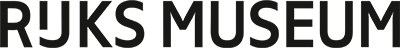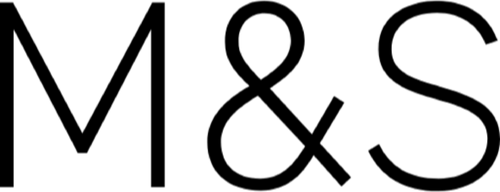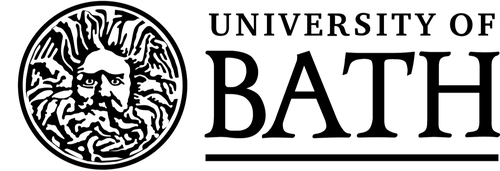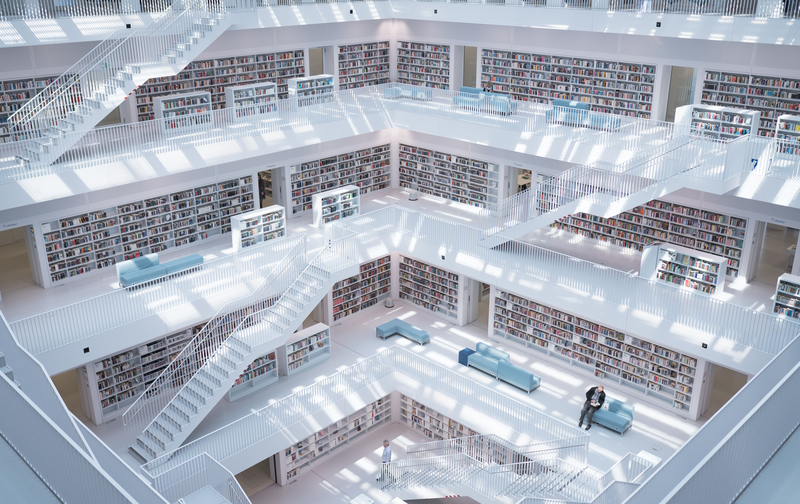Organize your digital assets in one content hub
Increase the value of your content with excellent organization
Make your content easy to be found and used by those who need it, when they need it
Manage all your assets in one centralized hub
Build a centralized, always up-to-date repository for all your content - from images and videos to documents and product data. With advanced metadata, customizable structures, and multilingual support, your teams can instantly find what they need using intuitive search, keyword queries, and precise filters. Everything is connected, searchable, and ready to use.
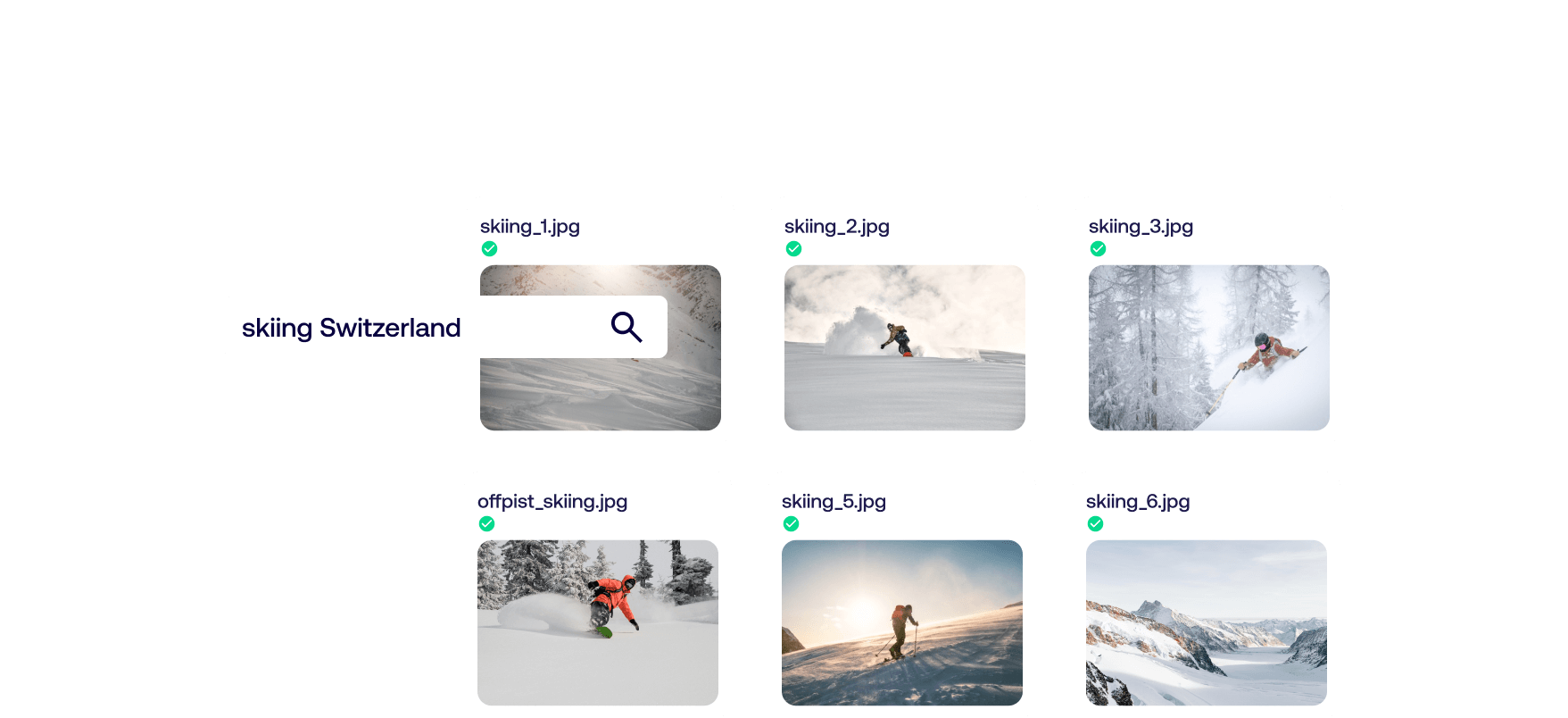
Move from chaos to order with metadata
Stop losing valuable assets in endless folder structures. Metadata makes your content instantly searchable, structured, and accessible, no matter where it lives. Add metadata automatically whenever it suits your workflow - before, during or after uploading to the DAM - while ensuring every file remains organized and easy to find. Filenames are great, but we love metadata!
Simplify access with self-service portals
Give your teams, partners, and even the public instant access to what they need by sharing assets through branded portals. Automatically surface selected content based on time frames, asset owner, or tags. Dynamic folders update in real time - with the correct usage rights and metadata in place - so your content is always accurate, on brand, and ready to use.
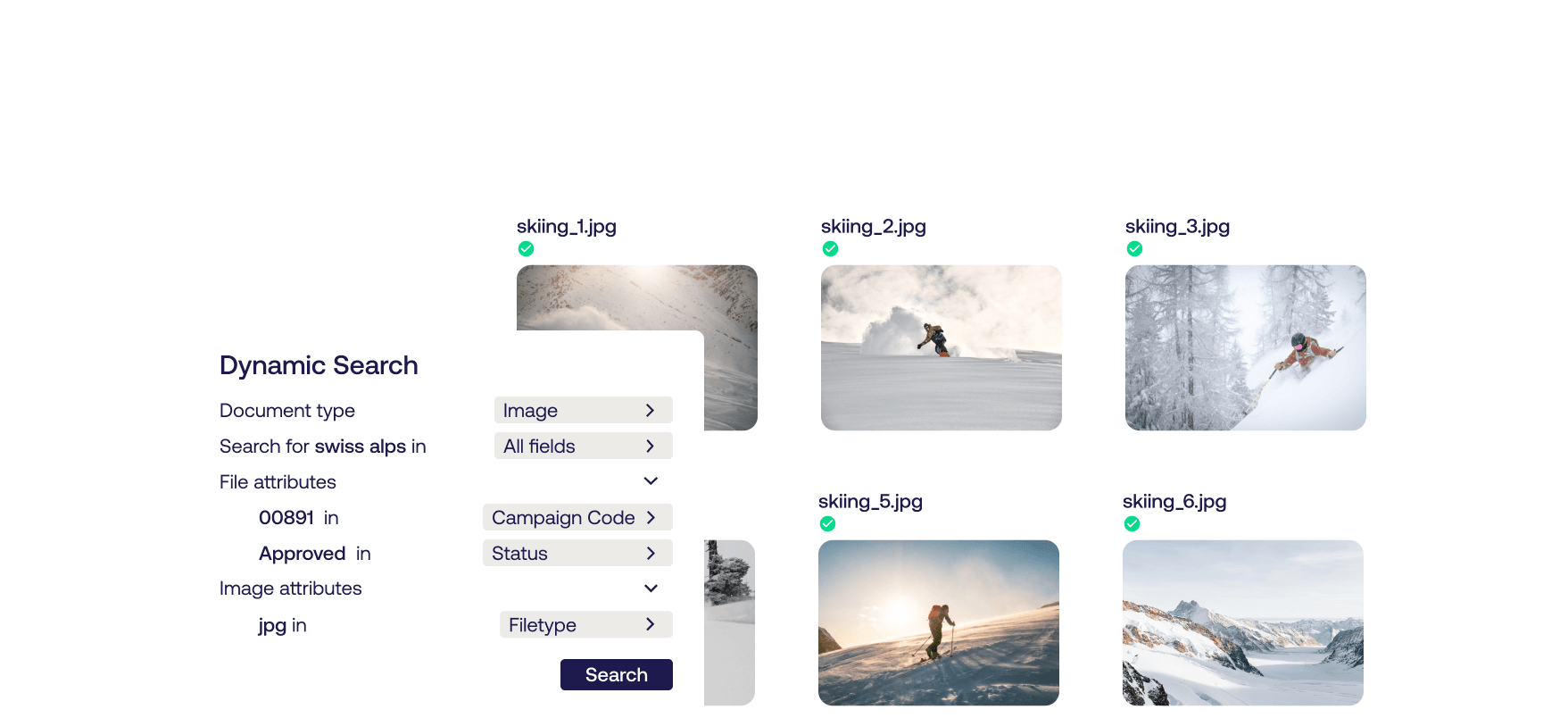
The benefits of organizing with Fotoware
-
Easy upload
Upload files easily and use automation to enrich your content with metadata - so your content stays organized from the start, effortlessly.
-
Clean and current content
Be in control of file revisions, secure originals, avoid duplicates, and automatically remove expired files - so your teams always use the latest, approved content.
-
autorenew
Metadata automation
Populate assets with information automatically, with custom automations or synching with data management tools.
-
data_object
Structured metadata
Build sophisticated data models that support different search strategies, consistent data capture, controlled vocabularies, and more.
-
tune
Easy access & navigation
Design a content hub that mirrors your business. Make it easy for users to navigate, discover, and access the right content with intuitive folders, smart filters, and taxonomies tailored to your teams.
-
extension
Seamless integrations
Work seamlessly in the tools you already use - give users access to files inside the tools they use, like Adobe, Microsoft Office.
Used by top organizations
How customers organize content with Fotoware DAM
Frequently asked questions
-
Fotoware is primarily suited to organizations that have advanced digital asset workflow needs, rather than those looking for a simple image library or media bank solution. This is typically characterized by organizations that have a vast quantity of digital assets that need to be managed with greater control and efficiently, at high-speed, and more easily accessible to a large amount of users.
You can read our customer stories here -
We offer a wide range of integrations to help your organization streamline content workflows.
It is also possible to build your own custom integrations using the open API or through our technology partners.
Learn more about our ready-made plug-ins and integrations, and other custom options
-
The cost of our solutions depends on a number of factors based on your organization’s requirements, from features and integrations to number of users and storage. Our pricing is scalable, meaning you only pay for what you need.
To find out more, request pricing here
-
Yes.
Fotoware has solutions catered for a variety of organizational needs, supporting all of the above hosting options.
Our experts are more than happy to advise you on what may be the best solution for your organization based on your circumstances and requirements.
-
To help you get started in the best way possible, we provide an onboarding service with 5 days of support from our expert professional service consultants for all new customers. This is to help you set up and design the solution to your exact needs, use case, and design requirements.

Book a meeting
Discover how Fotoware can help your organization keep in control of digital assets. Book a meeting with one of our experts today!