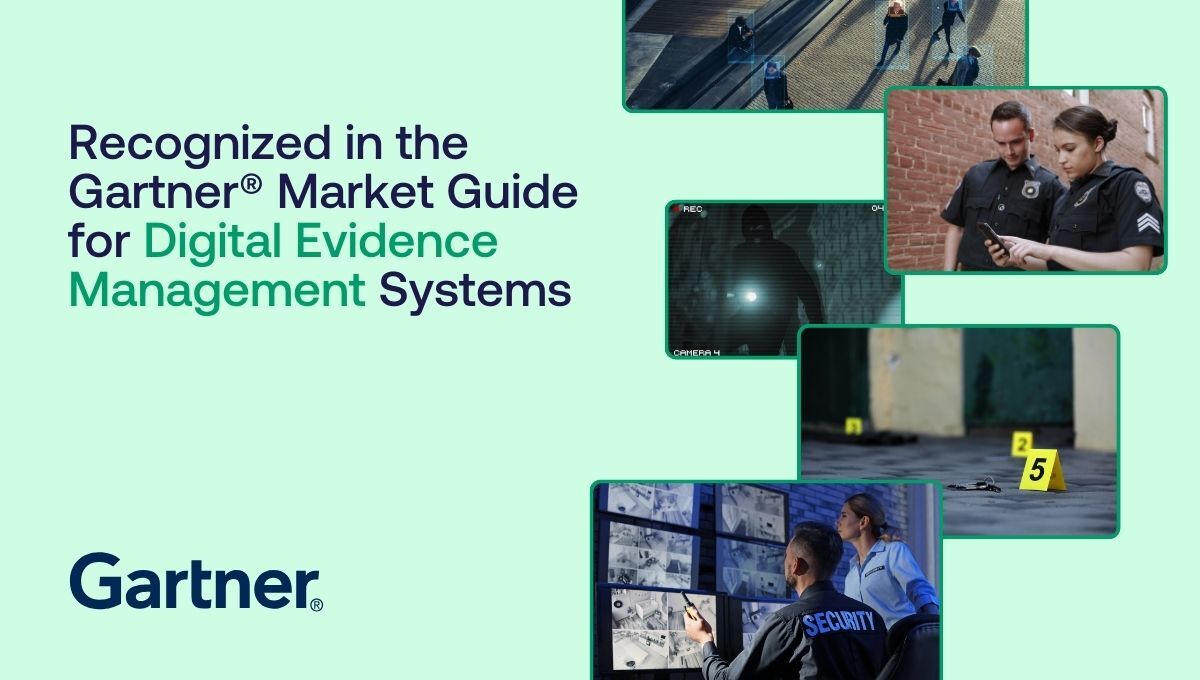The Solution for all Your Media Files
Every organization has lots of files - photos, videos, presentations, and much more. When employees and external agencies want to find and use them, it can be a challenge. This is where FotoWare comes in.
FotoWare is a Digital Asset Management (DAM) solution for all your media files. One of the ways that a DAM differs from regular cloud storage services is that all the files you upload are enriched with descriptive metadata. This makes it easy to administer, search and find all of your files. You can think of metadata in the same way that hashtags are used on social media to enable you to find content based on those keywords. In addition to this, a DAM has many more capabilities that enable you to do more with your content.
Use it for all your projects
Manage Your Brand
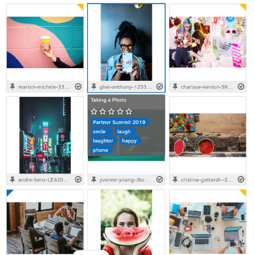
Creating a strong, recognizable brand is quite a journey. But for your brand to become a success story, you need to manage it carefully so it can grow.
That’s what brand management is all about — controlling both tangible and intangible components of the brand to make sure it remains consistent and communicates your company’s values at all times.
And while brand management is not limited to tangible brand assets, it is a vital (and vast) part of any brand. Think about social media posts, printed brochures, even LinkedIn profile photos of employees! All of these are brand assets. And, if properly managed, they can contribute to the success of your brand.
Keep Track of Image Rights
FotoWare uses metadata to track asset usage and publication rights, so you can instantly tell which brand assets can or cannot be used.
Easily keep track of image rights by automatically revoking assets that have an expired license, for example when using stock images or licensed images from a photographer with expiration. If you have integrated your CMS with FotoWare, they will automatically unpublish from your website, too!
Create and Collaborate on Content
FotoWare allows you to create a clear collection of brand guidelines, graphics, and logos that anyone can find, admire and use. Working on a marketing campaign, and editing images in InDesign? Update or create a new file for your colleagues to see. Use Annotations (comments) within the file itself so you can get to the point feedback about which specific thing(s) that should change, for example.
Keep track of GDPR Compliance on Images
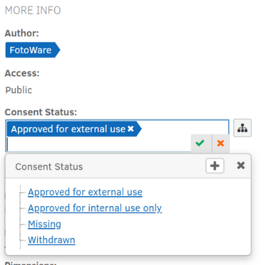
Manage your employees' consent to use images of them for social media or on your website, for example. Connect the consent forms with images where your employees are identifiable, and see who has consented to what, and which photos can be used. Use workflows to automatically withdraw consent, for example, if you have students that graduate and should not be used in promotional material after a certain date.
Integrations & Plugins
Whichever favorite tools you have, FotoWare can be integrated. Some of the integrations are out-of-the-box-plugins, while some require an API integration. The possibilities are almost limitless!
Are you a marketing manager creating a PowerPoint presentation? Or a graphic designer using InDesign? Work faster and smarter with FotoWare plugins to find and insert brand assets directly in your documents and layouts.
Microsoft Office
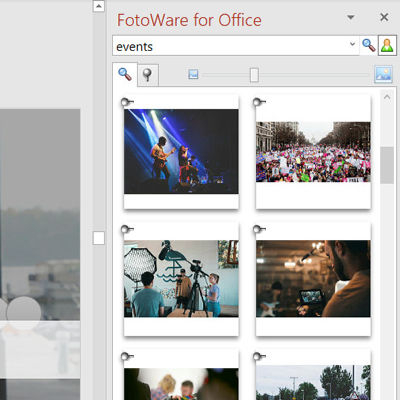
All your employees can insert images and graphics in a suitable resolution directly into their presentation. Our plugin also makes sure only approved, and correctly licensed assets are used.
Adobe InDesign and Photoshop
Use high-resolution originals or request on-the-fly conversions when placing your files in brochures, books and other material for print. Edit images in Photoshop pulling them directly from FotoWare.
CMS
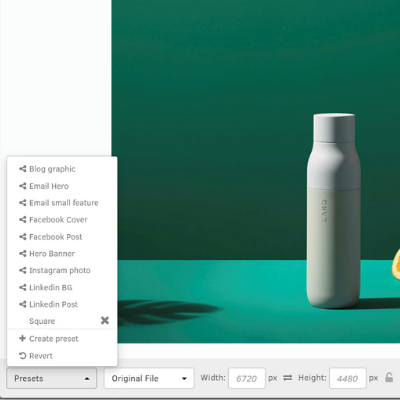
Easily embed photos in WordPress, Joomla, eZ Publishing, EPiServer, and any other CMS, applying simple enhancements and setting publication and expiry date.
Access Management
Self-service saves you a lot of time by letting users sign up and automatically be approved. You can, of course, enable manual approval for greater control. You can manage your users and groups easily from the Tools menu. All editors can easily invite new users and assign them to groups with the correct permissions.
Learn more about efficient ways of access management in FotoWare using automatic workflows.
FotoWare’s App
With our app, you can take pictures and upload them no matter where you are, which makes it easy to collaborate with your colleagues or other external agencies.
Want to learn more?
Talk to one of our experts to discover how we can streamline your organization's content workflows.