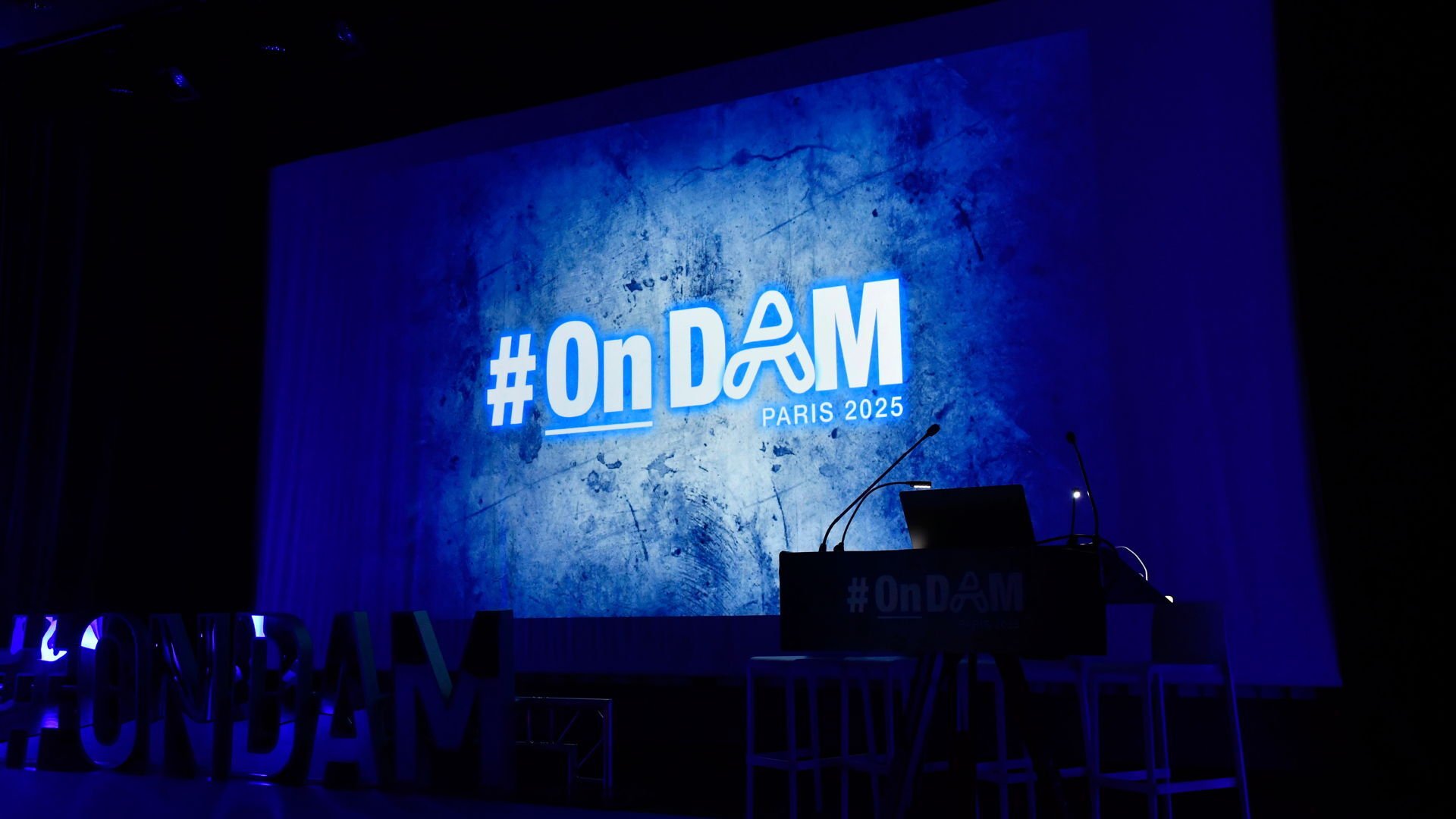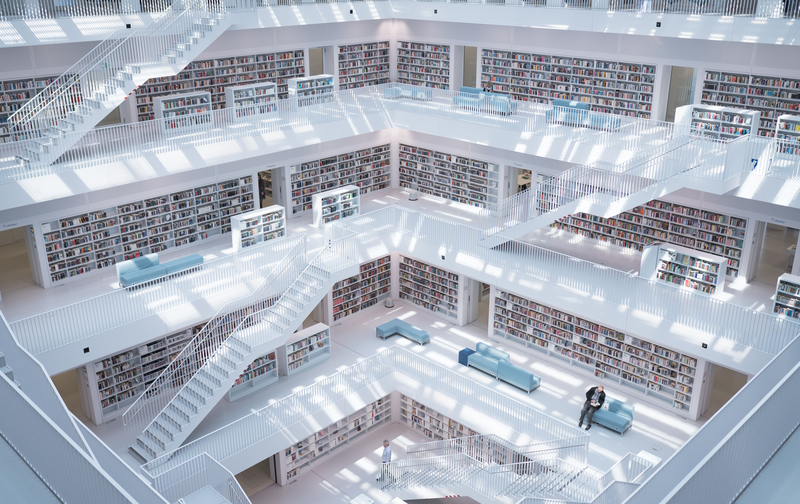Is your DAM built to last? How to future-proof your DAM system
Many teams turn to Digital Asset Management to bring order to file chaos, speed up content workflows, and keep media assets safe. But as your organization grows and technology evolves, what once worked well can slowly become outdated and it might be time for a review of your setup!
A Digital Asset Management (DAM) system is often introduced to solve a problem: too many files scattered across departments, inefficient search, lost brand assets, or growing content chaos. But once a DAM is in place, it’s easy to assume the job is done. In reality, the most successful DAM strategies are constantly evolving, adapting to the demands of new teams, tools, and technologies.
The challenge many organizations face is knowing when and how to evaluate whether their DAM is still doing its job.

Why revisit your DAM setup?
A DAM solution that worked well five years ago might now feel sluggish, cluttered, or inflexible. Content teams grow, workflows become more complex, and external partners get added to the mix. If your system hasn’t evolved with those changes, you may be spending more time managing assets than using them.
Slowed performance, missing or outdated metadata, and users not finding what they’re looking for are all signs that something isn’t working as well as it should. In some cases, the issues are subtle: IT may be spending too much time maintaining an aging on-premises setup, or marketing teams might be avoiding the DAM altogether because it doesn’t integrate smoothly with their tools.
That’s why it’s important to pause, take a step back, and evaluate if your DAM is still in line with your organization’s goals or if it’s time to revisit its structures, setup, and how it is used.
What does future-proofing a DAM system look like?
To future-proof your DAM, you need to consider both technical and human factors. Is the system secure against today’s threats? Can it scale as your content library doubles or triples? Are remote team members or external stakeholders able to collaborate efficiently? And perhaps most importantly: Is it easy to use, or are people working around it?
True future-proofing goes beyond system specifications. It’s about creating an environment where people trust the DAM, use it consistently, and rely on it to do their work faster, not create an extra channel to maintain. That includes making sure storage can grow as needed, that roles and permissions are clearly defined, and that DAM integrations are in place for creative, publishing, or content management tools. It also means investing in setups for automation and metadata, which reduce manual tasks and help your team move faster.
Read more: 5 Digital Asset Management workflows that save you time

A simple, strategic way to evaluate your DAM
To help organizations navigate these questions, we’ve created a Digital Asset Management checklist for long-term success with your DAM. It’s not a technical deep-dive or a consultant’s report. It’s a practical tool you can use internally to reflect on how your DAM performs across four essential areas: security, performance, collaboration, and future-readiness.
This checklist encourages you to have conversations across your teams. Are you confident in your backup strategy? Are there frustrations with system speed? Are users struggling to find what they need? Is there a clear plan for where the DAM is headed in the next two years?
By walking through these questions, you can identify where your current solution is thriving and where it might need attention.
Small changes, big impact
You don’t need a major overhaul to improve DAM performance. In many cases, small adjustments like refining metadata, updating access controls, or addressing usability pain points can have a noticeable impact. A simple conversation sparked by the checklist can lead to process improvements, smarter investments, or better alignment between teams.
If you’ve been meaning to review your DAM for a while but haven’t known where to start, this checklist is a great entry point. It’s built to support organizations of all sizes, whether you’re using a cloud-based DAM or an older on-premises system.
Ready to take the next step?
Our Digital Asset Management checklist is free to download and easy to use. It’s designed to help teams identify areas for improvement, make informed decisions, and ensure their DAM stays secure, scalable, and efficient in the years ahead.
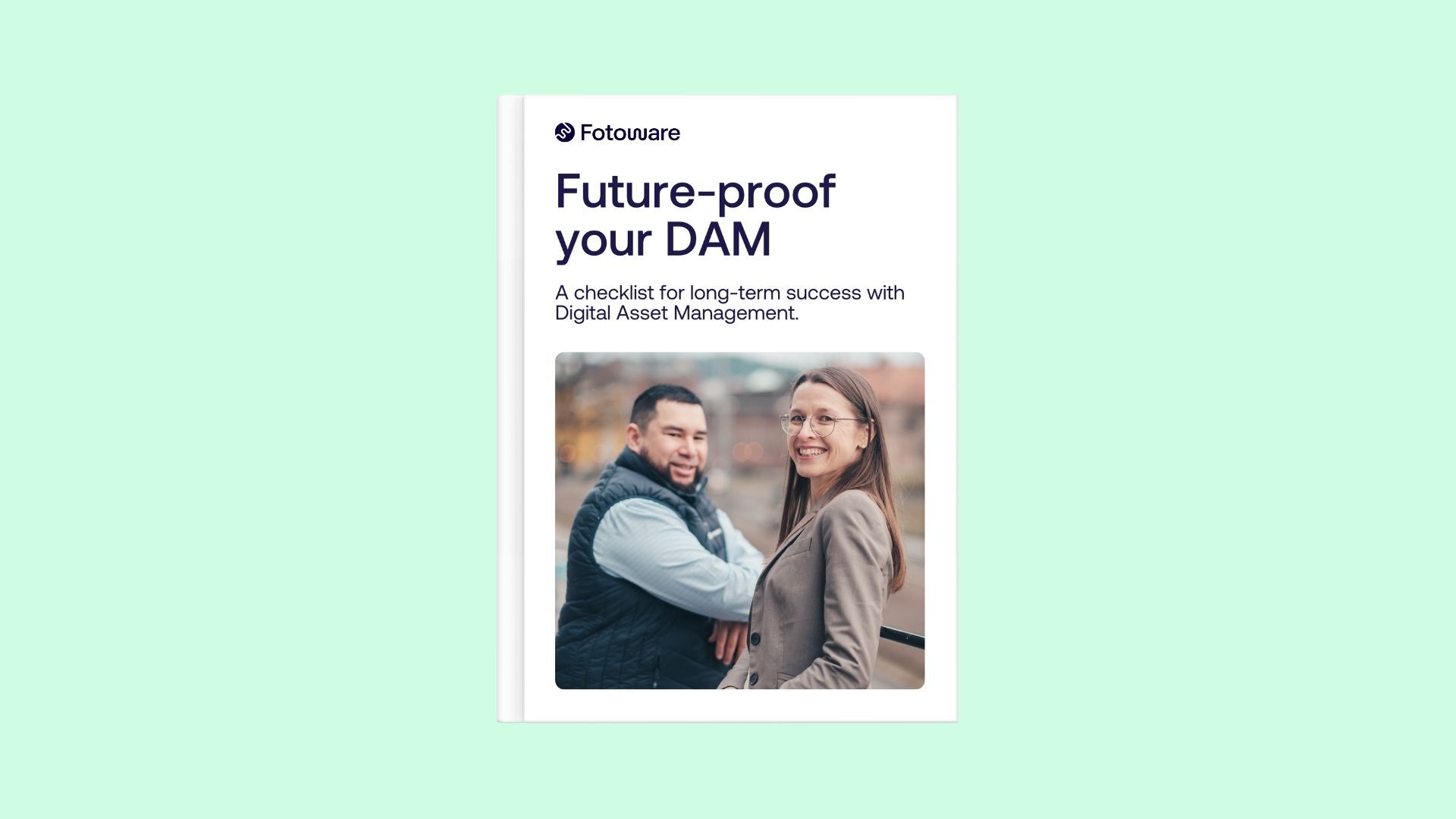
Checklist: Future-proof your DAM
A free checklist to reflect on DAM performance, security, and scalability, and uncover key improvement points.
What’s in the checklist?
This DAM checklist will shed light on four different areas:
- Security & Compliance
- Performance & Scalability
- Collaboration & Accessibility
- Future-proofing your investment