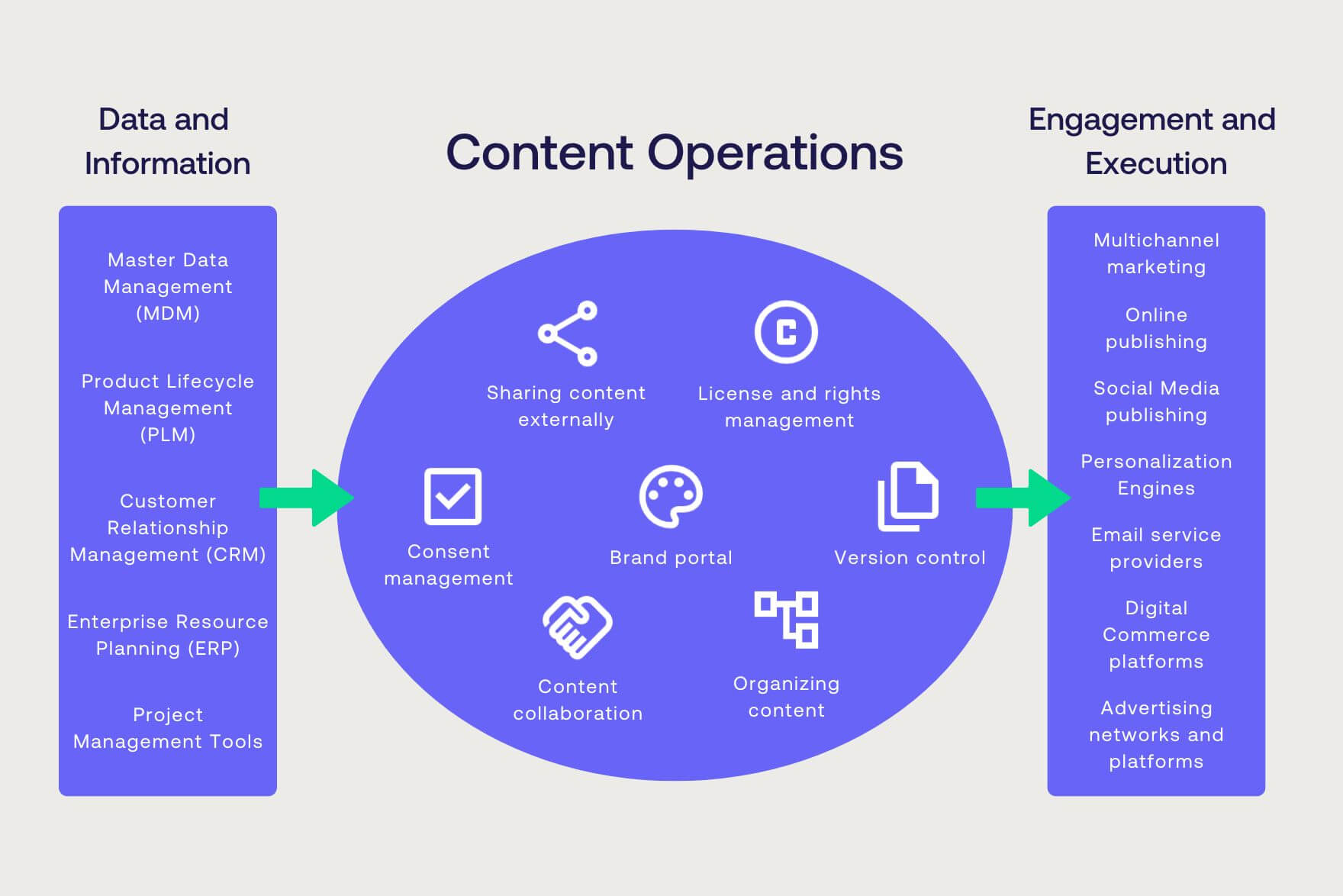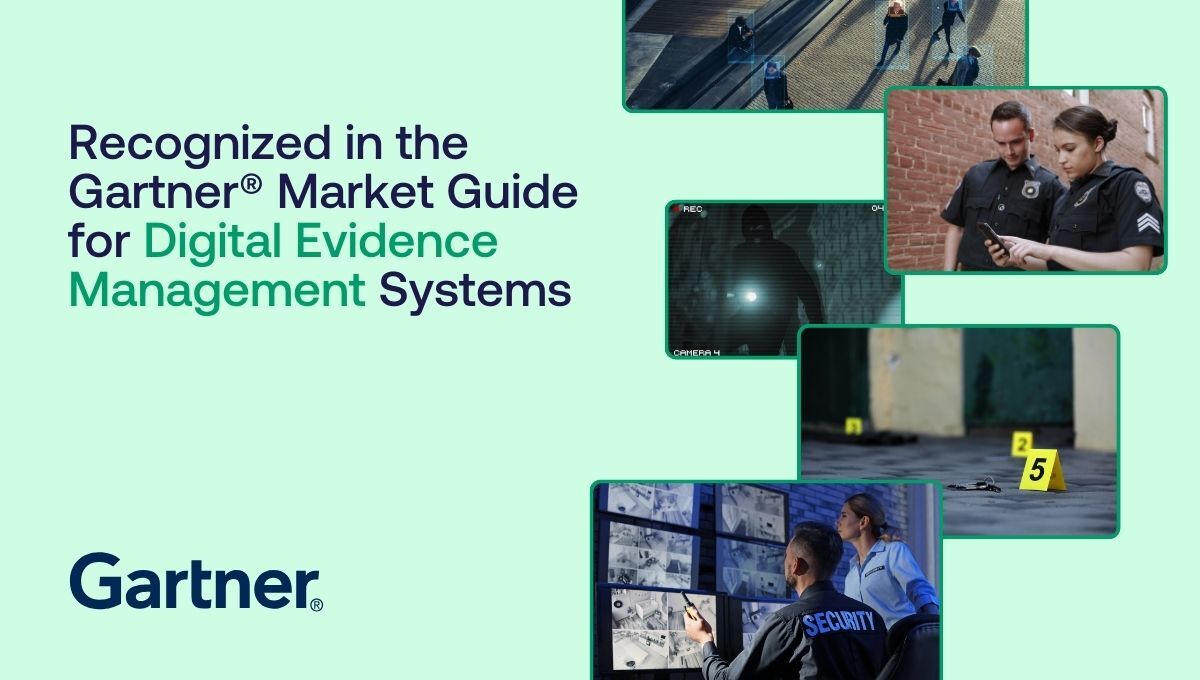Cover photo by Austin Poon on Unsplash.
How to start with the Fotoware API - with real-life examples
APIs allow businesses to extend the capabilities of their Digital Asset Management systems. This article explores how media, museum, and law enforcement organizations integrate their DAM solutions with other platforms.
In a previous article on APIs, we discussed what an API is and how it can be put to practical use to enhance a Digital Asset Management (DAM) system, such as Fotoware.
In this article on APIs for Digital Asset Management systems, we will look at examples of how APIs can be used for different types of organizations.
We will also guide you on the first steps for anyone who wants to start using an API with their DAM.
APIs and Integrations
The true power of a DAM system lies in its capabilities to seamlessly integrate with other important software and platforms to build a digital ecosystem.
Previously, we outlined one of the major benefits of using an API with your DAM: the possibility to build custom integrations, allowing different systems to exchange data. For example, your CMS (such as WordPress or Sitecore) can access assets from your DAM via integration.
Learn more: 3 benefits of integrating DAM and CMS
Integrations serve various purposes, tailored to your business needs. For instance, a retail company might integrate its DAM with a Product Information Management (PIM) system to enrich a file's metadata with product details.
Moreover, integrations also drive business growth by creating an interconnected ecosystem of tools. This allows you to offer additional features that enhance value for your users or customers.
Let’s explore real-life examples of Fotoware customers across various industries, using APIs to build powerful integrations and enhance their DAM systems.
Media and Entertainment: The Financial Times
The Financial Times, a leading global business publication with offices worldwide, faced the challenge of remote work during the COVID-19 crisis.
However, by integrating their print and digital CMS with the Fotoware DAM system, they maintained seamless production of both digital and print editions despite the shift to remote operations.
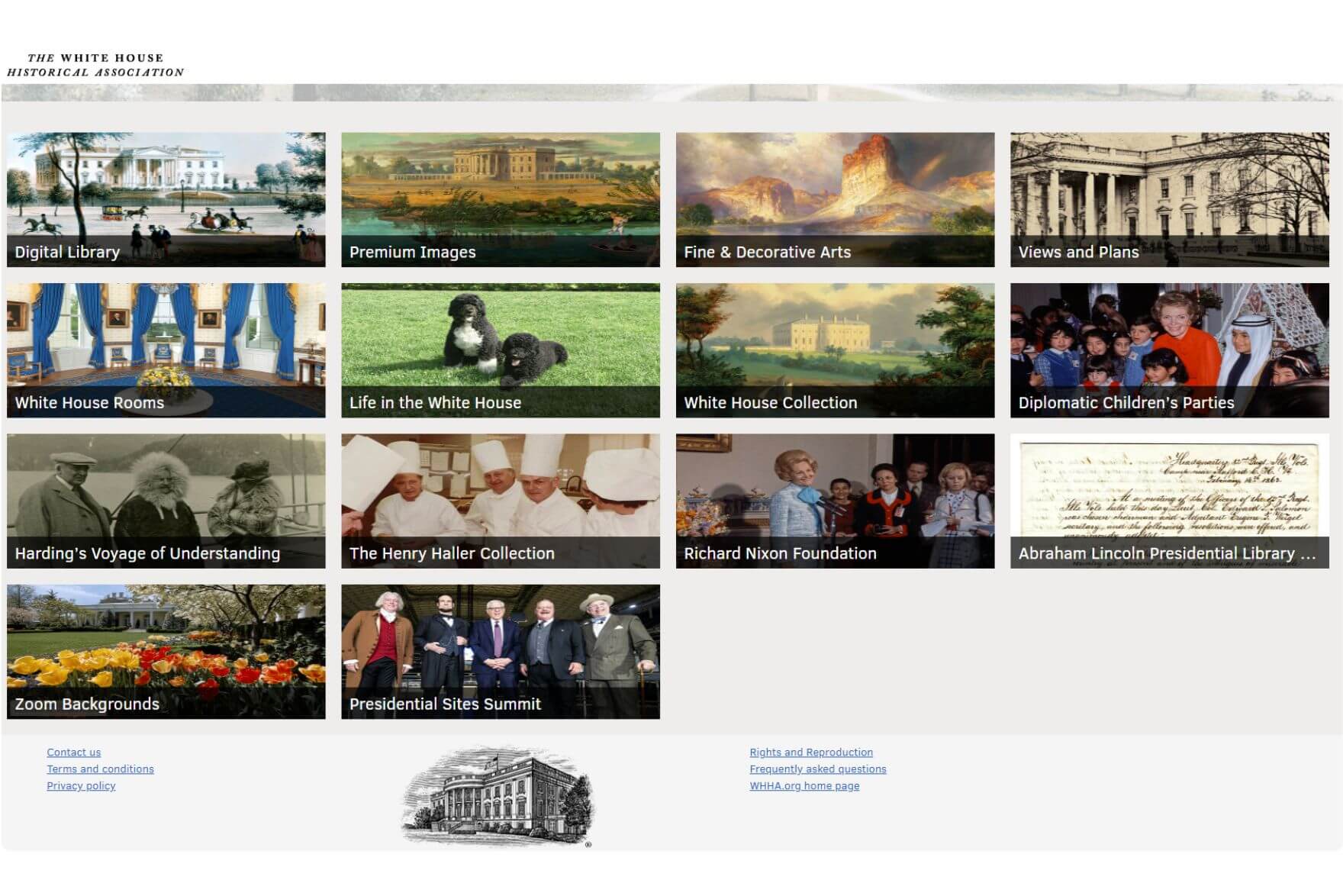
Museums and Heritage: The White House Historical Association
The White House Historical Association (WHHA) used the Fotoware DAM solution to establish the Digital Library. It contains thousands of images that cover the entire history of the White House. Registered users can create and save albums, share images on social media and download small images.
The WHHA also has a licensing program that allows registered users to purchase high-resolution images.
To integrate the Digital Library with the licensing program, the WHHA used a custom-built Fotoware shopping cart. It enables users to make requests for high-resolution assets and provides the Digital Library with significant annual revenue.
— Our choice of Fotoware has expanded our potential, broadened our user base, and allowed for the rapid growth of our collection. The Digital Library is technologically integrated with WHHA through the use of the Shopping Cart feature and API. It is also integrated with its central role in many aspects of WHHA’s day-to-day work. -
The WHHA also built an API to connect the website with the Craft CMS. This has enabled WHHA staff to seamlessly work within one system instead of downloading assets from Fotoware and uploading them into Craft CMS.
Read more: How the White House Historial Association increased Fotoware ROI
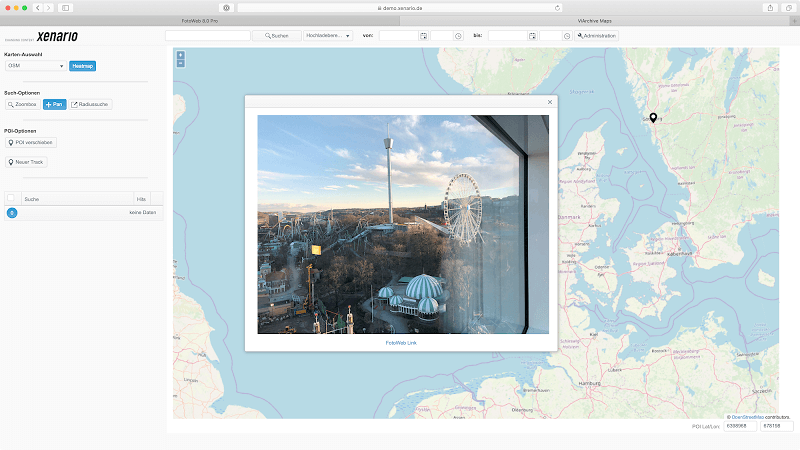
Police and Digital Evidence Management
Certified Fotoware partner Xenario Germany (now part of the Fotoware Group) has built a Fotoware extension for police forces.
It is based on the Fotoware RESTful API and enables users to visualize existing geo-references of assets in any web-based mapping service, such as Google Maps, Bing Maps, or Open Street Maps.
How to start with APIs?
Many services offer APIs – so do we at Fotoware. If you have an in-house development team, they can use it to enhance the functionality of your Fotoware DAM system, or even build a custom integration.
What if you do not have development resources on hand?
The Fotoware DAM system is not just a piece of software – it is a customizable platform that grows with you.
We are continuously expanding with partnerships to help our users across all industries build an ecosystem of apps and solutions that connect to their Fotoware.
Want to learn more?
Get in touch with one of our experts to discover how we can integrate your DAM and build a digital ecosystem.