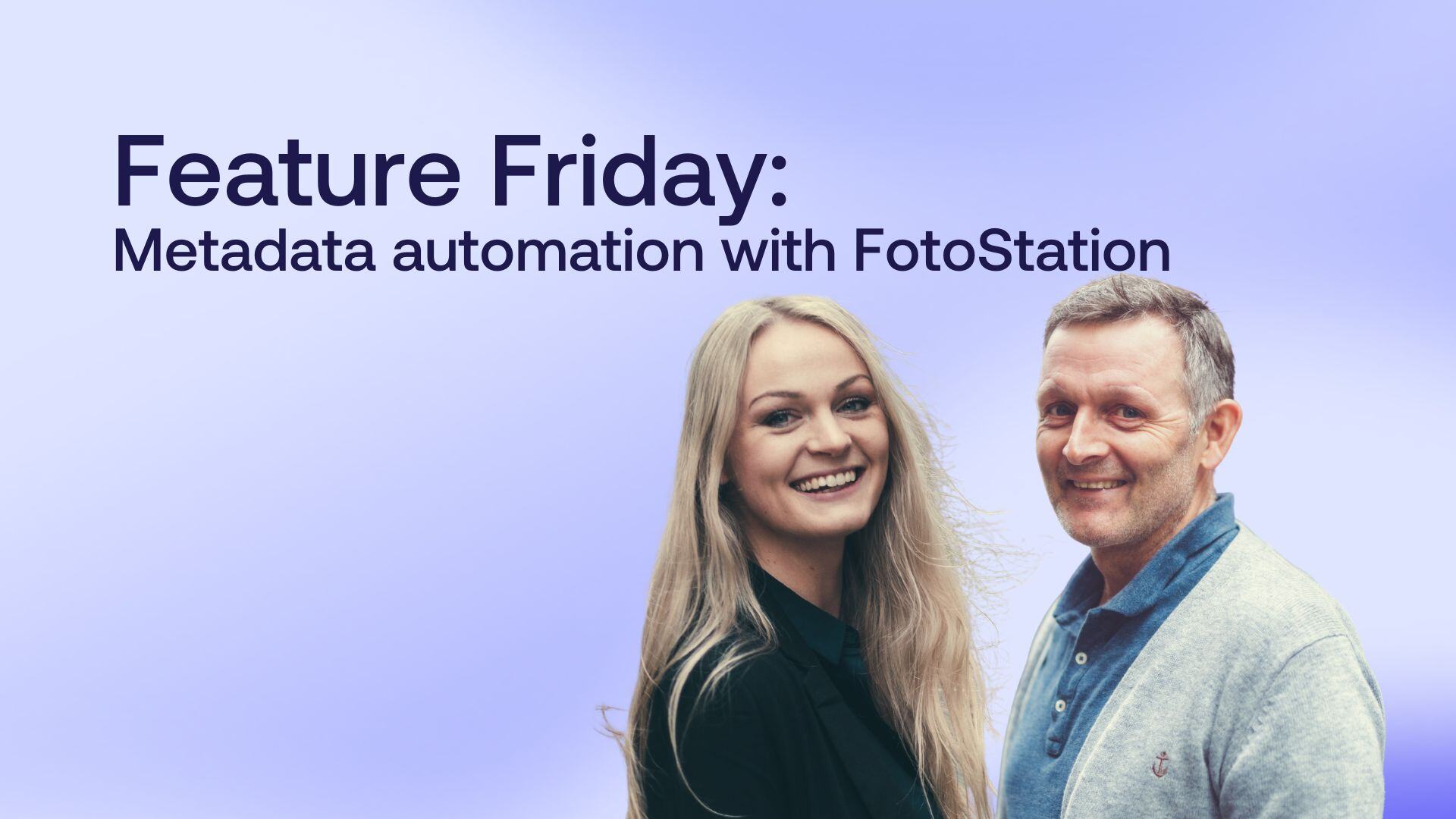
Fotostation Power your photo workflows with unmatched metadata control
The leading image management and photo workflow tool for handling large batches of files and data – preferred by photographers worldwide.

Advanced metadata capabilities
Build advanced data structures with controlled vocabularies and hierarchical metadata, ensuring that all images are properly tagged and sorted. Editing metadata in Fotostation is easy, allowing for batch edits and relational metadata when relevant.
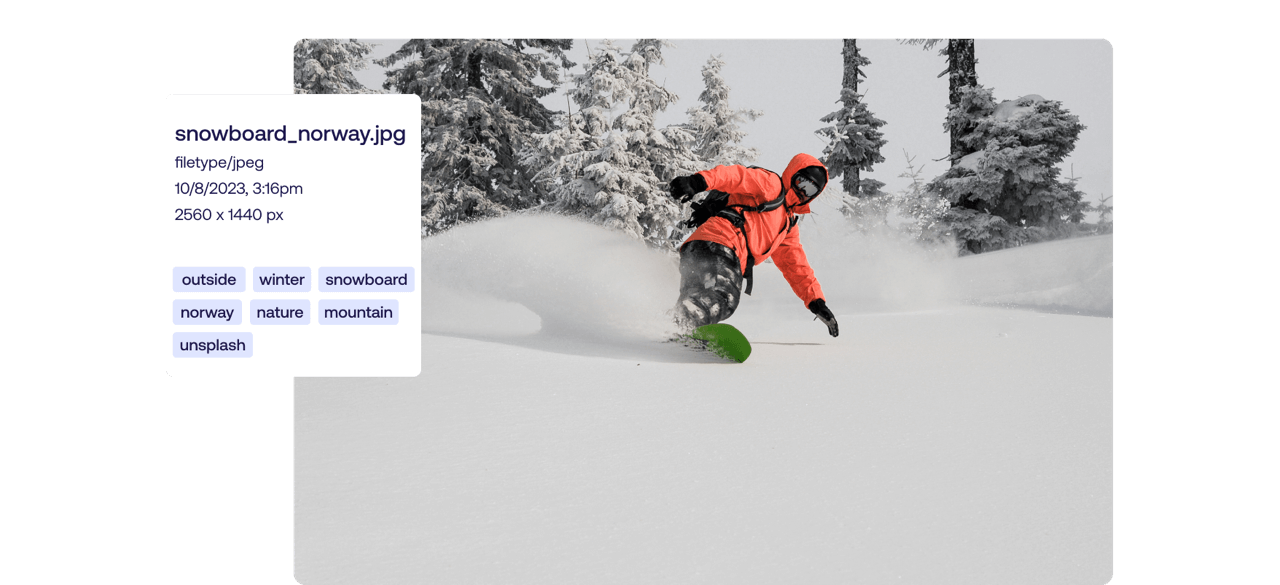
Customizable data workflows
Fotostation empowers you to build sophisticated, customizable data workflows tailored to your specific needs. Stack actions for advanced image- and data workflows. Populate metadata automatically with conditional macros that trigger specific actions when tags are applied or updated. Whether it's moving files to new locations or dynamically updating metadata, Fotostation’s workflow capabilities allow you to automate complex workflows with precision and flexibility.
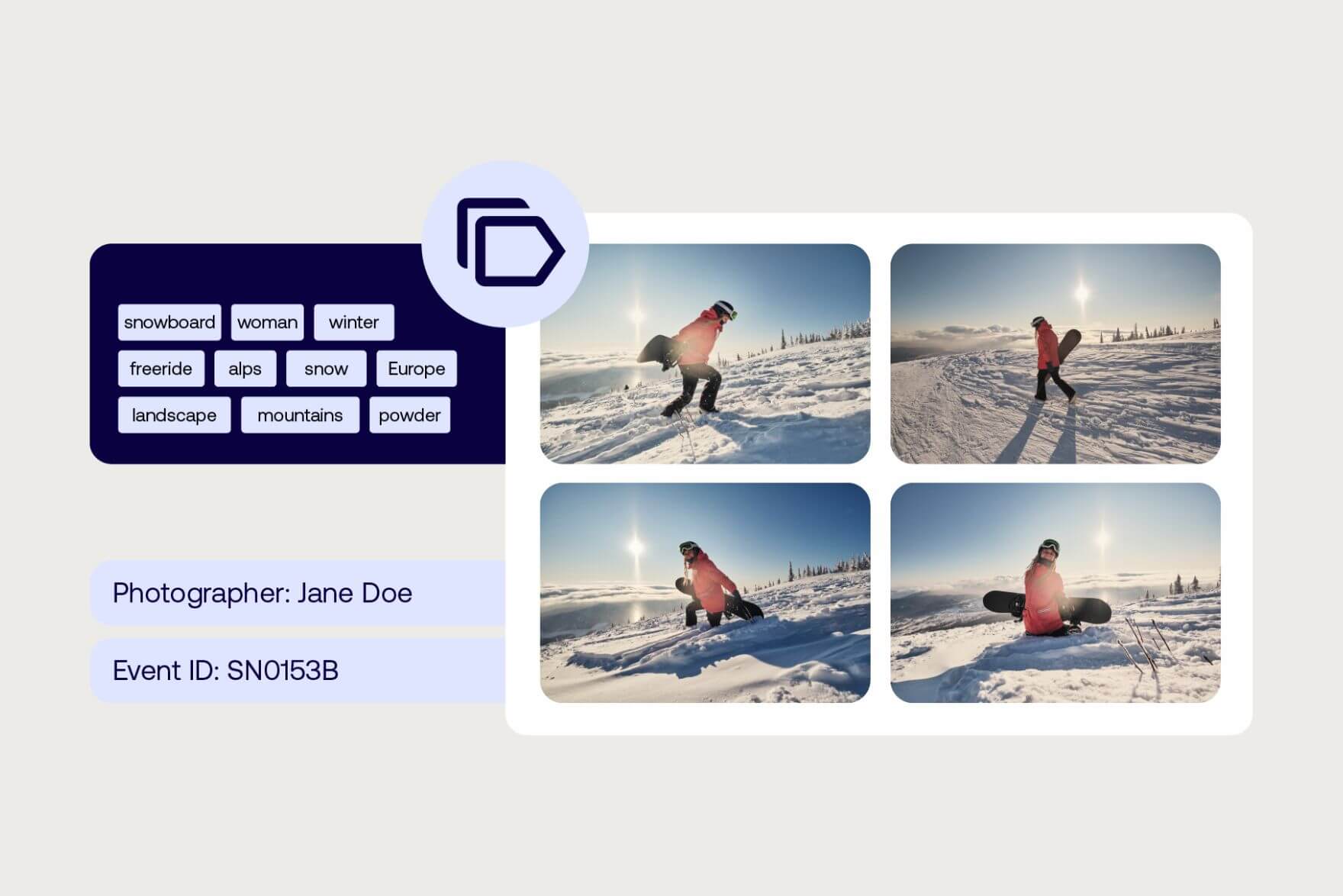
Seamless connection with Fotoware DAM
Enable team members to work remotely, by connecting Fotostation to Fotoware DAM. The software can be connected to multiple tenants and storage units at once, accessing and editing files across locations. Its setup is highly customizable, and one can configure its editor, actions, and shortcuts to fit one’s specific way of working.
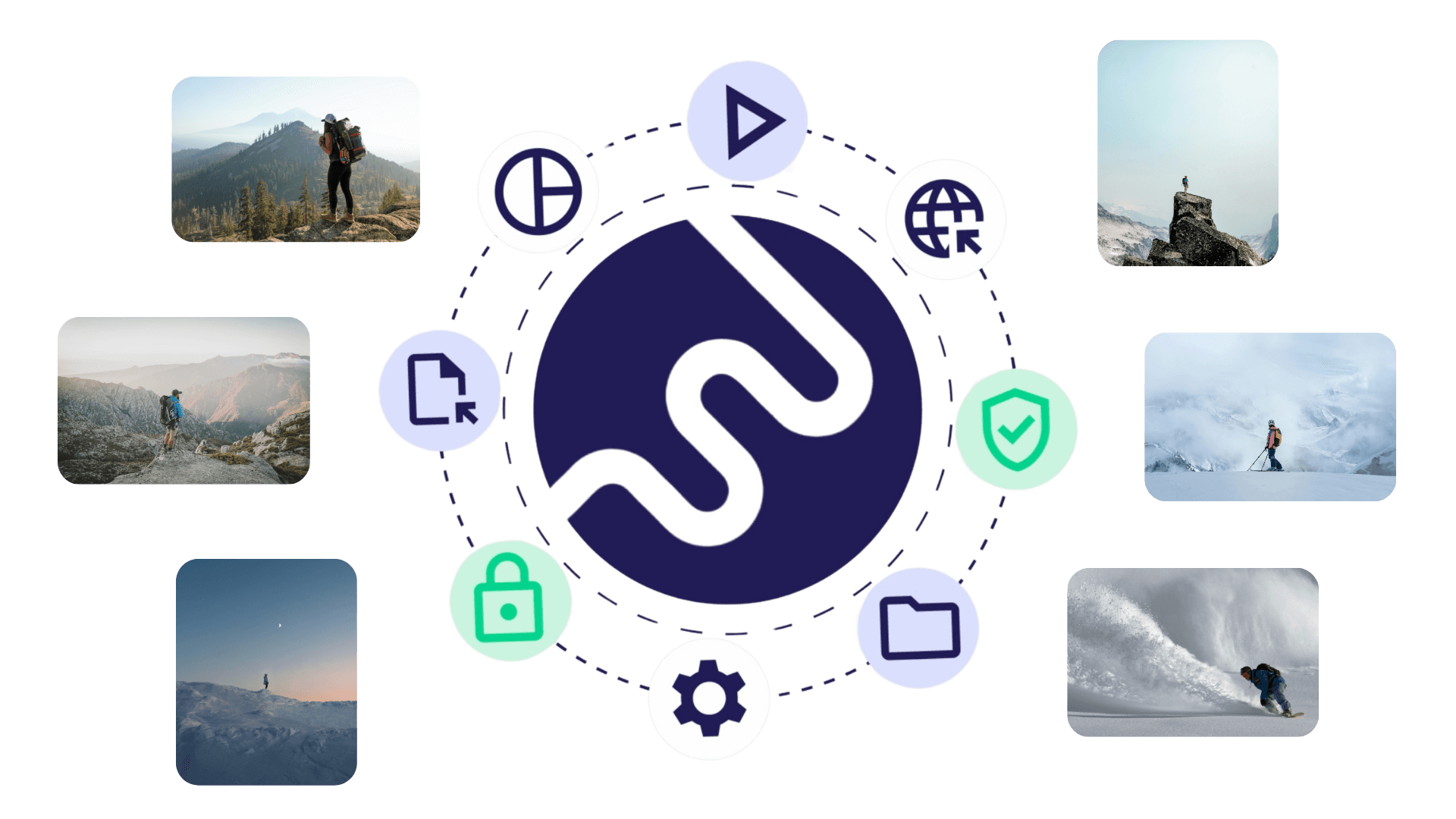
Key features
-
Desktop application
Access, browse and edit your entire media library offline, including assets stored in the cloud.
-
Fast search
Search and find relevant assets in seconds.
-
Import keyword lists
Streamline metadata management with imported keyword lists.
-
Version control
Compare and restore several versions of a single file.
-
Customizable metadata editor
Tailor the metadata editor for your exact needs.
-
Culling and selection
Browse, compare, select, and reject thousands of images at top speed.
-
Product tour
-
menu_book
Learn how to use
-
Reinstall
Frequently asked questions
-
1. You can purchase Fotostation as a standalone solution in a bundle of 10, called Fotostation Business. Fotostation Business Plus includes an Index Manager in addition.
2. Or, you can purchase Fotostation as an add-on to your Fotoware DAM solution (optional number of licenses), allowing for a seamless flow of assets and metadata across systems.
-
Fotostation doesn't need to import files in order to work with them. Rather, the system can access files from all connected servers, including local storage and Fotoware SaaS.
-
Fotostation has a collection of tools for culling large collections of photos. These tools include a carousel view, a slideshow and a comparison tool, in addition to keyboard shortcuts to tag files you want to keep and reject the ones you don’t. You can also choose from several different ways to view your files and different sorting mechanisms to display them in the desired order. In short, you can arrange your files the way that suits you best.
-
Yes, Fotostation is fully XMP compatible, making your data more accessible to other programs, including the system OS.
-
Fotoware is happy to offer workshops and training for employees who need to use Fotostation as a part of their work. There is also an online library with product specific documentation available at learn.fotoware.com, which we recommend all users familiarize themselves with.
-
Fotostation is designed to handle large-scale image processing, including batch processing for tasks like resizing, converting formats, and applying watermarks, making it suitable for organizations of all sizes.
Want Fotostation? Get in touch
Whether you're ready to get started or have questions about pricing, licensing, or features - we're here to help you move forward.






