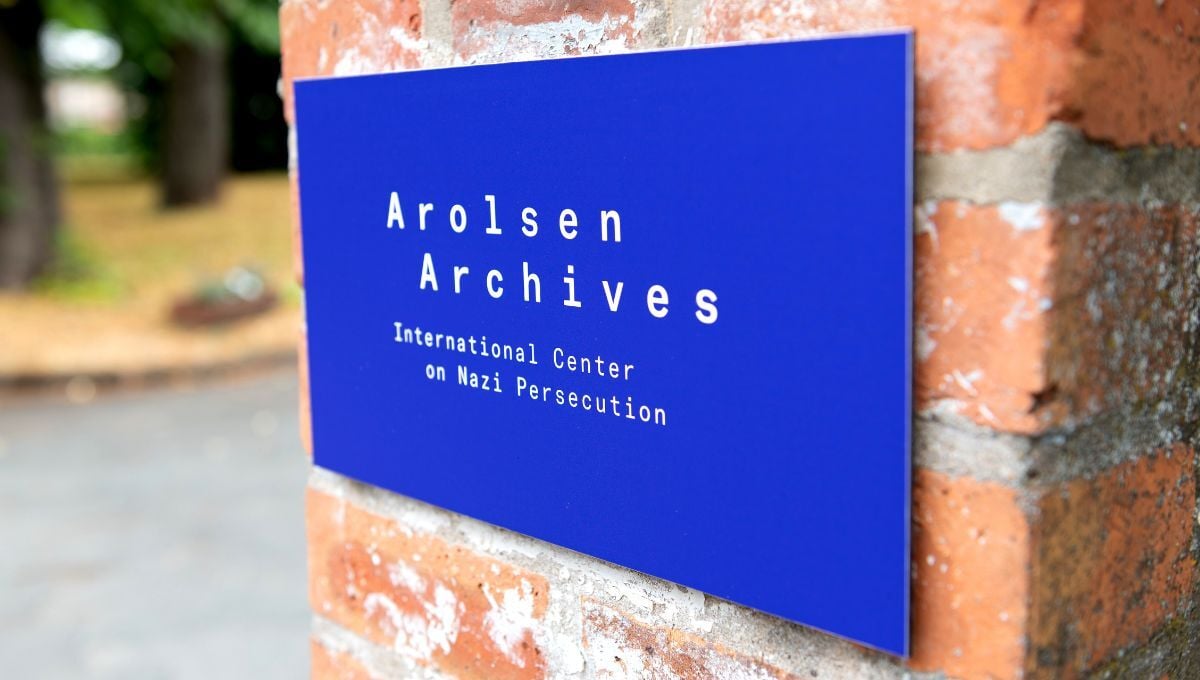How Queensland Museum enhances sustainability through digitalization
Queensland Museum is revolutionizing its sustainability efforts through advanced digitalization, leveraging Fotoware’s solutions to streamline collection management. Discover how their innovative approach not only supports environmental goals but also enriches public and research engagement with their vast collection of artifacts.
Queensland Museum in Brisbane, Australia, is a museum of natural history, cultural heritage, science, and human achievement that tells the changing story of Queensland.
Queensland Museum networks include nearly 1.5 million physical collection artifacts or specimens across its campuses. Since 1862, Queensland Museum has been documenting, discovering, preserving, and sharing Queensland’s natural and cultural heritage.
We caught up with their Digital Asset Management System (DAMS) Administrator in the Collection Management Systems department, to hear more about how Queensland Museum has digitalized the collection to improve sustainability and serve its various audience groups.
Sustainability: the biggest achievement of digitalization
The primary goal of the Queensland Museum is the successful curation and management of collections. The Fotoware Digital Asset Management solution plays an essential part in achieving this goal by helping to manage the organization, provenance, sharing, usability, rescue, history, and distribution of collections – all requirements for sustainability in the 21st century.
Being able to use an image multiple times, instead of recreating or duplicating it every time, helps museums become sustainable. The digitalization also enables an even wider range of audiences to discover and engage with their collections.
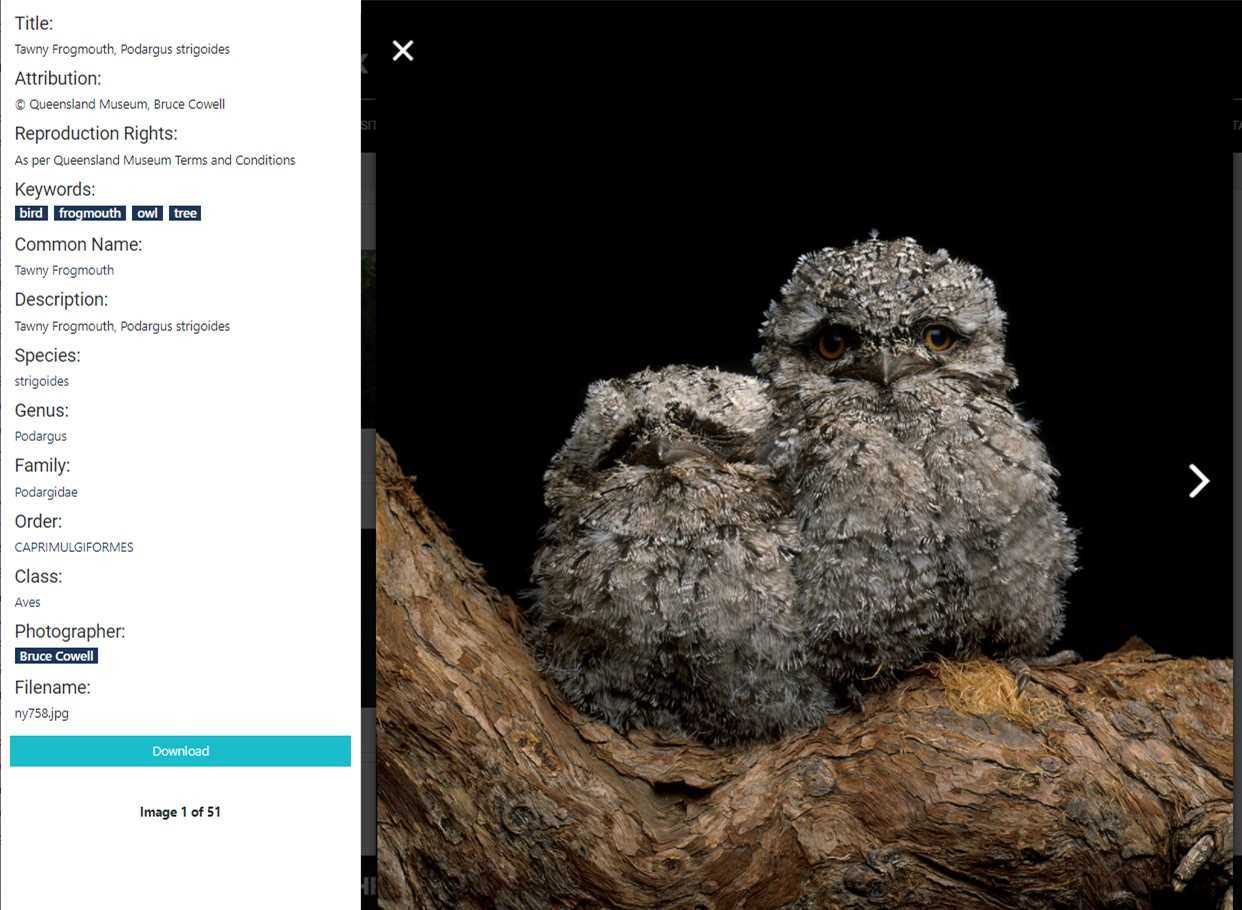
Queensland Museum’s various audience groups
Apart from sharing collections, Queensland Museum is engaged in research on several different topics which requires collaboration with many partners and communities. The museum also publishes books and is very involved in creating resources for curriculum-based student and teacher education.— “As DAMS Administrator at Queensland Museum, I work closely with various stakeholders internally and externally. My larger overarching team though is Collections & Research, this means we look after the core business areas of Biodiversity, Geosciences, and Cultures & Histories. On a day-to-day basis, I work with smaller specific areas including digital initiatives or photography, collaboration with the collection staff to access digital assets.”
Queensland Museum also has a wide range of external audiences including the general public, researchers in universities, government organizations, as well as the Galleries, Libraries, Archives, and Museums (GLAM) communities.
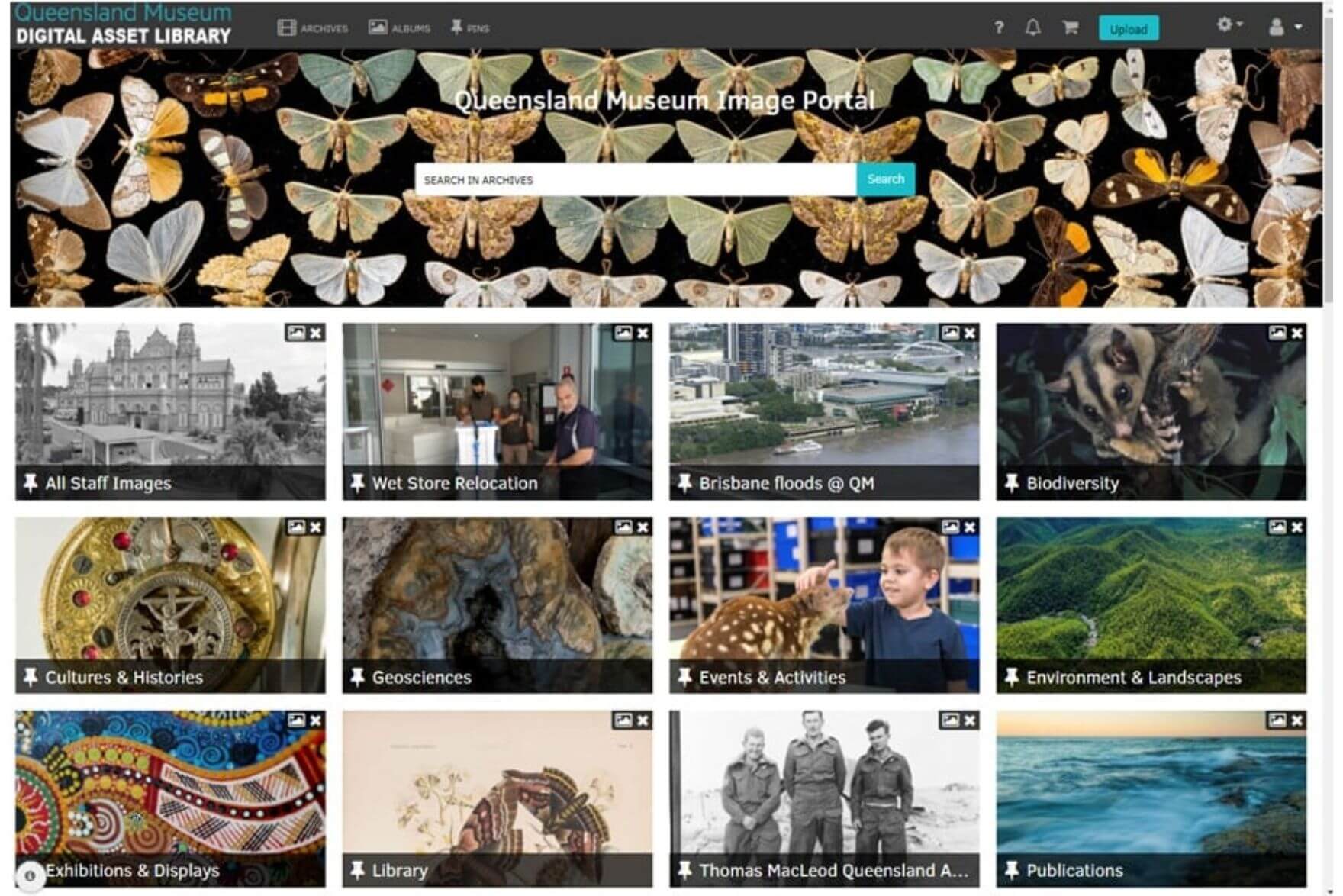
Different Fotoware portals for different audience groups
Initially, Queensland Museum used the Fotoware solution for staff to store and manage digital assets. However, a Staff Portal wasn’t enough to serve their broad audience or cater for such a wide range of goals and outcomes. Therefore Queensland Museum has recently implemented two additional Fotoware archive portals; the Public Portal and the Research Portal.
The Public Portal is aimed at the general public who want to access a collection image from the museum for a project or for personal interest. The collection images are enriched with metadata to provide background information and to generate some more interest in Queensland Museum.
The Research Portal is currently used as a project collaboration tool where partners or researchers can tailor the digital assets to their specific needs. It includes images that may not necessarily be visually stunning but provide researchers with access to technical and scientifically important aspects of specimens and artifacts that may otherwise be inaccessible.
They have recently added 3D asset access to the Research Portal which will be very valuable for research.
— “We allow users to independently download select images from all our portals, so this provides more human resource time for other things. Being able to share images via the Portals also means less double handling to save to USBs or shared cloud drives etc.”
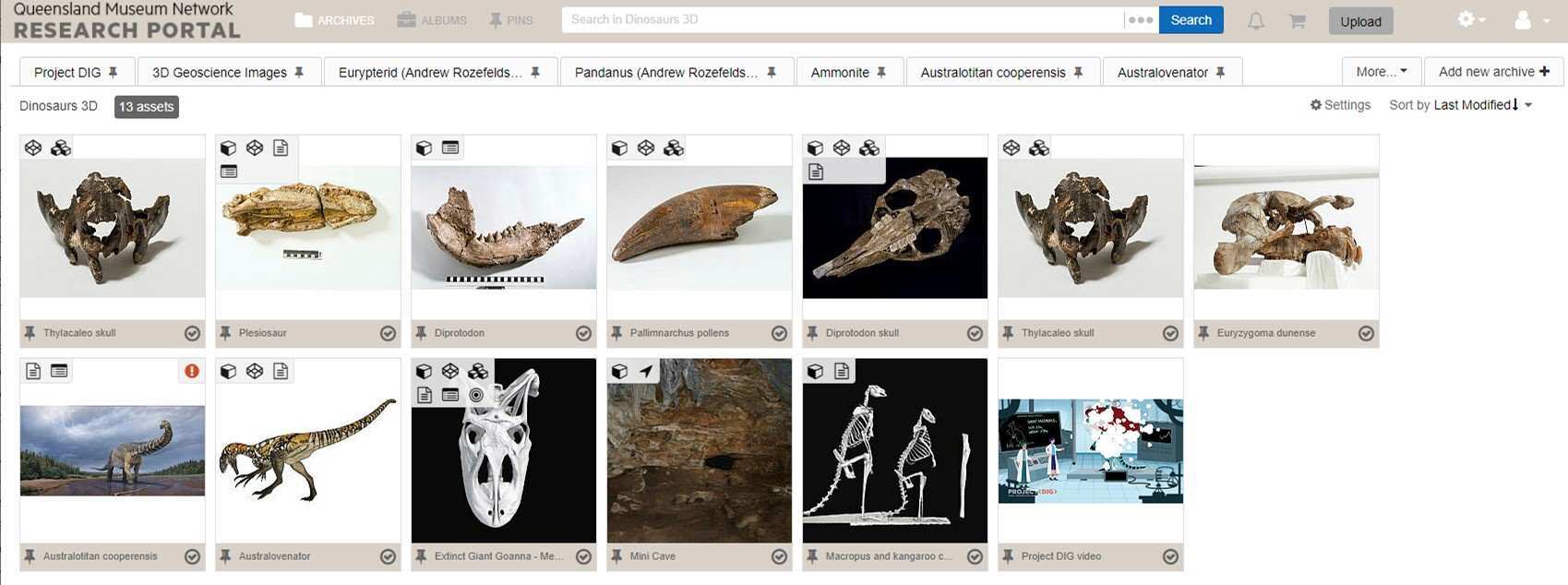
Top 3 benefits of the Fotoware solution for Queensland Museum
- Flexibility: Fotoware is responsive to our customization requirements. Besides, the metadata fields are endless, allowing each organization to create a system that works to their specific requirements.
- User-friendliness: The end-user component in the Fotoware interface is user-friendly so visitors to our portals can easily learn how to find and access the digital assets that they are looking for.
- Integration: Our Fotoware solution integrates with third-party systems, such as a Collection Management System (CMS), using API. This saves lots of time for the staff and makes sure all the collection files are up to date in every system.
— "I’m starting to use more automated processes with actions and markers. For example, a flag action allows us to go and look for an update from our CMS. We also set up an action that renames and saves selected files with the data from certain metadata files, making it easier to match records in other third-party systems we have. In addition, I do almost everything in the FotoStation module and functions in the ‘new’ editor experience were a few small but very useful. I’d like to find the time to create more!"
Want to learn more?
Talk to one of our experts to discover how we can streamline your organization's content workflows.