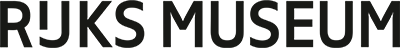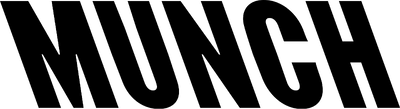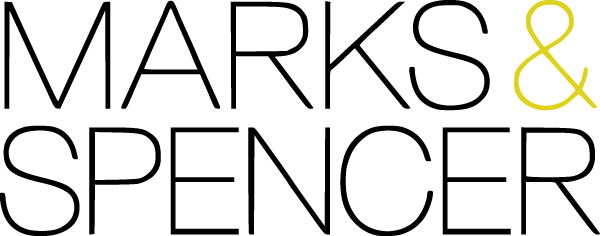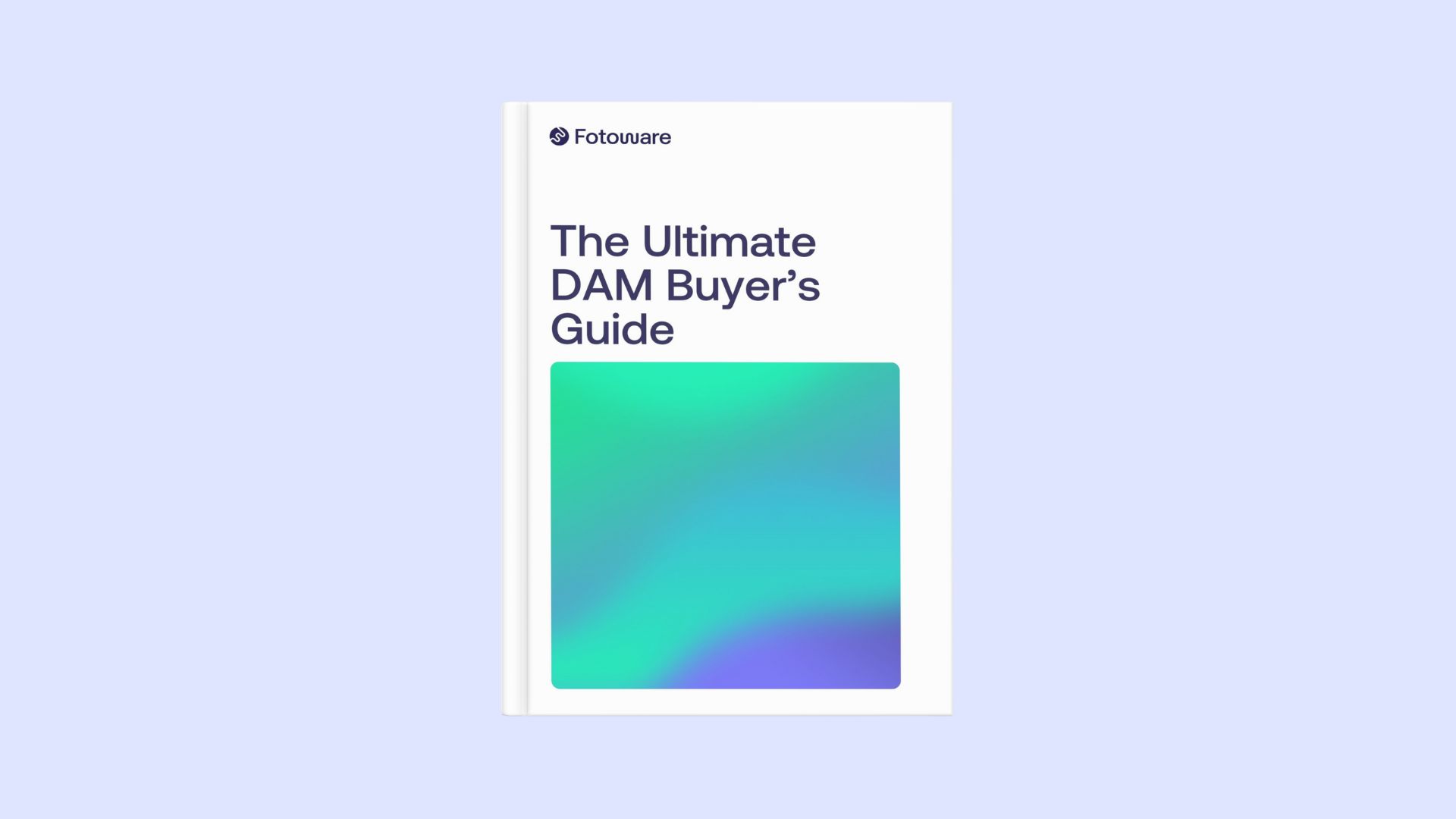Explore our DAM platforms Organize and distribute your digital content - securely
Spend less time searching and more time creating. Our DAM software helps creative teams manage digital assets from one central hub, empowering team members to do more with their content.
How our DAM solutions will elevate your content operations
Manage digital assets in one place - organized, tagged and searchable
So smart, you’ll always find what you need. Add metadata, create structure, and turn all kinds of file types into searchable assets for everyone - from creative teams to other business units and even the public. Fotoware’s DAM tools turn all kinds of files into fully searchable assets, and our adaptive folders adjust to your evolving needs.
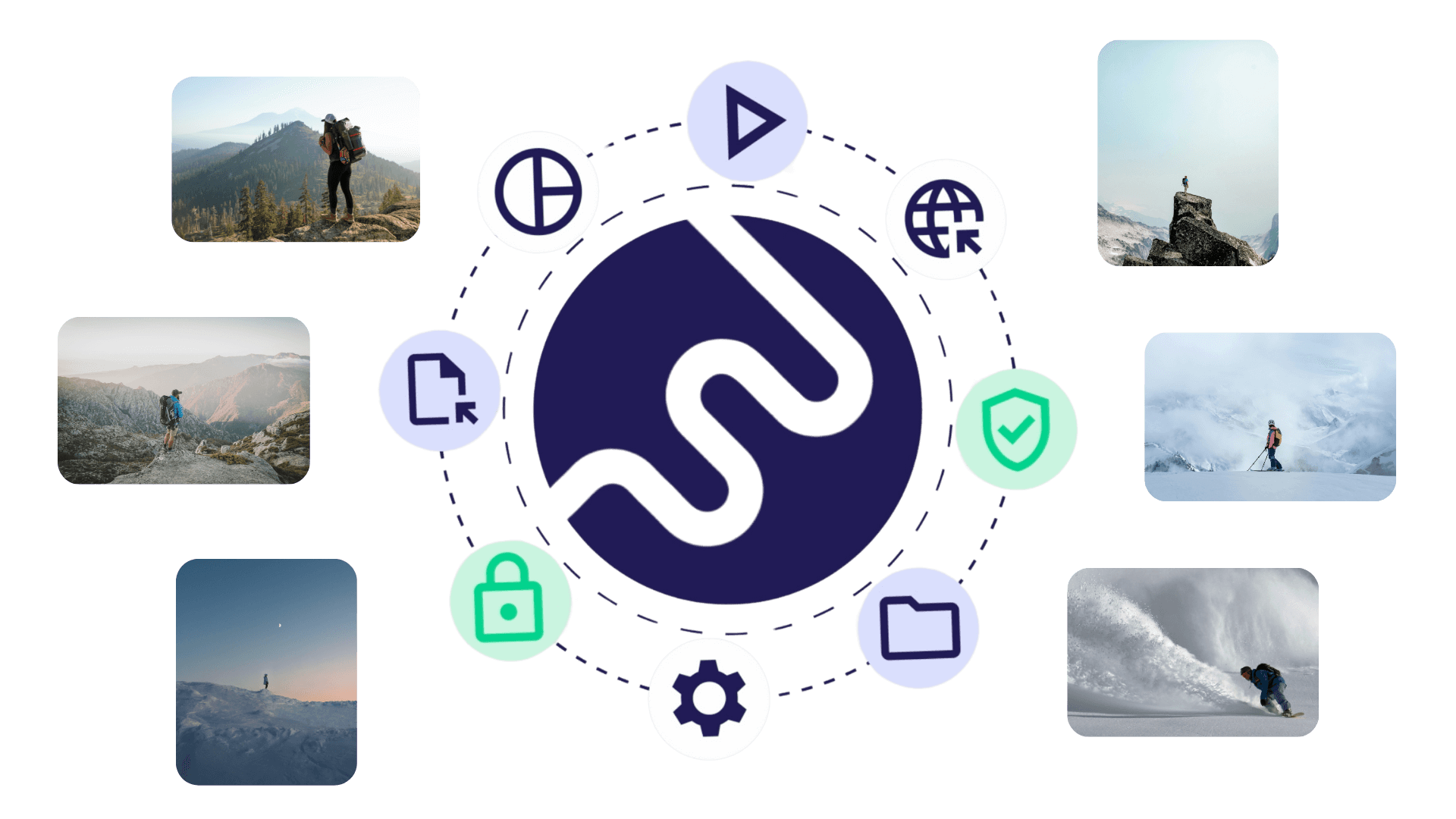
Seamless access to assets across your systems
Our Digital Asset Management solution keeps your files and metadata flowing effortlessly into the tools you already use. Connect Fotoware with your content management systems, design platforms, data systems, and productivity apps to work faster, collaborate better, and deliver bigger.
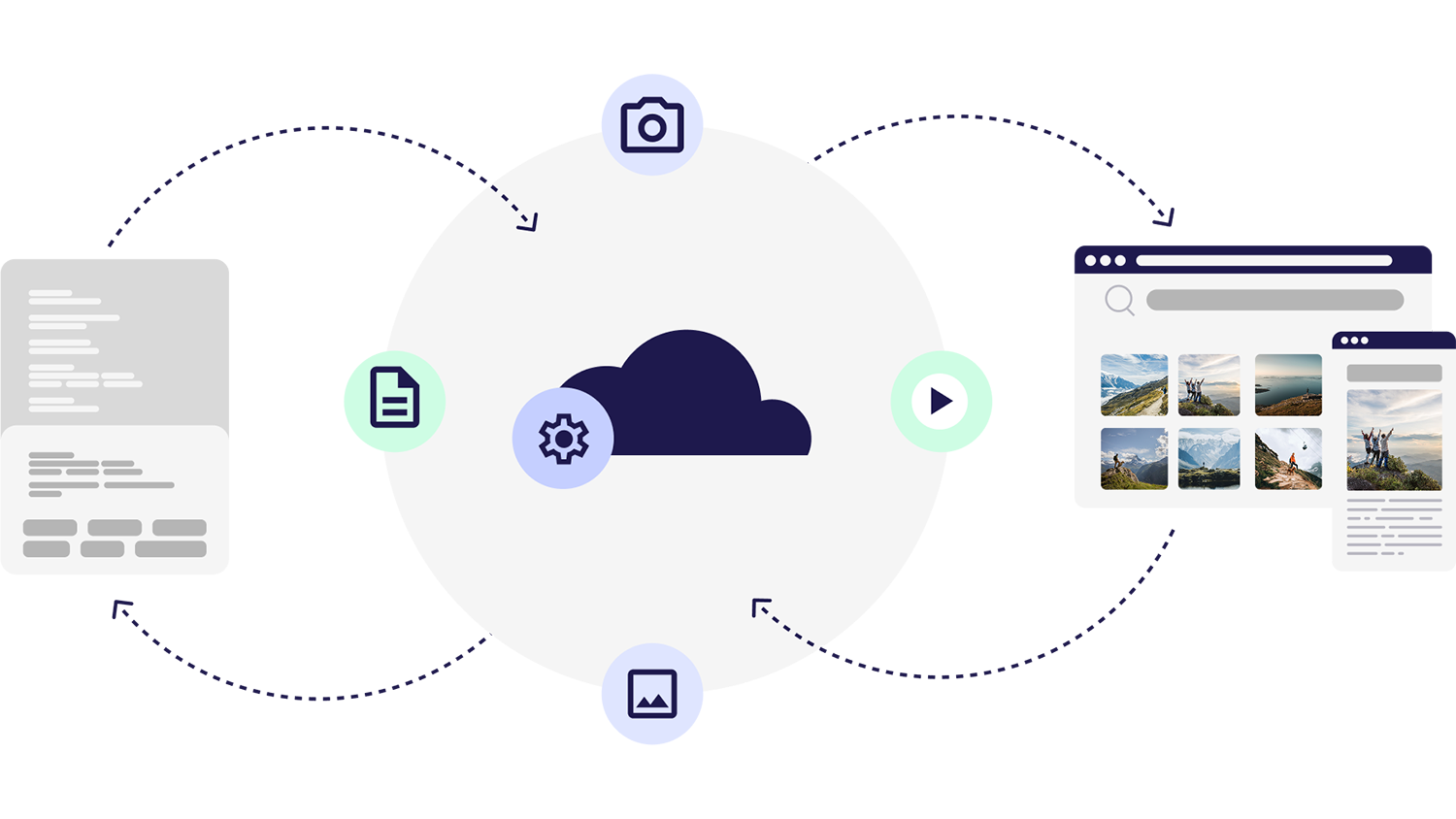
Automated workflows that reduce manual work
Speed up routine tasks and inefficient processes with metadata-driven workflows and powerful automations. Update metadata, set statuses, trigger approval workflows, and revoke access with a few clicks. Tailor every flow to your needs and automate the tasks that matter most.
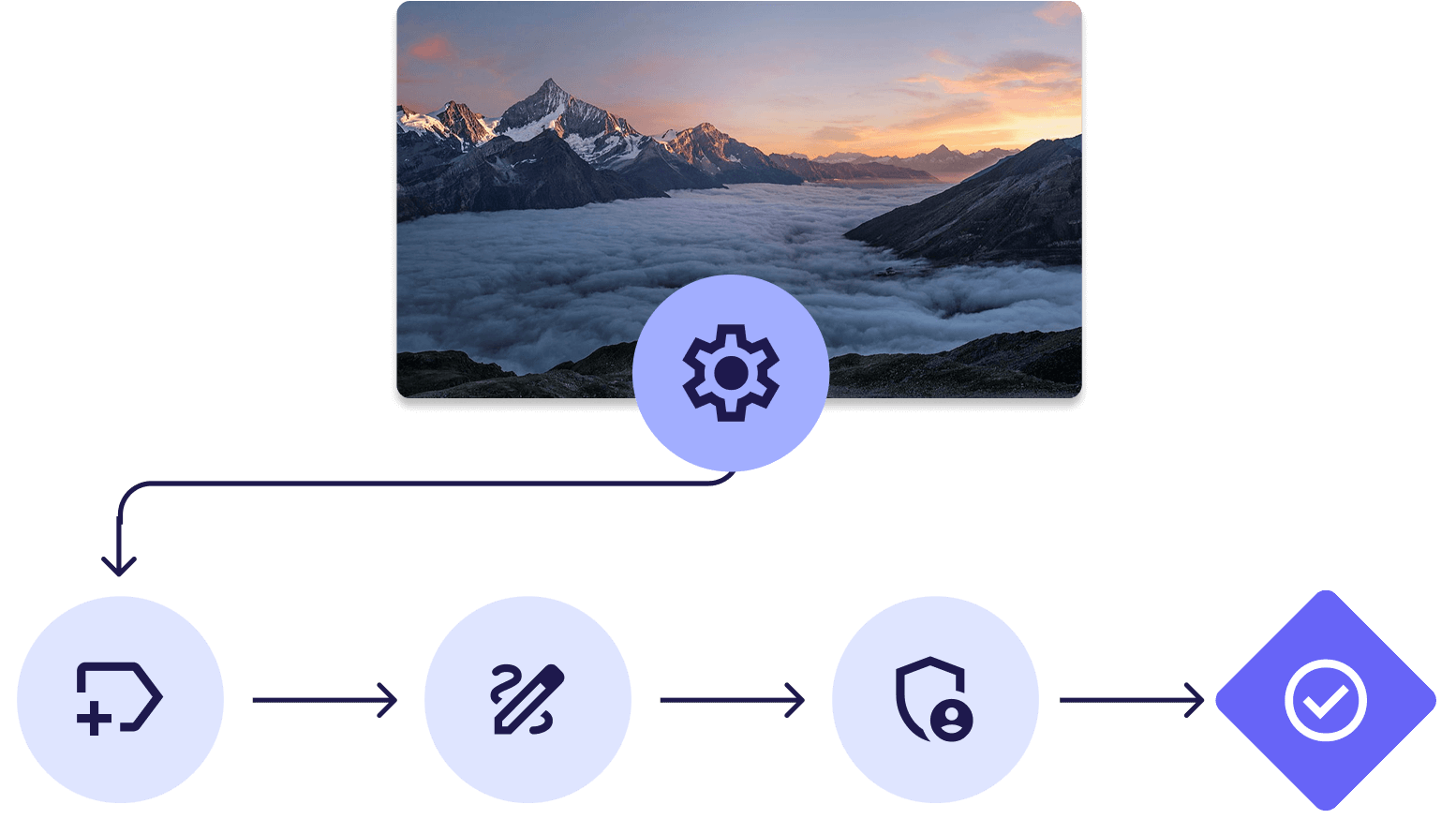
Smooth sharing and collaboration internally and externally
Improve how teams and partners work together on media files and brand assets. Enable self-service access for team members and external users with access control. Create custom workflows for production, review, approval, and distribution - involving the right people at the right time - and ensure everyone works on the latest version with built-in version control.

Effortless content delivery with brand consistency, everywhere
Deliver content to the right channels while staying on brand. Whether you're sharing assets securely with external partners or publishing across multiple channels or brand portals, our DAM software supports brand consistency and self-service access for creative teams wherever they are.
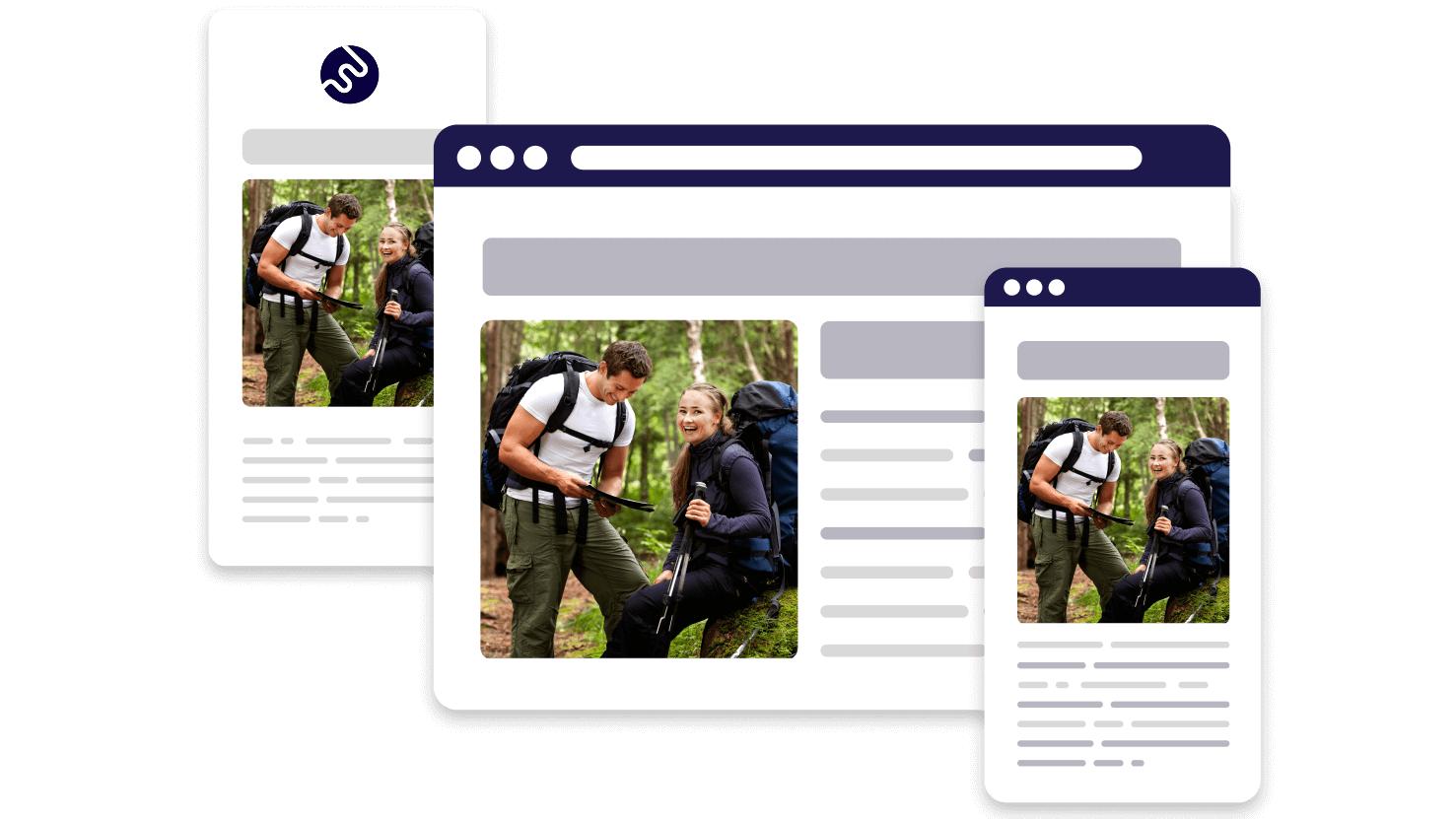
-
-

Fotoware Veloz - for team collaboration and streamlined content workflows
A robust and flexible Digital Asset Management system that streamlines digital content workflows for the entire organization.
-

Fotoware Alto - for automated content delivery and complex data structures
A technically advanced content hub and Digital Asset Management platform for seamless content delivery and data automation.

“The advanced search functionality paired with automations to process and publish files at high speed helps us streamline media management, enhance security, improve efficiency, and facilitate seamless collaboration.”
Our DAM solutions are future-proof
-
Secure
Powered by Microsoft Azure, our platforms offer top-level security to protect your valuable digital assets, ensuring data integrity and backups.
-
Scalable
Our solutions scale effortlessly to accommodate growing content and expanding team requirements, ensuring long-term adaptability.
-
Cloud-based
Our SaaS solutions provide seamless access from anywhere, while offering flexible pricing and immediate access to new features.
Solves a variety of usecases — now and as you grow
-
Marketing & communications
Streamline marketing and communication with easy access, collaboration, and brand management across teams and channels.
-
Collection Management & Archiving
Making digital collections organized and scalable with highly configurable options.
-
Product information management
Create a single source of truth for all product data, ensuring accurate, consistent, and up-to-date records for seamless distribution across all sales channels.
-
GDPR & Consent Management
Stay in control of photos and videos of people, and comply with data protection regulations.
-
Omnichannel Content Delivery
Deliver content to the right place at the right times for consistent digital experiences.
-
Digital Evidence Management
Solve criminal cases faster with a centralized, secure system for managing digital evidence across units.
-
Master Data Management
Centralize your digital master files, content objects, and taxonomies to ensure accurate, up-to-date data availability across all connected systems.

Need advice choosing a DAM solution?
We’ve helped hundreds of organizations make the right choice. Let’s explore your needs and recommend a setup you can trust.
Inhouse expertise: Experienced consultants help you tailor your platform
With 30+ years of experience, FotoWare’s expert team helps you get the most from your DAM system. We combine deep industry knowledge with a hands-on approach to tailor your solution to your exact requirements, regulations, integrations, and long-term goals.

Enterprise-grade security, powered by Microsoft Azure
Your digital assets are protected at every level — secured by Microsoft Azure’s multi-layered cloud infrastructure and strengthened by Fotoware’s own encryption, access controls, and 24/7 monitoring. Together, they ensure your data is safe, compliant, and always under your control.

Frequently asked questions
-
Fotoware offers the following hosting options:
- SaaS – Fully managed cloud-based solution.
- On-premises – Installed and managed on the customer’s own infrastructure.
- Hybrid – A mix of cloud and on-premises, allowing certain components to be cloud-based while others remain on-premises.
Our experts are happy to advise you on what may be the best solution for your organization based on your circumstances and requirements.
-
The cost of our solution depends on a number of factors based on your organization’s requirements, from features and integrations to number of users and storage. Our pricing is scalable, meaning you only pay for what you need.
To find out more request a custom quote here.
-
We offer a wide range of integrations to help your organization streamline content workflows. It is also possible to build your own custom integrations using the Fotoware API or through our technology partners.
Learn more about our ready-made plug-ins and integrations, and other custom options here: Integrations and other customization options.
-
To help you get started in the best way possible, we provide an onboarding service with 5 days of support from our expert professional service consultants for all new customers. This is to help you set up and design the solution to your exact needs, use case, and design requirements.
-
Fotoware is primarily suited to organizations that have advanced digital asset workflow needs, rather than those looking for a simple image library or media bank solution.
This is typically characterized by organizations that have a large volume of digital assets that need to be managed with greater control and efficiently, at high-speed, and more easily accessible to a large amount of users.
Read our customer stories

Let’s find the right DAM solution for you
If you have questions about how our DAM solutions fit your business, we're here to help. Our experts can guide you through the options, ensuring you get the right setup for your needs.