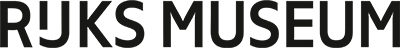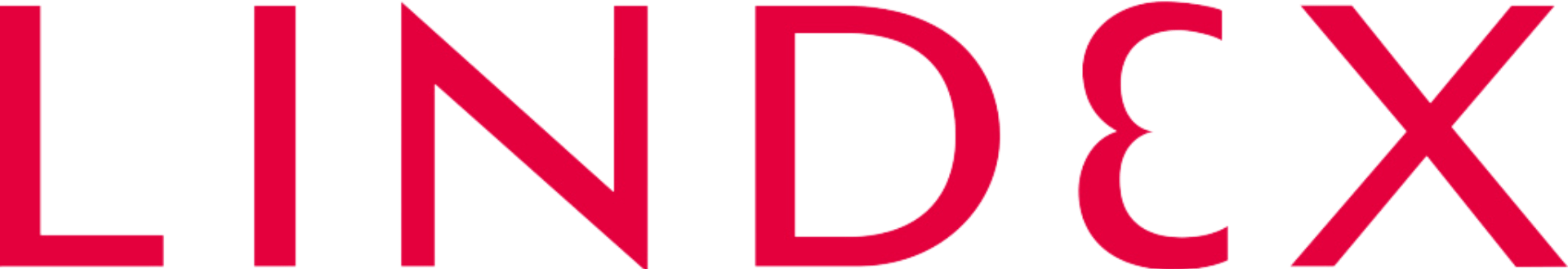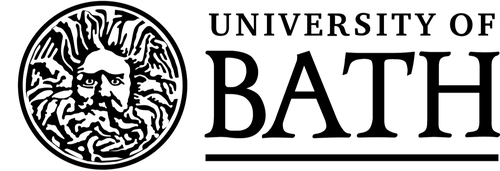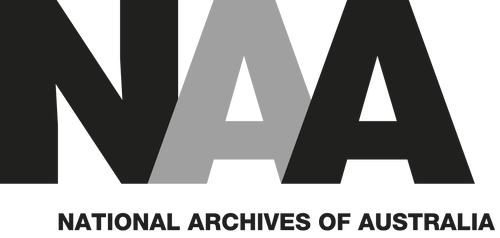Fotoware Digital Asset Management software A smarter, faster way to manage content at scale
From storage to distribution, manage your digital assets with precision, automation, and security – all in one place.
-
Find files instantly
Always access the right asset thanks to powerful search and metadata capabilities.
-
Streamline collaboration
Share, review, and approve content seamlessly across teams and partners.
-
autorenew
Automate your workflows
Automate repetitive tasks like file routing, tagging, and approvals — no manual work needed.
Struggling to manage scattered content? Gain control with a DAM built for efficiency.
A secure content hub for all your digital assets
Our flexible, cloud-based Digital Asset Management solutions help you securely manage and organize digital content across your organization. Centralize your assets, streamline your workflows, and save valuable time.

Built for your industry — backed by decades of DAM expertise
-
Deliver the right content, on time, every time. Our DAM helps marketing and communications teams centralize assets, streamline collaboration, and automate distribution - ensuring brand consistency, faster campaigns, and maximum ROI.
Explore Fotoware DAM for marketing & communications -
With over 30 years of experience working with DAMs for museums and archives, we provide tools for digital preservation and distribution of heritage and cultural artifacts, enabling collection managers to collect, curate, preserve, and present artifacts.
Explore Fotoware DAM for Museums & Archives -
Effortlessly manage and distribute product content across all channels. Our DAM integrates with your systems to centralize data, automate delivery, and ensure consistency for e-commerce, marketplaces, and in-store experiences. Scale your omnichannel strategy with ease.
Explore Fotoware DAM for Retail and Manufacturing -
Get on top of your massive picture and video feeds. Avoid duplicate content, maintain metadata consistency and purge outdated content automatically with Fotoware.
Explore DAM for Media & Entertainment -
Securely manage, analyze, and share digital evidence with a centralized DAM system. Streamline investigations and case management while maintaining full control over sensitive assets.
Explore Fotoware DAM for Police, Law Enforcement and Defense

"Having everything in one place means our teams always work with up-to-date materials, and we no longer waste time searching for files."

“Fotoware has expanded our potential, broadened our user base, and allowed for rapid growth of our collection. Tasks that previously took days are reduced to a few hours.”
A mature DAM vendor with deep industry expertise
30 years of DAM
With over 30 years in the industry, Fotoware is a trusted partner for Digital Asset Management software. Our skilled consultants combine technical expertise with industry insight, working closely with customers to develop tailored DAM solutions that meet specific needs.

Highly rated by users
-
4.5

-
4.6

-
4.6

Recognized in the 2025 Gartner® Magic Quadrant™ for DAM
One of 15 global vendors - and the only Nordic one
Fotoware is one of only 15 vendors included in the 2025 Gartner® Magic Quadrant™ for DAM. We stand out with expert knowledge, smart technology, and a strong focus on our customers.


Scalable pricing, tailored to your needs
Get a custom quote built for your size, structure, and growth - contact us today.
Explore DAM insights
-
 Discover what DAM is, understand the benefits, and explore its various use cases and integrations across different sectors.
Discover what DAM is, understand the benefits, and explore its various use cases and integrations across different sectors. -

Top reasons you should automate metadata tagging
Want to boost efficiency in managing your digital assets? Explore the top 5 ways auto-tagging can save time and improve searchability.
-
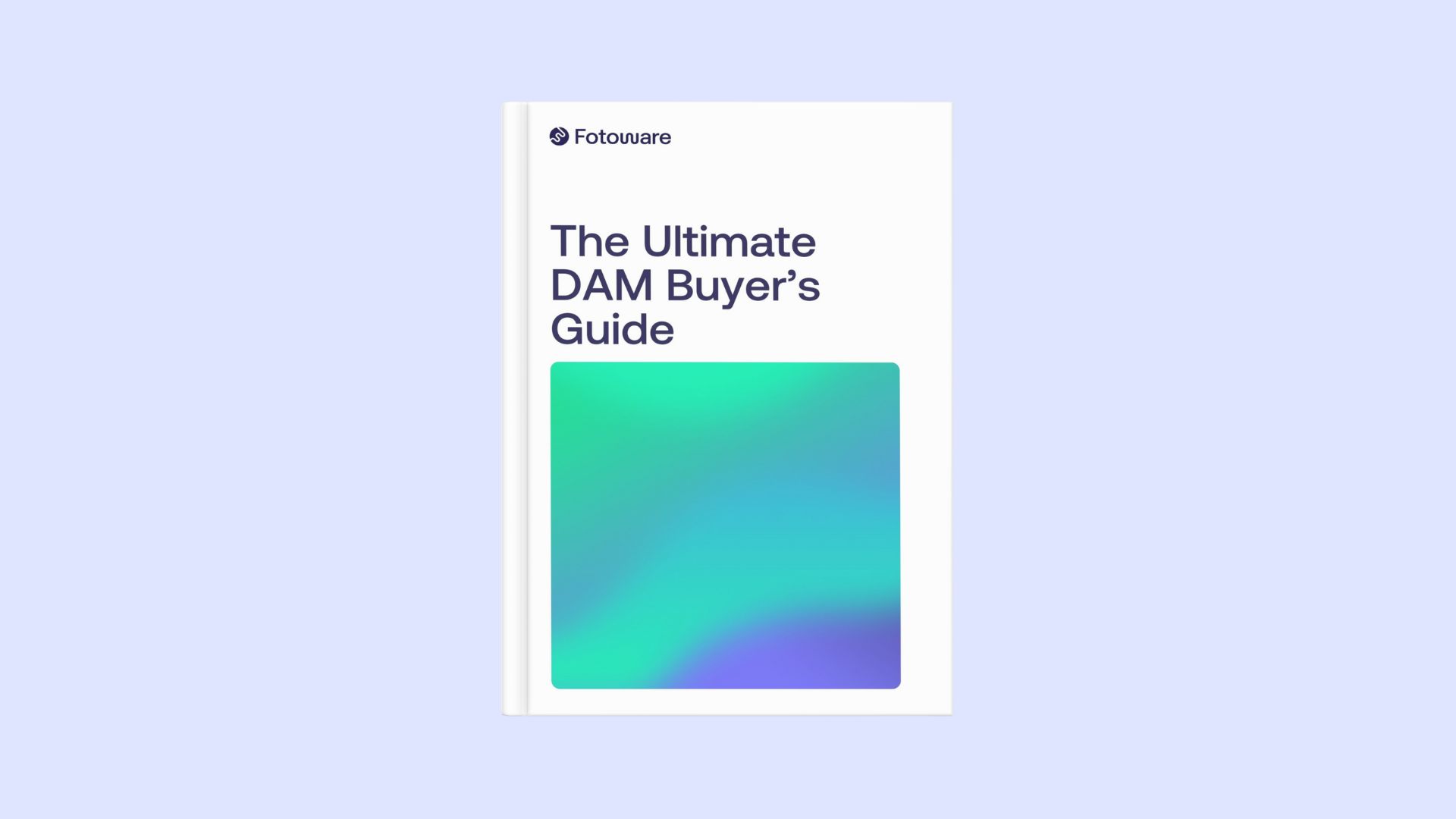 Customer stories
Customer stories7 steps for buying Digital Asset Management
Choose the right DAM software for your needs - without the overwhelm. Our 7-step guide simplifies the considerations and helps you make a confident choice.

Get expert guidance
Our experts are ready to answer your questions and tailor the right solution for you.